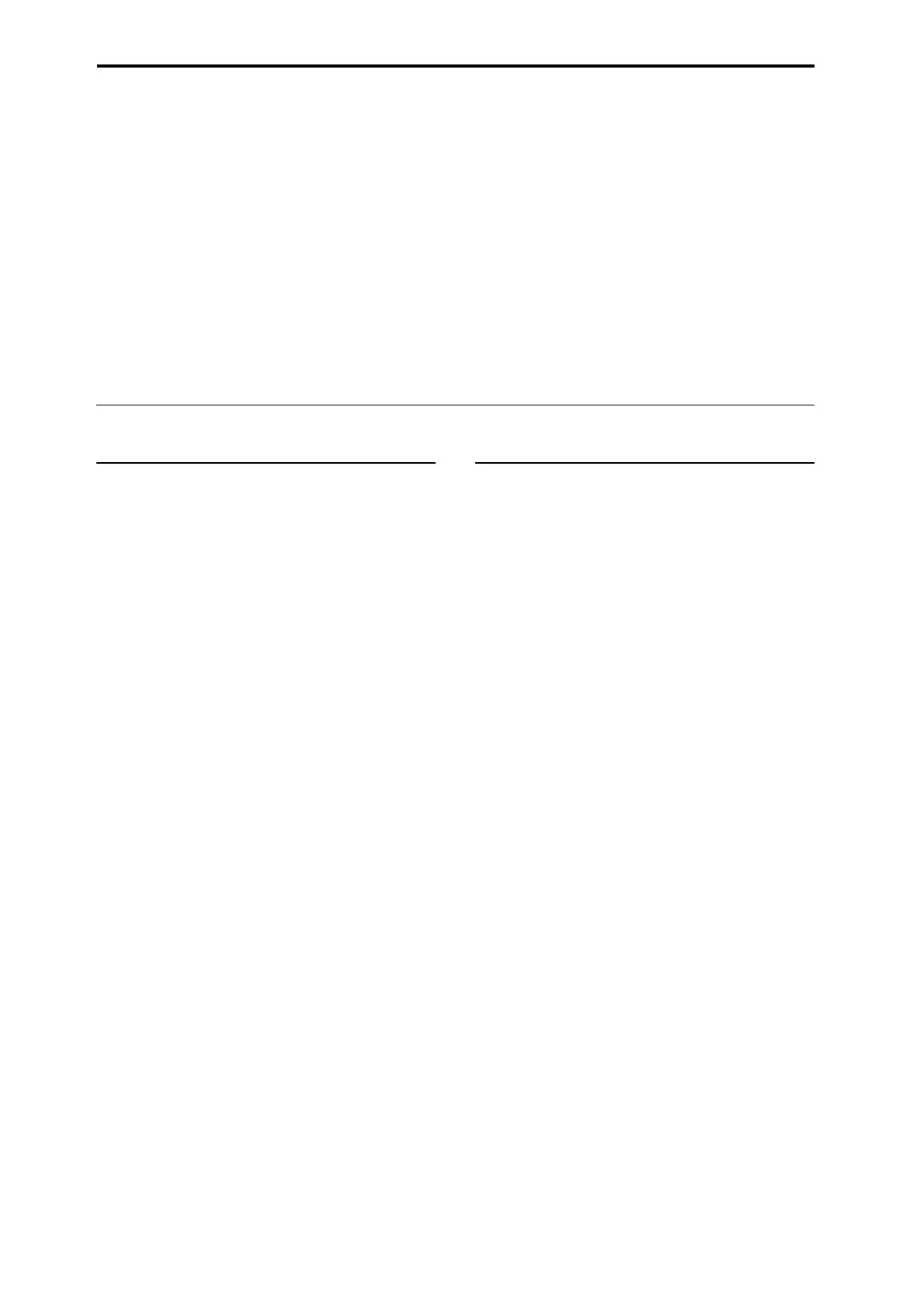Appendices
234
Can’t switch modes or pages
If the NAUTILUS is doing any of the following, you may
not be able to change modes or switch to a different page:
• Recording or playing back a song or pattern
• Sampling
• Playing a WAVE file
• A menu dialog or select dialog is on the LCD display
In COMBINATION or SEQUENCER modes, can’t
edit the value of Timbre/Track parameters such
as MIDI Channel or Status
Some parameters can’t be edited while notes are playing,
either locally or from MIDI. If the damper pedal is held
down, or if its calibration is incorrect, notes may be
sustaining even if they aren’t audible.
• Are you using a damper pedal with a polarity that does
not match the
Damper Polarity
setting (GLOBAL >
Controllers/Scales)? For more information, see “Damper
Polarity,” on page 675 of the PG.
• In some cases, this problem can be solved be executing
the page menu command
Half Damper Calibration
(GLOBAL > Basic Setup). For more information, see
“Half Damper Calibration,” on page 689 of the PG.
Audio input and output
No sound
Are connections made correctly to your amp, mixer, or
headphones? For more information, see “Connections” on
page 20.
Is the connected amp or mixer powered-on, and is its volume
raised?
Is Local Control turned on?
• In GLOBAL > MIDI, check the
Local Control On
check box.
Is the MASTER VOLUME slider raised? See “MASTER
VOLUME slider” on page 1.
Could MASTER VOLUME have been assigned to the
ASSIGNABLE PEDAL, and the pedal set in the minimum
position?
If there is no sound from the Audio Outputs (individual) 1–4
jacks, make sure that
Bus Select
or
Bus Sel.
(Bus Select)
following the insert effect is set to 1–4, or 1/2–3/4.
Does the “Samples Not Loaded” message appear? If so, is
the required sample data loaded?
If a specific timbre doesn’t sound in COMBINATION mode,
is its Play/Mute button set to Play? Alternatively, are all Solo
settings turned off?
If a certain timbre is not sounding in COMBINATION
mode, or if a certain track is not playing in SEQUENCER
mode, the output channel might have been set to the
arpeggiator’s output channel.
• To hear the notes you play on the keyboard when the
ARP button is off, switch “Thru By ARP Switch Off” in
Scene Setup, MIDI Settings to “ON”.
• Is “Keyboard” set to ON when ARP is ON and you want
to input notes using the keyboard?
If a specific track doesn’t sound in SEQUENCER mode, is
its Play/Rec/Mute button set to Play? Alternatively, are all
Solo settings turned off?
Make sure that the
Status
is INT or Both. (See “Preparations
for recording” on page 76.)
Are the Key Zone and Velocity Zone set so that sound will
be produced when you play?
Has an empty pattern been selected? (See page 160)
Audio inputs don’t work properly
Are the appropriate sources connected to the analog, or USB
inputs?
If there is no sound in SAMPLING mode, check that
Bus
Select
, and
Level
are set correctly in the SAMPLING >
Recording– Audio Input page.
Alternatively, is SAMPLING REC button turned on?
If there is no sound in PROGRAM, COMBINATION, and
SEQUENCER modes, check that
Bus Select
, and
Level
are
set correctly in GLOBAL > Basic Setup– Audio page; or in
the Home– Sampling pages of PROGRAM,
COMBINATION, or SEQUENCER modes.
Is the Use Global Setting parameter set correctly?
Analog audio inputs
Is the Audio In button on the front panel turned on?
(See page 4)
If you are using Audio Input 1 and/or 2, make sure that the
Analog Input Gain level of the Analog Input Setup dialog
(SHIFT button and AUDIO IN button) is raised.
If you are using Audio Input 1 and/or 2, is the Input Select of
the Analog Input Setup dialog (SHIFT button and AUDIO
IN button) set appropriately?
Noise or distortion on audio inputs or recorded
sound
If you are recording from audio inputs 1 and/or 2, are the
Analog Input Gain of the Analog Input Setup dialog (SHIFT
button and AUDIO IN button) and
Recording Level
settings
appropriate?
• If
Recording Level
shows “ADC OVERLOAD !,”
adjust the Analog Input Gain. If “CLIP !” is displayed,
adjust the
Recording Level
slider.
If you are recording from the USB inputs, are the level of the
output device and the
Recording Level
set appropriately?
• If “CLIP !” appears, adjust the
Recording Level
slider.
Is the system clock set correctly?
• If cyclic click noise is occurring, check that you have
selected the
System Clock
that is being input.
