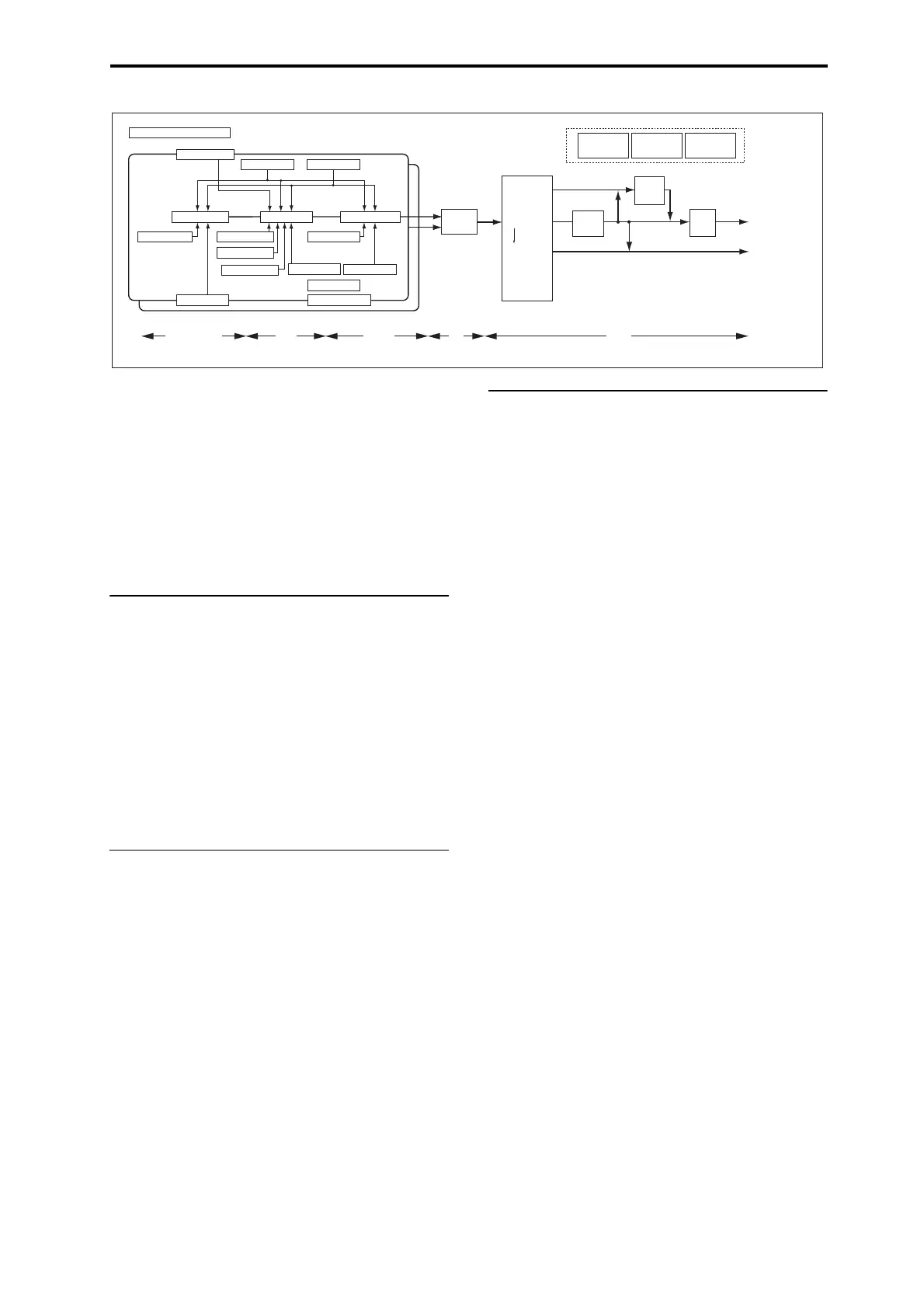Detailed Program Editing Editing HD-1 Programs
41
Voice Assign Mode
The Voice Assign Mode selects whether the Program will
play polyphonically (
Poly
) or monophonically (
Mono
).
When this is set to
Poly
, you can play both chords and
melody lines. When this is set to
Mono
, only one note will
sound even if you play a chord.
Normally you’ll set this to
Poly
, but
Mono
is useful when
playing sounds such as synth basses, synth leads, and other
solo instruments. Try switching between Poly and Mono,
and listen to the results.
Using Drum Kits
You can create and edit Drum Kits in GLOBAL mode. For
each note on the keyboard, you can select up to eight
velocity-crossfaded Drumsamples, make filter and amp
settings, and specify routing to the effects and to the
individual audio outputs.
For more information, see “Using Drum Kits” on page 193.
In Programs, once you’ve set the
Oscillator Mode
to
Single
or
Double
Drums
, you can select between the 152 user-
programmable Drum Kits, plus an additional 9 GM2 kits.
For more information on the factory sounds, see the Voice
Name List.
Copying settings between OSC1 & OSC2
Many of the Program parameters can be set differently for
OSC1 and OSC2. These include all of the parameters on:
• All of the tabs on the OSC/Pitch page, except for the
Pitch EG
• All of the tabs on the Filter page
• All of the tabs on the Amp page, except for EQ
• All of the tabs on the LFO page, except for Common
LFO
• The AMS Mixer tabs
You can use the page menu’s Copy Oscillator command to
copy these parameters from one Oscillator to another. You
can even copy parameters from an Oscillator in a different
Program.
This command is useful when you want to set both
Oscillators to the same settings, or when you want to
duplicate settings you’ve used before.
Working with Multisamples
As described above, the sound of the HD-1 starts with one or
more Multisamples. You can play these Multisamples
directly, or use them through Wave Sequences, which play a
series of different Multisamples over time to create rhythms
or complex, evolving timbres.
In Single and Double modes, each Oscillator can play up to
eight Multisamples or Wave Sequences. In Single and
Double Drums modes, each Oscillator plays a Drum Kit.
Multisamples, Wave Sequences, and Drum Kits
Multisamples, Drum Kits, and Wave Sequences allow you to
play samples in different ways.
• Multisamples lay out one or more samples across the
keyboard. For instance, a very simple guitar Multisample
might have six samples–one for each string.
• Wave Sequences play back a series of different
Multisamples over time. These Multisamples may
crossfade to create smooth, evolving timbres, or change
abruptly to create rhythms.
• As the name suggests, Drum Kits are optimized for
playing Drumsamples.
Velocity splits, crossfades, and layers
As mentioned above, unless you’re in Single or Double
Drum mode, each Oscillator has eight velocity zones, named
MS1 (the highest velocity) through MS8 (the lowest). This
means that the Program can play different Multisamples or
Wave Sequences, depending on how hard you play.
Each of these zones has separate settings for Level, Start
Offset, and so on. Also, each of the zones can fade into the
next, to create smooth velocity transitions. Zones can even
be layered together, two at a time.
Selecting Multisamples
Let’s create a simple velocity crossfade between two
Multisamples, using just OSC1.
1. Go to the OSC1 Basic tab of the PROGRAM >
OSC/Pitch page.
2. Set the MS1 and MS2 Type parameters to Multi
(Multisample).
3. Set the Types for MS3…8 to Off.
AUDIO OUTPUT
INDIVIDUAL 1, 2, 3, 4
OSC/Pitch - OSC1 Basic
Amp/EQ -
Amp1/Driver1
OSC/Pitch - Pitch EG
Filter - Filter1 EG
Amp/EQ - Amp1 EG
LFO - OSC1 LFO1
OSC 1
OSC 2
Filter - Filter Key Track
Filter - Filter1 Mod.
Filter -
Filter1 LFO Mod.
OSC/Pitch -
OSC1 Pitch
LFO - OSC1 LFO2
Amp/EQ - Amp1 Mod
Basic/X-Y/Controllers - Program Basic
AUDIO OUTPUT
L/MONO, R
MFX/TFX -
MFX 1, 2
MFX/TFX -
TFX 1, 2
IFX -
IFX1-12
Oscillator / Pitch
Filter
Amplier
Eects
Amp/EQ - EQ
Filter - Filter1(A/B)
AMS Mixer
Common KeyTrack
OSC1, 2
Insert Eects
Master Eects
Individual Outputs
REC Bus
FX Control Bus
IFX - Routing
EQ
LFO - Common LFO
X-Y Control
Arpeggiator
Drum Track/Step Seq
Audio Input
Sampling
Tone Adjust
Controllers
