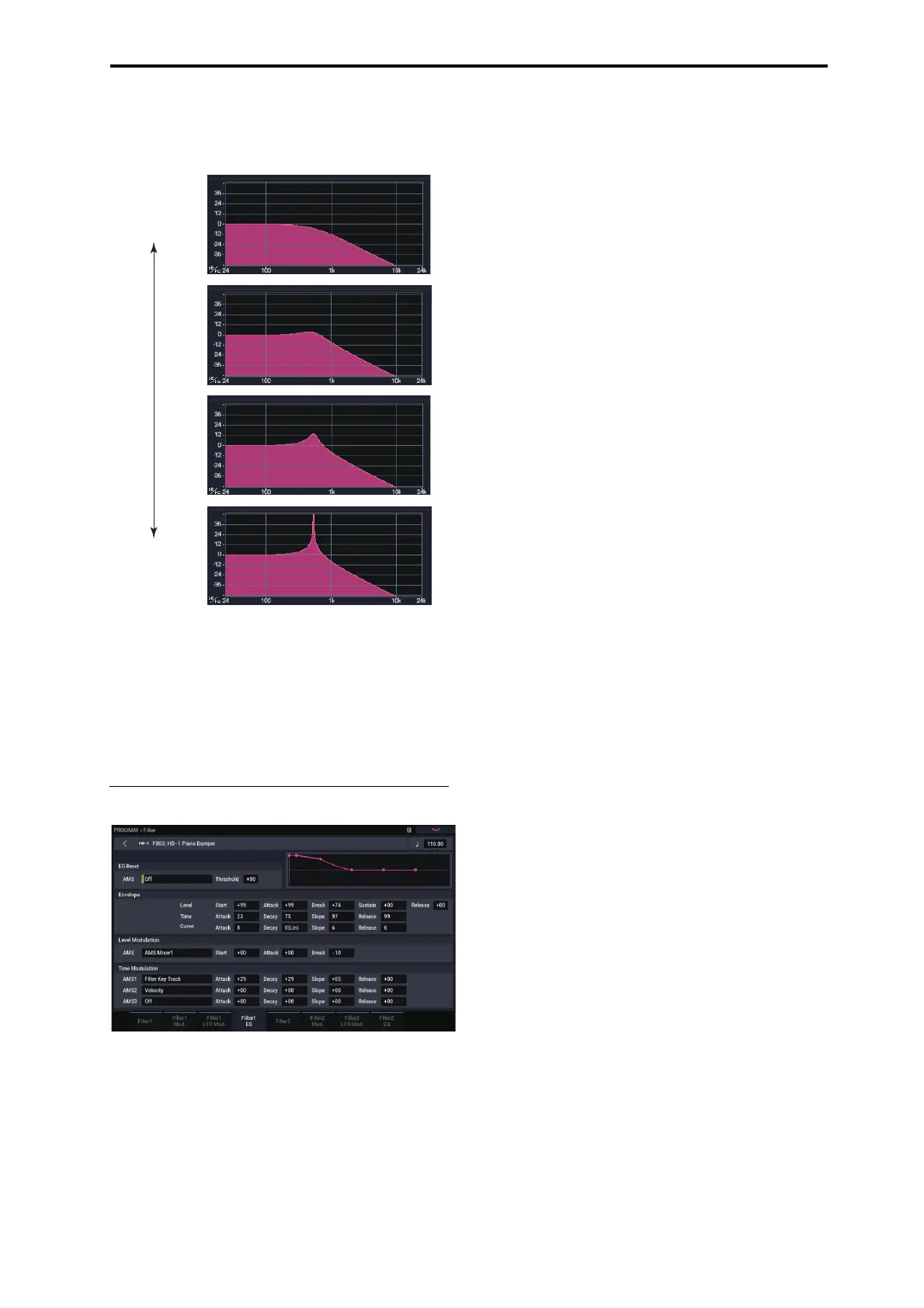Detailed Program Editing Using Filters
47
Resonance
Resonance emphasizes the frequencies around the cutoff
frequency, as shown in the diagram below.
When this is set to 0, there is no emphasis, and frequencies
beyond the cutoff will simply diminish smoothly.
At medium settings, the resonance will alter the timbre of the
filter, making it sound more nasal, or more extreme. At very
high settings, the resonance can be heard as a separate,
whistling pitch.
To make the resonance track the keyboard pitch, see “Key
Follow,” on page 67 of the PG.
Modulating the filters
You can modulate the filter cutoff frequency using the Filter
EG, the LFOs, keyboard tracking, and other built-in and
MIDI controllers. This is a great way to add a rich variety of
tonal change to the sound.
Filter EG
The Filter EG is a multi-stage envelope, which you can use
to modulate the filter (naturally!) as well as other Program
parameters. The EG itself is set up on the Filter EG tab; the
way that it affects the filters is controlled by the parameters
described below, on the Filter Mod tab:
The
Intensity
to A
and
Intensity
to B
settings control the
basic amount of EG modulation for filter frequencies A and
B, respectively, before other modulation.
The
Velocity
to A
and
Velo c ity
to B
settings let you use
velocity to scale the amount of EG modulation.
The
AMS
setting selects a AMS modulation source to scale
the amount of the Filter EG applied to Filters A and B. The
two filters share a single AMS source, with separate
intensity settings.
LFO modulation
You can modulate the filter via LFO1, LFO2, and the
Common LFO. Among other applications, LFO modulation
of the filter can produce the classic “auto-wah” effect.
The Filter LFO Mod tab lets you set up the following
parameters separately for each LFO:
Intensity
to A
and
Intensity
to B
specify how much the
LFO changes the tone.
JS-Y Intensity
to A
and
JS-Y Intensity
to B
specify the
depth of the wah effect produced by the LFO when the
joystick is moved toward yourself, or when CC#2 is
received.
The
AMS
setting selects a AMS modulation source to scale
the amount of the LFO applied to Filters A and B. The two
filters share a single AMS source, with separate intensity
settings.
For example, if “AMS” is set to “After Touch”, aftertouch
will be received via MIDI and an auto-wah effect will be
applied.
As another example, if
SW1
is set to
SW1 Mod. (CC#80)
on the Set Up Controllers page, and
AMS
is set to
SW1Mod. (CC#80)
, and the
AMS Intensity
is set to an
appropriate value, an auto-wah effect is applied when you
turn on
SW1
.
Keyboard Track
Most acoustic instruments get brighter as you play higher
pitches. At its most basic, keyboard tracking re-creates this
effect by increasing the cutoff frequency of a lowpass filter
as you play higher on the keyboard. Usually, some amount
of key tracking is necessary in order to make the timbre
consistent across the entire range.
The NAUTILUS keyboard tracking can also be much more
complex, since it allows you to create different rates of
change over up to four different parts of the keyboard. For
instance, you can:
• Make the filter cutoff increase very quickly over the
middle of the keyboard, and then open more slowly–or
not at all–in the higher octaves.
• Make the cutoff increase as you play
lower
on the
keyboard.
• Create abrupt changes at certain keys, for split-like
effects.
Low resonance
High resonance
