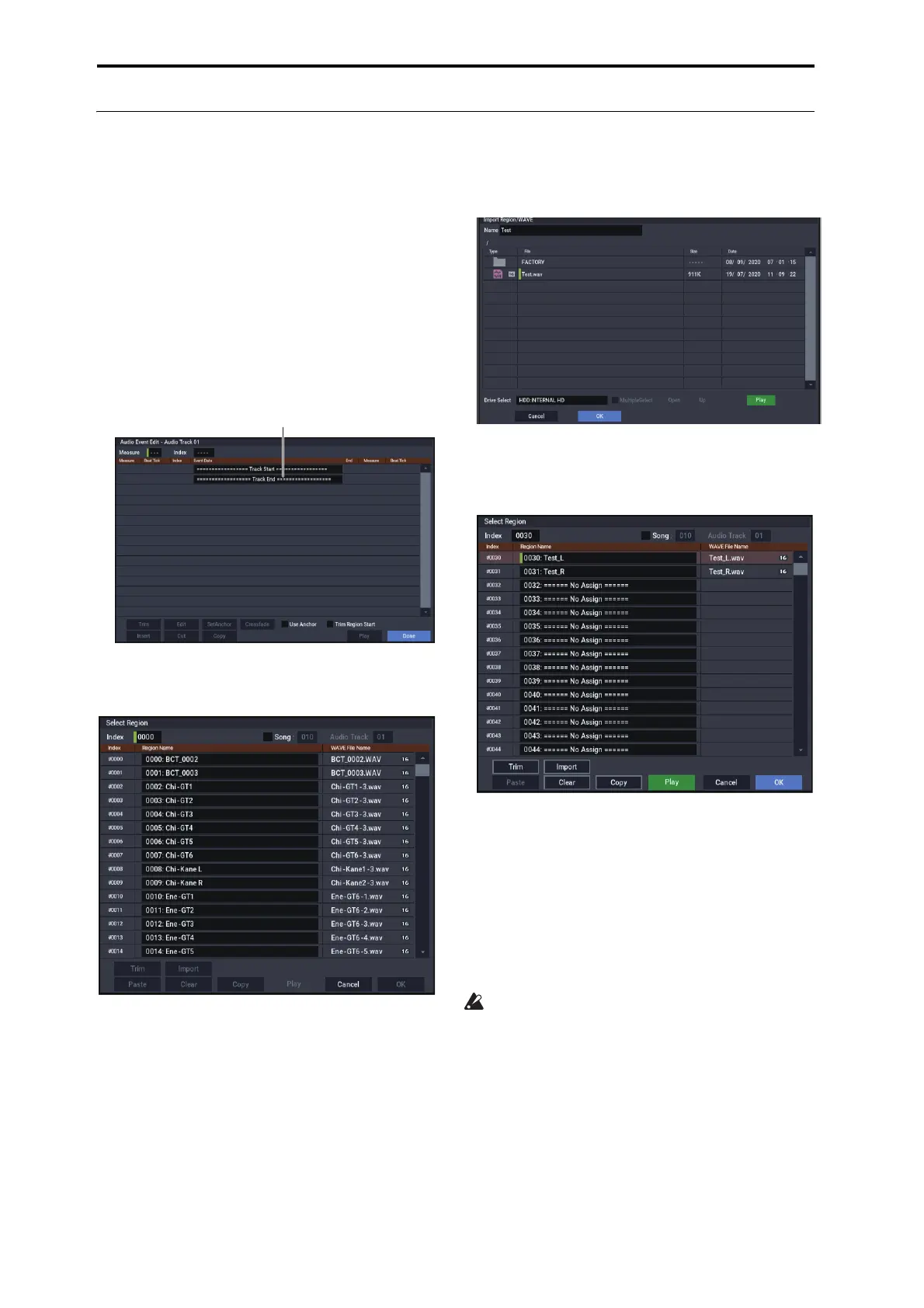Creating songs (SEQUENCER mode)
102
Placing a WAVE file in an audio track
You can play back a WAVE file by importing it into a region
of an audio track.
Important: You can only directly import WAVE files from
the internal disk. To use files from CDs or external USB
devices, you must first copy them to the internal disk, and
then import the copied file into the Song.
Note: To be imported, WAVE files must be at 44.1kHz or
48 kHz sample rate, and less than 80 minutes long.
1. Go to the Track Edit page.
2. Use “Track Select” to select the audio track in which
you want to place the WAVE file.
3. Choose the “Audio Event Edit” page menu command
to open the dialog box.
4. Select the event at which you want to insert a region,
and press the Insert button located at the lower left. A
dialog box will open.
5. Select the region into which you want to import the
WAVE file, and press the Import button located
below. A dialog box will open.
6. Use “Drive Select,” “Open,” and “Up” to navigate to
the desired directory, select the WAVE file you want to
import, and press the OK button to import the file
into the region.
When selecting a WAVE file, you can press the Play
button to audition the files to help you find the desired
one.
You can also use the “Name” field located above to
assign a name to the region. Edit the “Name” after you’ve
selected a file.
Note: The OK and Play buttons are available only if
you’ve selected a 44.1 kHz or 48 kHz WAVE file.
Otherwise, the button will be grayed-out and you won’t
be able to press it.
Editing a region will affect the audio track for the entire
song. Use caution when editing a region that’s already
used in an audio track.
