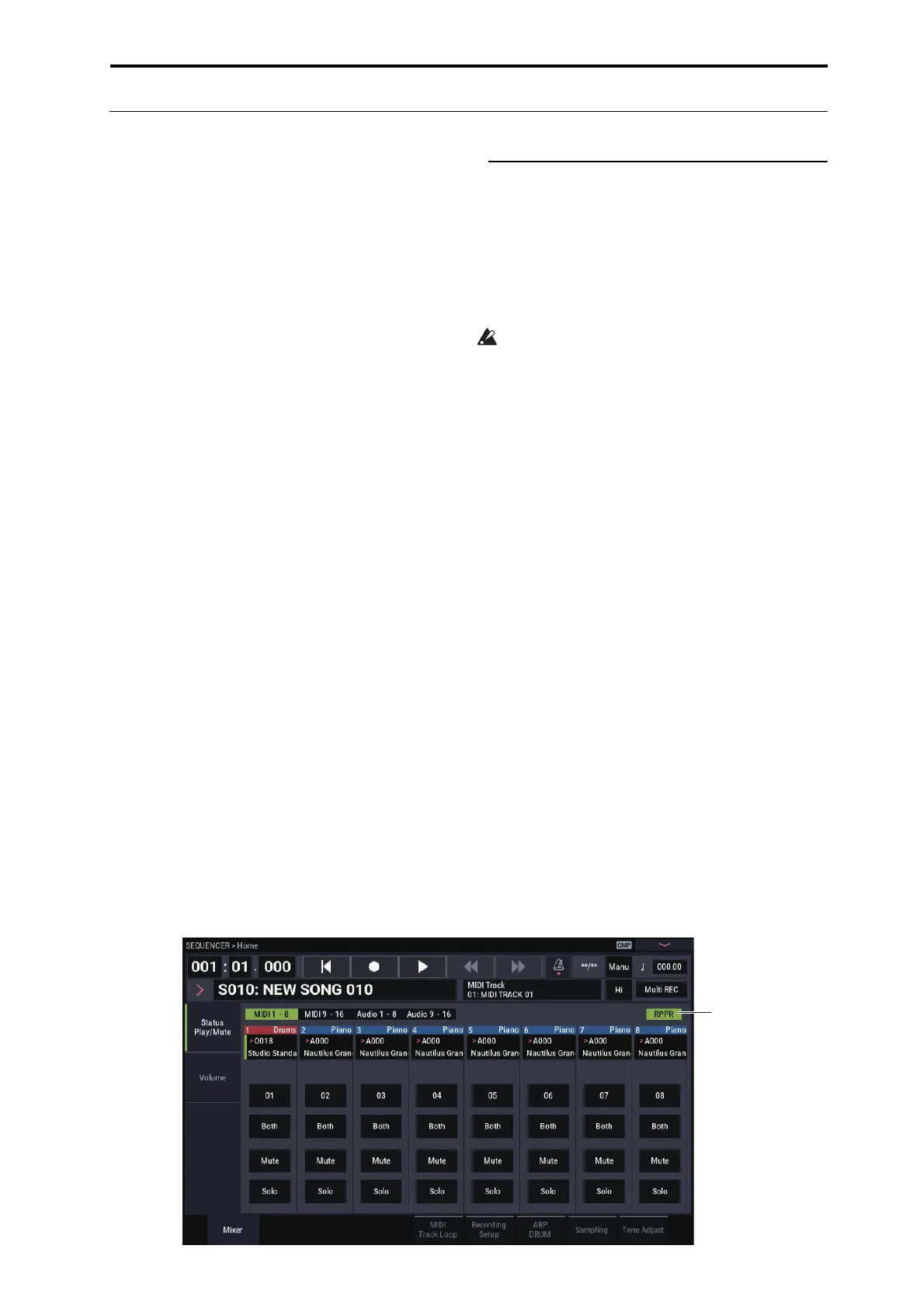Using RPPR (Realtime Pattern Play/Record) RPPR playback
107
RPPR playback
Let’s use the RPPR you created to perform in the
SEQUENCER > Home– Mixer page.
1. Select the SEQUENCER > Home– Mixer page (See
the diagram below).
2. Check the “RPPR” check box.
The RPPR function will be turned on. Set the on/off for
each song.
3. Play the keyboard, and patterns will begin playing
according to the RPPR settings.
• Pattern playback for a key with a “Sync” setting of Beat
or Measure will sync to the playback of the first pattern.
For more information, see “Sync” on page 505 of the
PG.
• If you are playing the pattern in synchronization (when
“Sync” is Beat, Measure, or SEQ), the pattern will start
accurately if you play the note slightly earlier than the
timing of the beat or measure. Even if you play the note
slightly later than the beat or measure (but no later than a
32nd note), it will be considered to have started at the
beat or measure, and the beginning of the pattern will be
compressed so that the remainder of the playback will be
correct.
If you wish to trigger the RPPR function from an external
MIDI device, use the MIDI channel that is selected for
“Track Select.”
4. To turn off the RPPR function, uncheck the RPPR
check box.
Play RPPR while a Song plays back
RPPR can be played in synchronization with the playback of
a song.
Pattern playback for a key with a “Sync” setting of SEQ will
synchronize to the playback of the song. (See “Sync” on
page 505 of the PG.) Start the song playback, and then press
the key. The pattern playback will start in synchronization
with the measures of the song.
Synchronization will be lost if you use the SEQUENCER
REW or FF button while a song is playing.
Note: If you want RPPR pattern playback to begin at the
moment that song playback begins, it is a good idea to insert
an empty measure containing no musical data before the
song playback begins.
Note: If the song is stopped, the pattern will synchronize to
the timing of ARP.
