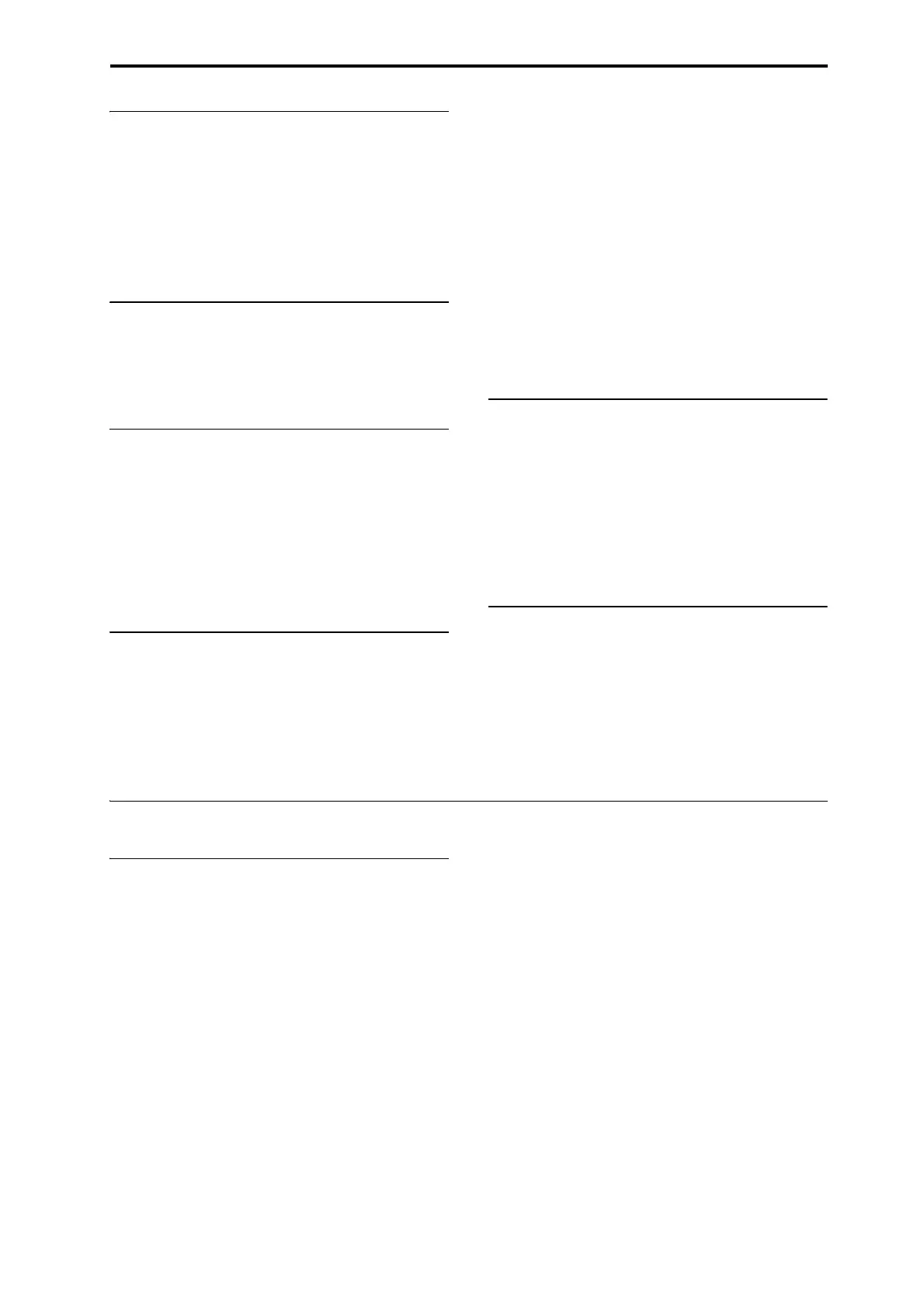Troubleshooting Set Lists
237
ARP doesn’t record properly after using
“Copy From Combi”
Is Multi REC (SEQUENCER > Mixer) checked?
Are the settings in the Copy From Combination dialog box
correct?
• In the Copy From Combination dialog box, check the
Multi REC standby option before you execute the copy.
This will cause the settings to be adjusted automatically.
Can’t record your performance using
Tone Adjust
Changes you make using Tone Adjust are recorded as system
exclusive data. Did you check the GLOBAL mode MIDI
Filter Enable Exclusive check box?
RPPR does not start
Is the SEQUENCER > Home– Mixer RPPR setting
checked? (See “Using RPPR (Realtime Pattern
Play/Record)” on page 106.)
Are Assign, Pattern Select, and Track set correctly? See
“Using RPPR (Realtime Pattern Play/Record)” on page 106.
Is the MIDI Clock (GLOBAL > MIDI) parameter set to
Internal, Auto MIDI, or Auto USB? See “MIDI Clock
(MIDI Clock Source)” on page 653 of the PG.
Can’t record on an audio track
Have you unchecked the Memory Protect Internal HDD
Save check box (GLOBAL > Basic Setup– Basic page)?
Have you set Track Select to the audio track you want to
record?
If you want to perform multi-track recording (Multi REC
checked), is Play/Rec/Mute set to REC?
Are the audio input settings correct?
• Please see Audio input and output, and Audio inputs
don’t work properly.
Is there space remaining on the drive?
• Delete unwanted WAVE files.
• Save a copy of important WAVE files on external media,
and then delete them from the disk.
Are the REC Source settings correct?
A “File already exists” message appears, and you can’t
record.
• In the Home– Recording Setup page, change the name of
the WAVE file that you’re going to record.
• Delete the files in the TEMP folder.
Can’t import WAVE files into a region of
an audio track
In the Import Region/WAVE dialog box, you selected a
WAVE file but can’t press the OK button.
• Only 44.1 kHz and 48 kHz WAVE files can be imported.
• You can only directly import WAVE files from the
internal drive. To use files from CDs or external USB
devices, you must first copy them to the internal drive,
and then import the copied file into the Song.
Noise in sampled audio
If you change the EXi Instrument type in an EXi Program
while recording a sample, this can cause a glitch in the
resulting sample.
Set Lists
COMPARE doesn’t affect RT control knob
When you’re in SET LIST mode, the Compare command
acts on edits to the Set List, such as the sounds selected for
each Slot, hold times, comments, and so on.
RT control knob edits in SET LIST mode apply to the Slot’s
Program, Combination, or Song, and not to the Set List
itself. This means that Compare command in SET LIST
mode will not revert such edits.
To revert RT control knob edits made in SET LIST mode:
1. Go to the sound’s native mode.
For instance, if the Slot contains a Program, go to
PROGRAM mode.
2. Execute Compare command.
The RT control knob edits will be reverted. You can then
return to SET LIST mode if desired.
