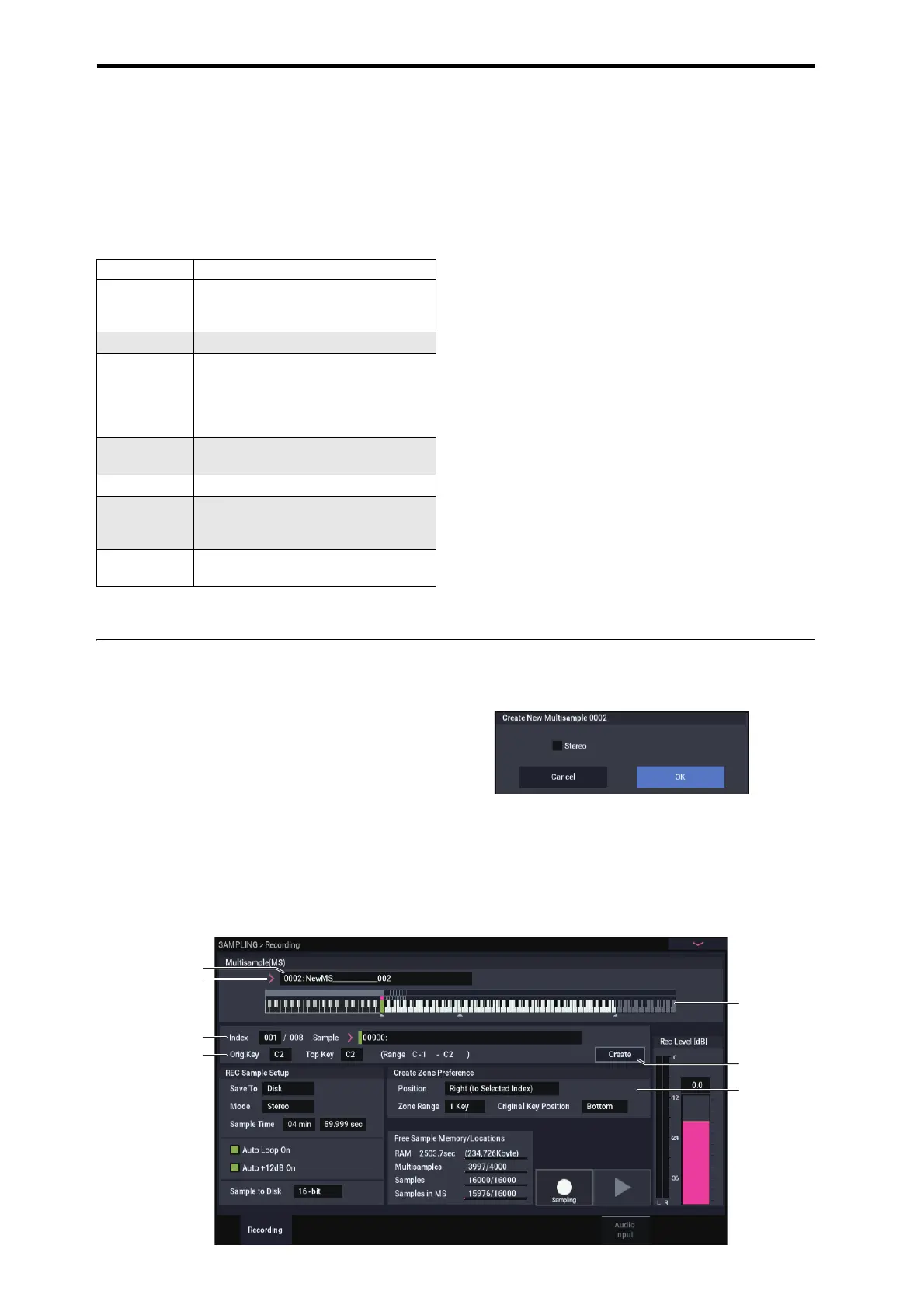Sampling (Open Sampling System)
132
Sampling and editing in SAMPLING mode
In SAMPLING mode, you can record samples, and edit
sample data that you sampled or loaded from media
(including WAVE and AIFF formats). You can also assign
the edited samples to indexes (zones) to create a
multisample.
SAMPLING mode page structure
For details on how to access each mode and page, refer to
“Basic operations” on page 14.
Recording-related settings such as input level are made by
the parameters of Recording, and these settings are valid for
the other pages as well.
The selected multisample or sample can be played from the
keyboard in any page, allowing you to hear the results of
your editing in each page.
Creating multisample indexes and sampling–Recording
Here’s how to create indexes in a multisample, and assign a
sample to each index.
1. Press the MODE button to select SAMPLING, and
enter SAMPLING mode.
2. Select the Recording– Recording page.
3. Select “Multisample Select,” and create a
multisample.
To create a new multisample, press the Multisample
Select popup button. Then press a Multisample No. in the
list for which no name has been entered.
A dialog box will appear.
If you want to create a stereo multisample, check the
Stereo box, and press the OK button.
If you want to create a monaural multisample, uncheck
the Stereo box, and press the OK button.
Page Explanation
Recording
• Sampling and resampling
• Various settings for sampling
• Audio input settings
Sample Edit • Sample waveform editing
Loop Edit
• Sample playback parameter settings
• Start, loop start, and end address settings
• Loop and reverse playback on/off
• Editing operations such as Time Slice and
Time Stretch
Multisample Edit
• Assign samples to multisamples, and
specify the zone and original key
EQ • EQ adjustments for multisample playback
IFX
• Select and edit insert effects, adjust send
levels to the master effects, and specify the
routing to the outputs
MFX/TFX
• Select and edit master send effects and
total effects
Popup
Multisample Select
Keyboard
Create
Index
Create Zone
Preference
Sample Select
