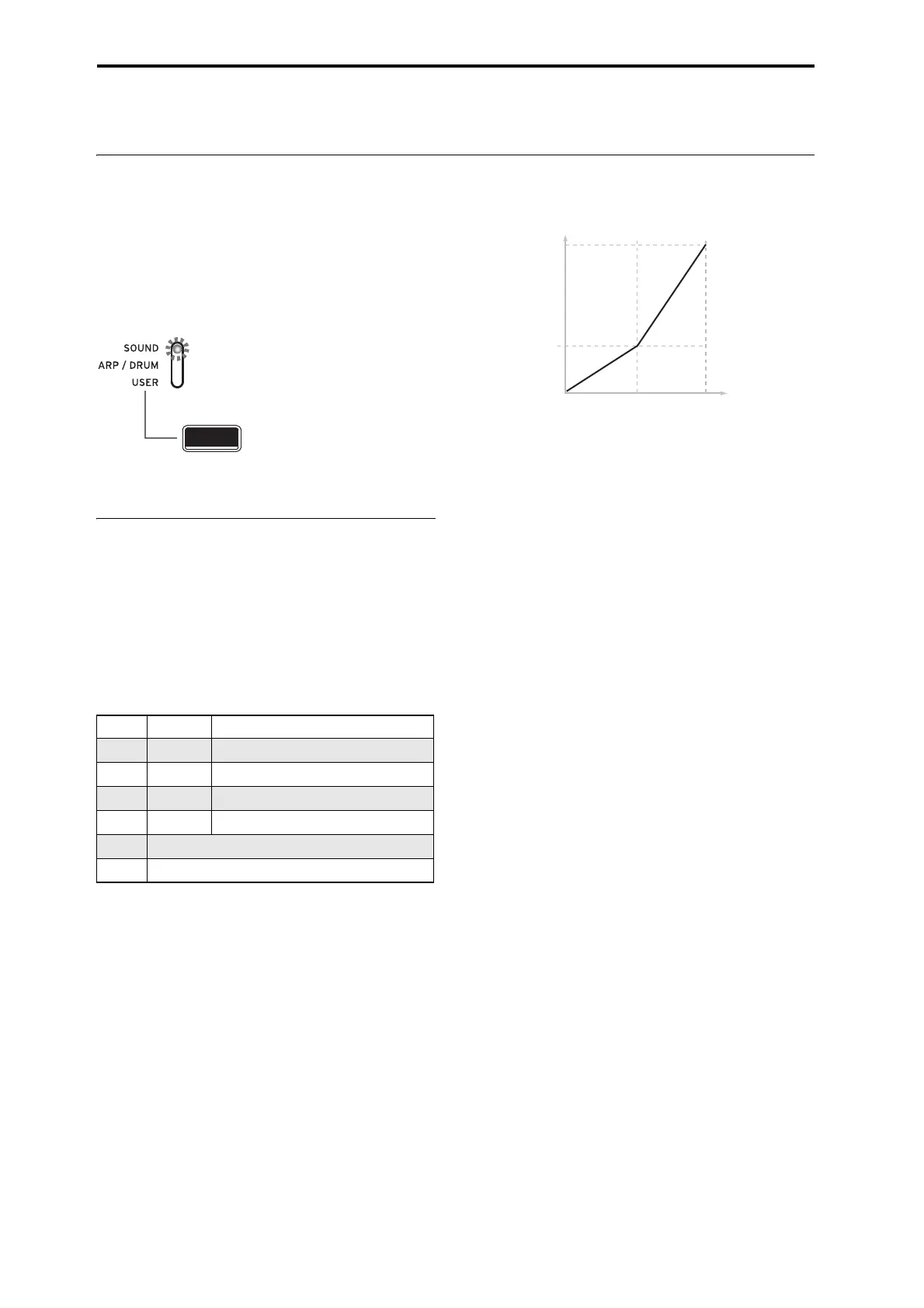Playing and editing Programs
32
Easy Program Editing
Quick edits using the RT control knobs
You can edit any of the Programs shipped with NAUTILUS,
or you can start with an initialized Program to create sounds
from scratch.
You can do many basic edits directly from the front panel
RT control knobs without ever delving deeper into the LCD
interface. For instance, you can use the knobs to change
CUTOFF and RESONANCE, and so on.
The RT control knobs will do different things, depending of
the SELECT setting. For editing Programs, select SOUND.
Editing sounds & effects with the
RT control knobs
The RT control knobs are a traditional feature of Korg
workstations, combining modulation, quick edits, and hands-
on control.
1. Press the SELECT button to select SOUND.
2. Knobs 1-6 have dedicated functions, All of these
correspond to standard MIDI CCs.
RT control knob functions
When you move a knob, it sends out the corresponding
MIDI CC. Also, when the CC is received via MIDI, the knob
value changes to match the CC value.
Generally, the knobs “scale” the Program’s internal settings.
When the knob is in the center, the settings are as
programmed. To move the settings to their maximum value,
turn the knob all the way to the right; to move them to their
minimum value, turn the knob all the way to the left.
Knob scaling
For example:
1. Select Program F092: Smooth Operators.
This is an electric piano sound; let’s see what we can do
to make it sound a bit different.
2. Press the SELECT button to choose SOUND.
3. While playing the sound, turn knob 1 (Filter CutOff
Frequency) to the right, slowly, to about 3 o’clock.
Notice how the piano becomes a sort of synth sweep.
4. Next, turn knob 2 (Filter Resonance) to the right, also
to about 3 o’clock.
5. With knob 2 in that position, try moving knob 1 back
and forth as you play.
With the resonance increased, it now sounds like you’re
playing through a wah pedal.
Next, let’s say that you decide that’s not really what you
wanted–so, we’ll set the knobs back to their default values.
You could move them back to the straight-up, 12 o’clock
position.
Knob edits can be saved
The RT control knobs are great for modulating sounds in
performance, or for recording. If you like, you can also save
the edited version of the sound, using the normal Write
Program command (see “Saving your edits” on page 34).
Internally, a single knob usually affects several different
parameters. When you write a Program, the edits are saved
into the individual parameters, and not to the knob itself.
After writing the Program, you’ll notice that the knobs have
returned to their center positions–since the old “edited”
values are now the new “saved” values.
Knob MIDI CC Normally controls…
1 74 Filter Cutoff Frequency
2 71 Filter Resonance
3 79 Filter EG Intensity
4 72 EG Release Time
5 Often Effect Depth - but can vary per Program
6 Often Reverb Depth - but can vary per Program
99
00
CC Value
Parameter
Value
As Programmed
640 127
