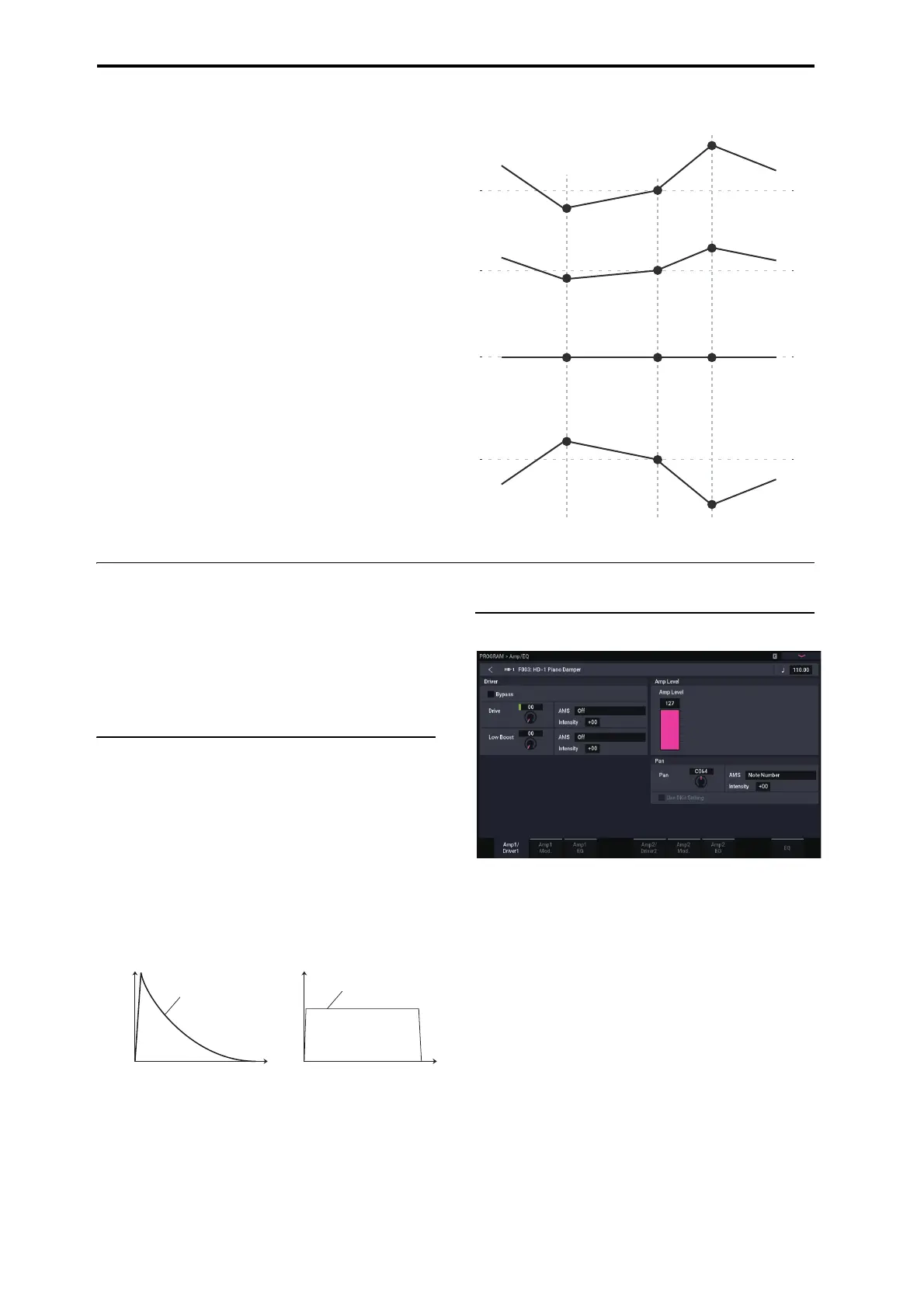Playing and editing Programs
48
How Key Track works: Keys and Ramps
The keyboard tracking works by creating four ramps, or
slopes, between five keys on the keyboard. The bottom and
top keys are fixed at the bottom and top of the MIDI range,
respectively. You can set the other three keys–named Low
Break, Center, and High Break–to be anywhere in between.
The four Ramp values control the rate of change between
each pair of keys. For instance, if the Low-Center Ramp is
set to 0, the value will stay the same between the Low Break
key and the Center key.
You can think of the resulting shape as being like two
folding doors attached to a hinge in the center. At the Center
key (the main hinge), the keyboard tracking has no effect.
The two folding doors swing out from this center point to
create changes in the higher and lower ranges of the
keyboard.
Intensity to A and Intensity to B adjust the effect that
keyboard tracking will have on filters A and B. For more
information, see “3–2a: Keyboard Track,” on page 65 of the
PG.
AMS Modulation
In addition to the EG, LFOs, and Key Track, you can use
two AMS sources to modulate the filters.
Keyboard Track Shape and Intensity
Using the Amp section
The Amp section includes controls for volume, pan, and the
driver circuit. You can control the volume using the Amp
EG, LFO 1/2, Key Track, and velocity, along with other
AMS sources.
Each Oscillator has its own Amp section: Amp1 for OSC1,
and Amp2 for OSC2.
Background: what does “Amp” mean?
Different sounds have characteristic shapes to their volume
levels.
For example, the volume of a piano note begins at a high
volume the instant you play the note, and then decreases
gradually.
The volume of an organ note, on the other hand, remains
constant as long as you continue pressing the key.
The volume of a note on a violin or wind instrument can be
varied during the note by the musician (i.e., by regulating the
amount of pressure on the bow or the force of the breath).
Pan
Pan
The main Pan parameter controls the stereo position after
the signal has passed through the oscillator, filter, and amp.
Normally you’ll set this to C064, so that the sound is
centered equally between the left and right speakers.
To create a stereo effect when Oscillator Mode is set to
Double, set the Amp1/Driver 1 page Pan to L001, and the
Amp2/Driver2 page Pan R127. This will make OSC1 go to
the left speaker, and OSC2 go to the right speaker.
With a setting of Random, the pan will change randomly
each time you play a note on NAUTILUS, producing an
interesting effect.
Low Break Key Center Key High Break Key
Intensity = +99 (Original Shape)
Intensity = –99 (Inverted)
Intensity = +50 (Less Eect)
Intensity = 0 (No Eect)
Volume
Time
Piano
Volume decays gradually
Volume
Time
Organ
Volume remains constant
until note is released
