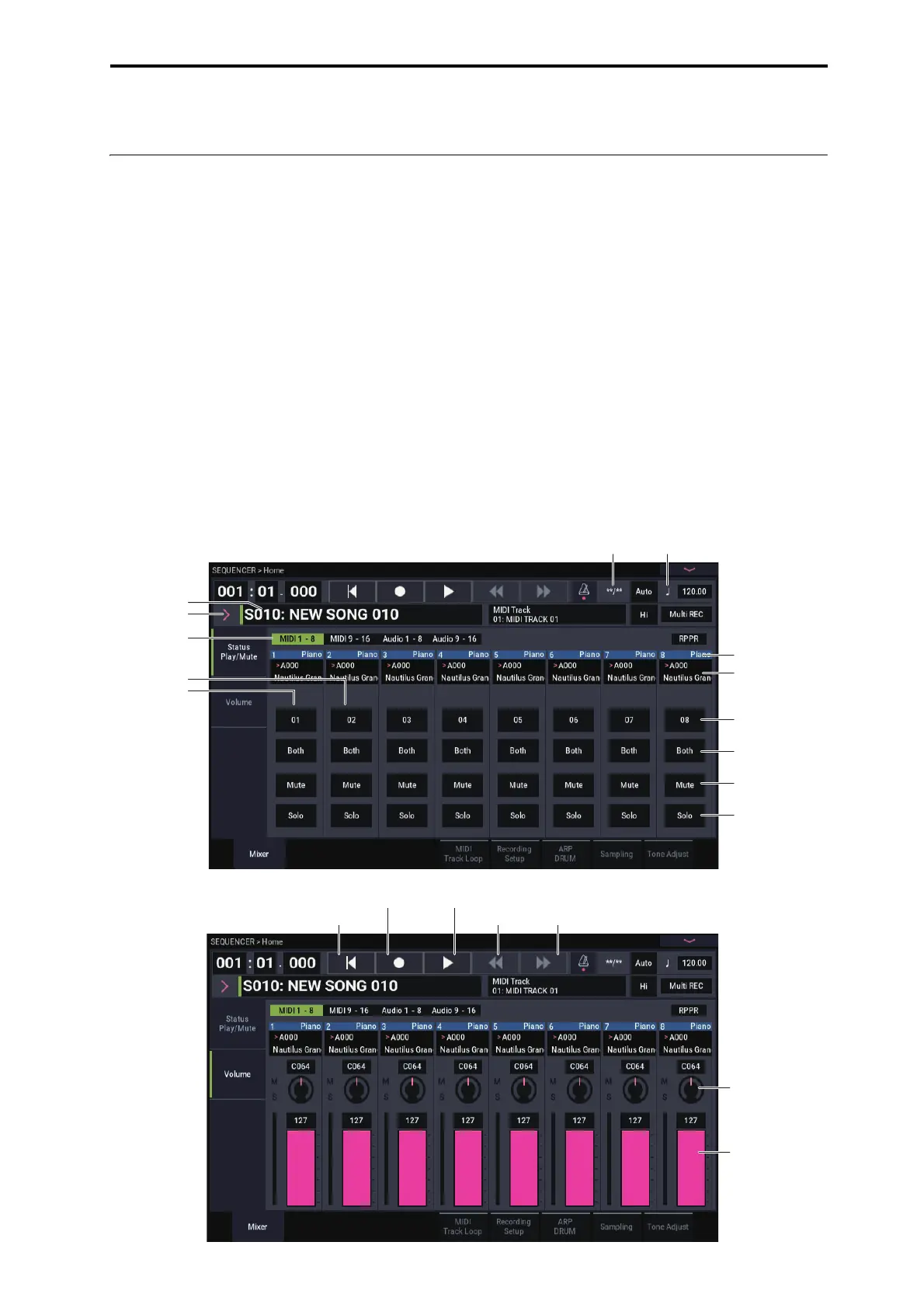Playing Songs Playback
73
Playing Songs
Playback
In order to play back a Song in the sequencer, you must first
either load the Song from disk, send the Song to the
NAUTILUS via MIDI SysEx, or record a new Song.
Let’s start by loading and playing the demo song data.
1. Follow the instructions for loading and playing the
demo songs under “Playing the demo songs” on
page 11 of the QSG.
Now, let’s experiment with the different controls.
2. Press the SEQUENCER START/STOP button.
Pressing this once starts playback; pressing it again stops
playback. Pressing it a third time resumes playback from
where it stopped.
3. Press the LOCATE button to return to the start of the
Song.
The locate point defaults to the start of the Song. You can
change this as desired; see “LOCATE settings” on
page 74.
4. Press the SEQUENCER REW or FF button to rewind
or fast-forward.
You can use the SEQUENCER REW and FF buttons
during playback or while paused. They are disabled
during recording, and while the Song is stopped.
If you like, you can adjust the rewind and fast-forward
speeds using the FF/REW Speed page menu command.
5. To set the tempo, press the TAP button at the desired
interval.
Solo
Mute/Rec
Status
MIDI Channel
Program Select
Category
Track 1
Track 2
Popup
Track Select
Song Select
Meter Tempo
Pan
Volume
LOCATE button
SEQUENCER REC button SEQUENCER START/STOP button
REW button FF button
