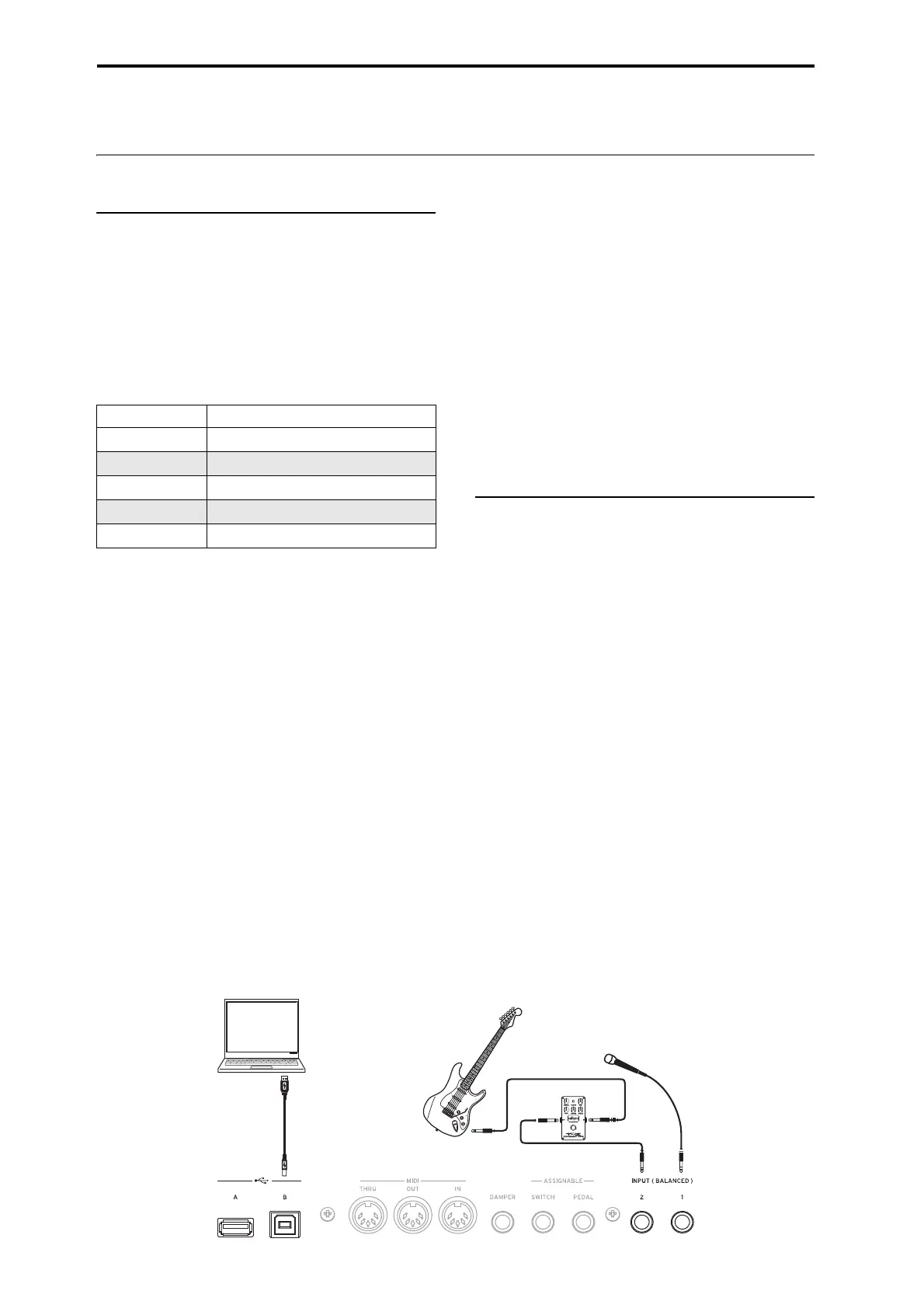Sampling (Open Sampling System)
126
Preparations for sampling
Audio Settings
Audio input settings
The Audio Input page
This page is available in PROGRAM, COMBINATION,
SEQUENCER, and SAMPLING modes, and lets you adjust
the volume, pan, effects sends, and bussing for the audio
inputs, including analog inputs 1 & 2, and USB 1 & 2.
Outside of SAMPLING mode, this is the main page for
sampling-related settings.
Pages with Audio input settings include:
Global audio input settings
Each Program, Combination, and Song can either use the
single, Global audio input mixer setup, or have its own
custom settings. SAMPLING mode, on the other hand, has
its own, separate settings for the audio inputs.
For Programs, Combinations, and Songs, the choice of
whether or not to use the Global setup is controlled by the
Use Global Setting parameter.
When Use Global Setting is On, the Program, Combination,
or Song uses the Global settings. This is the default, and lets
you change freely between different sounds without
affecting the audio inputs. Also, any edits made on Audio
Input page will affect the Global setting, along with any
other Programs, Combis, or Songs which use the Global
setting.
On the other hand, it may sometimes be convenient to save a
particular mixer setup with an individual Program, Combi,
or Song, to set up special sub-mixer settings or effects
processing for particular inputs. For example, you can set up
a Program to use a mic input with a vocoder, as described
under “Vocoder (PROGRAM mode)” on page 736 of the
PG.
In this case, set Use Global Setting to Off, and the audio
inputs will use the Program’s custom settings.
Sampling can bypass the mixer entirely
When sampling, you’ll use the Source Bus parameter to
select the source of the audio to sample. Depending on the
selected Source Bus, you may or may not need to use the
Audio Input mixer at all.
For instance, if you’re sampling through the NAUTILUS
effects, you’ll need to use the Audio Input mixer to send the
desired audio input to the effects.
However, if you simply want to sample the input directly,
you can just set the Source Bus to the desired input, and
you’re done—with no need to do any setup in the Audio
Input mixer.
Audio Input mixer
Input 1 & 2, USB 1 & 2
Input 1 & 2: These are the analog audio inputs, for either
microphones or line-level signals. Turn the Audio In button
on to enable the INPUT 1/2 jacks.
Press the Setup button of Audio In to display the Analog
Input Setup dialog box. Switch “Input Select” to “Mic” or
“Line” according to the device that is connected, and adjust
the Analog Input Gain.
For more information, see “Analog Audio Inputs” on page 5.
USB 1 & 2: These are the USB audio inputs, for sampling
from a connected computer.
Bus Select
This sets the output bus for the external audio input signal.
You can send the audio directly to physical outputs, or to the
insert effects.
L/R: The external audio input signal will be sent to the L/R
bus. Choose this if you want to sample the performance of
the NAUTILUS itself along with the other signals of the L/R
bus. Set Source Bus to L/R.
IFX1…12: The external audio input signal will be sent to
the IFX1–12 bus. Choose one of these settings if you want to
apply an insert effect while recording. Set the Source Bus to
match the Bus Select that follows the insert effect.
Mode Page
SAMPLING Recording– Audio Input
COMBINATION Home– Audio Input/Sampling
PROGRAM Home– Audio Input/Sampling
SEQUENCER Home– Sampling
GLOBAL Basic Setup– Audio
Mic
Guitar
Effect unit
Computer
