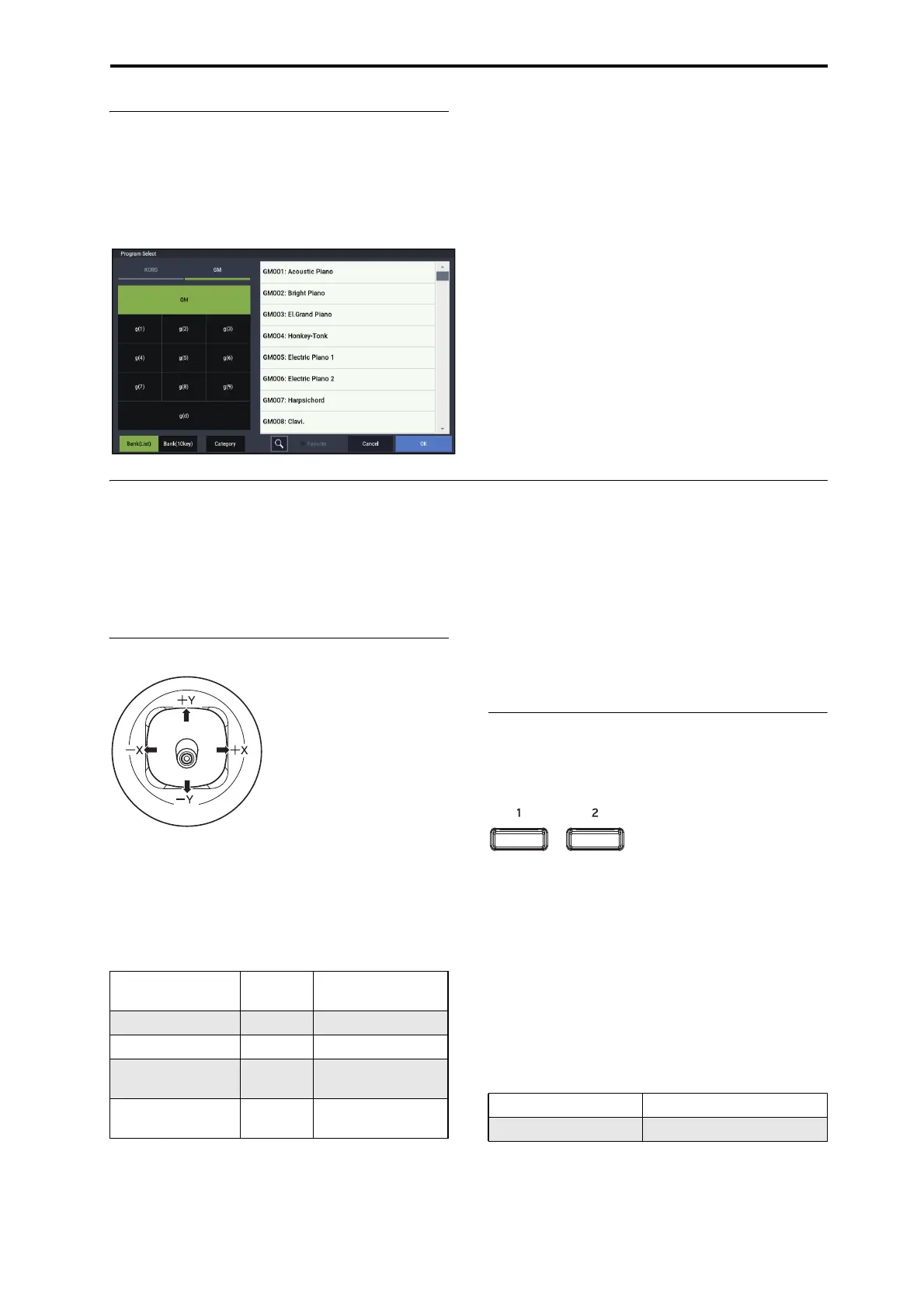Playing Programs Using Controllers
29
General MIDI Programs
Internal bank G contains a full set of General MIDI 2
Programs, as well as sub-banks g(1)–g(9) (GM2 variation
programs), and bank g(d) (drums).
When you select Programs using the Bank/Program Select
menu, press the GM button to select GM Bank.
Using Controllers
The NAUTILUS provides a lot of hands-on ways to control
the sound–the mod and pitch-bend joystick, two buttons
(SW1 and SW2), and the RT control knobs.
These controls let you modify the tone, pitch, volume,
effects, etc. in realtime while you play.
Joystick
The joystick moves in four directions: left, right, forwards
(away from yourself), and backwards (towards yourself).
Each of the four directions can be used to control a different
function, such as modulating Program or effects parameters.
These assignments can be different for every Program, but
generally, they do the following:
Standard Joystick functions
Joystick Lock
The joystick is spring-loaded, so that it automatically returns
to the center position when you let go.
However, you can use either of the two front-panel buttons
(SW1 or SW2), or a foot-switch, to “lock” the current
position of the joystick. This leaves your hands free to play
on the keyboard, or to use other controllers. For more
information, please see “Using the Lock function” on
page 30.
SW1 and SW2
You can use SW1 and SW2 to control program parameters
via AMS (Alternate Modulation Source), or effect
parameters via DMod (Dynamic Modulation).
They can also transpose the keyboard by octaves, turn
portamento on/off, or lock the modulation values of the
joystick.
Each button may work as either as a toggle or a momentary
switch. In Toggle mode, each press alternates between on
and off; in Momentary mode, the button only changes for as
long as you hold it down.
Each Program, Combination, and Song stores its own
settings for what the buttons will do, and whether each
button is on or off.
In all modes, you can edit the assignments on the
Controllers– Switch page.
Move the
joystick…
Controller
Name
Normally controls…
Left JS–X Pitch bend down
Right JS+X Pitch bend up
Forwards
(away from yourself)
JS+Y Vibrato
Backwards
(towards yourself)
JS–Y Filter LFO (wah)
Programs (HD-1 and EXi) Basic/X-Y/Controllers
Combinations and Songs EQ/X-Y/Controllers
