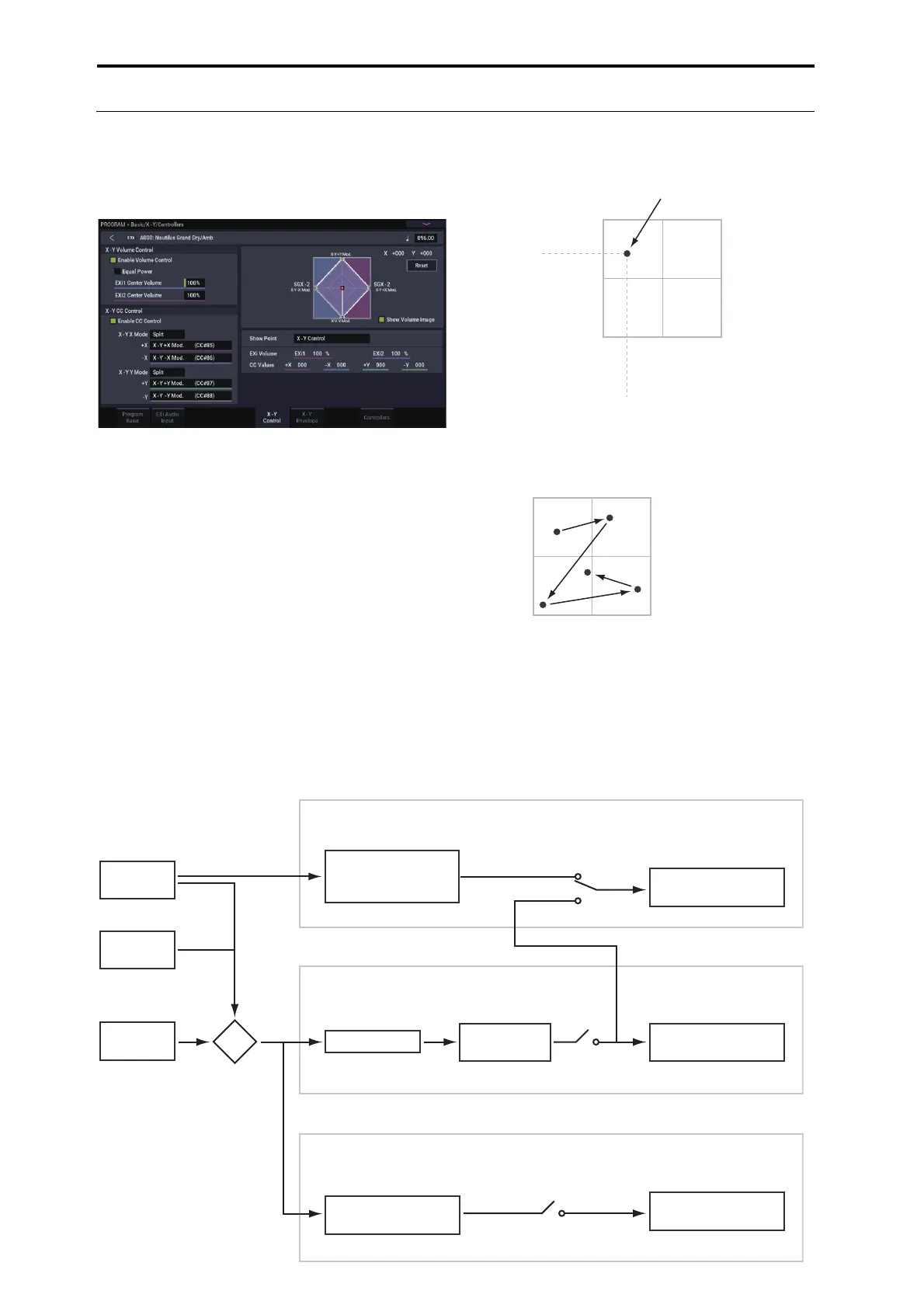Playing and editing Programs
52
Using Vector Synthesis
Vector Synthesis lets you control Program and Effects
parameters by using the programmable X-Y Envelope set by
X-Y pad on the display.
What does Vector mean?
Modulation generally works by moving a single control. like
a slider, in a straight line. At one end of the control, the
modulation is at its minimum; at the other end, it’s at its
maximum.
Vector Synthesis is a little different. It works by moving
around a point on a two-dimensional plane, both left-right
and up-down.
You can think of this point as being positioned on two
different lines at once: a left-right line (the X axis), and an
up-down line (the Y axis).
In other words, instead of just having one value (like a
slider), each X-Y point has two values: one for X, and one
for Y. See the graphic below for an example.
X-Y Point and X and Y axis values
You can also use the X-Y Envelope to move its position
automatically over time, as shown below.
X-Y Envelope moving the X-Y Point
X-Y CC Control
X-Y CC MIDI Output
Vector Synthesis System
X-Y Volume Control
X-Y Envelope
X-Y control
X-Y control
MIDI In
X-Y X and Y modes
Program switch:
Enable CC control
Program switch:
Enable Volume control
Global switch (GLOBAL > MIDI):
X-Y MIDI Out
X-Y control
X-Y CC Control
scale
X+/– and Y+/–
CC Assignments
X-Y CC Modulation of
Program and FX Parameters
X-Y Modulation of
Oscillator Volume
Osc 1/2 Center Volume
and Equal Power settings
X-Y CC MIDI Output
Global Controllers
MIDI CC Assignments
Defaults: X=118, Y=119
+127
+127–127
Y-Axis
X-Axis
X value: –90
X-Y Point
Y value: +50
0
0
+127
+127–127
Y-Axis
X-Axis
0
0
