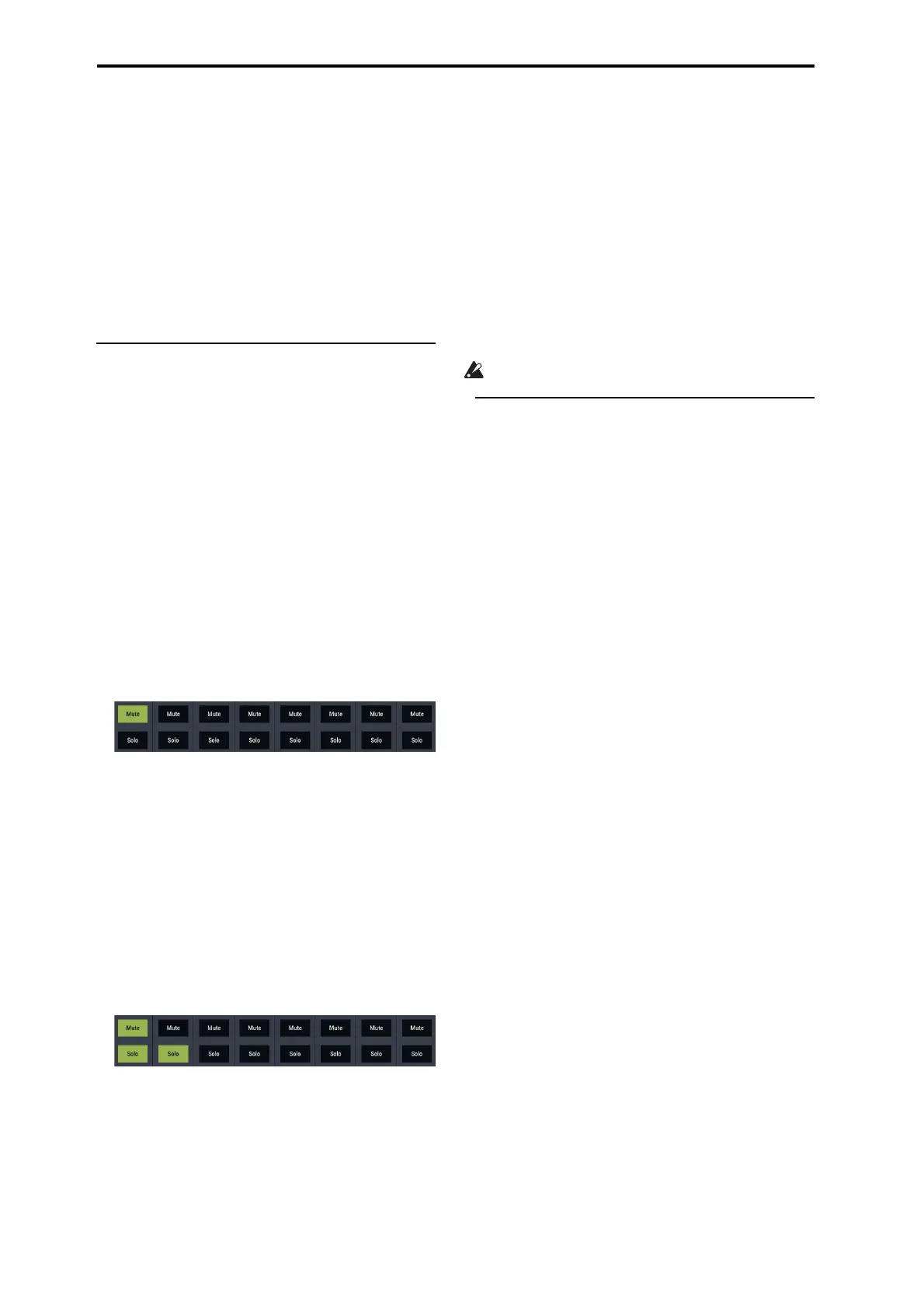Creating songs (SEQUENCER mode)
74
Operations that use the QUICK ACCESS
button
Press the QUICK ACCESS button while holding down the
EXIT button to start and stop the sequencer, put the
sequencer in REC mode and so on.
EXIT button + A button: SEQUENCER/STOP button
EXIT button + B button: SEQUENCER REC button
EXIT button + C button: SEQUENCER LOCATE button
EXIT button + D button: SEQUENCER REW button
EXIT button + E button: SEQUENCER FF button
EXIT button + F button: SEQUENCER PAUSE button
Mute and Solo
Mute lets you silence any of the MIDI tracks 1–16, audio
tracks 1–16, or any of the audio inputs (analog 1, 2, USB 1,
2). Solo lets you hear any of these tracks or inputs by itself.
These functions can be used in various ways. For example,
you can listen only to the rhythm section of the previously-
recorded tracks while you record new tracks. Let’s try out
the Mute and Solo functions.
1. Use “Song Select” to select the song that you want to
play back.
2. Press the SEQUENCER START/STOP button.
3. Press track 1 Mute/Rec button.
The Mute/Rec button will turn on, and the playback of
track 1 will no longer be heard. In this way, the “mute”
function allows you to silence a specified track until the
track is un-muted.
To cancel muting, press Mute/Rec button once again to
turn off.
4. Press track 1 Solo button.
The Solo button will turn on, and this time, only track 1
will be heard. This is known as “soloing” the track.
If both Mute and Solo are used, the Solo function will be
given priority.
Press track 2 Solo button.
You will hear the playback of tracks 1 and 2.
Note: Solo (on) applies to all tracks, including MIDI
tracks 1–16, audio tracks 1-16, and all audio inputs
(analog and USB). If, as in this example, you’ve turned
Solo on for only MIDI tracks 1 and 2, you will not hear
MIDI tracks 3–16, audio tracks 1–16, or any of the audio
inputs.
5. To switch Solo off, press the Solo button once again.
Press the Solo buttons for both MIDI tracks 1 and 2.
The display will change, and the playback of track 1 will
be muted.
Exclusive Solo
Normally, Solo works in “Exclusive Solo off” mode, in
which you can solo more than one track at a time (as in the
example above). In contrast, “Exclusive Solo on” mode
allows only one track to be soloed at a time, making it easy
to switch between soloed tracks.
Use the “Exclusive Solo” page menu command to specify
how the Solo function will operate.
Exclusive Solo off: You will be able to solo more than one
track at a time. The status of a track will change each time
you press its Solo button.
Exclusive Solo on: When you press a Solo button, only that
track will be soloed.
The SOLO setting is not stored when you save the song.
LOCATE settings
You can press the LOCATE button to move to the registered
location. Initially, this will move to 001:01.000.
To change the registered location, use the Set Location page
menu command.
When you select a song, the “LOCATE” setting is
automatically initialized to 001:01.000.
For more information, see “Set Location (for Locate Key)”
on page 523 of the PG.
