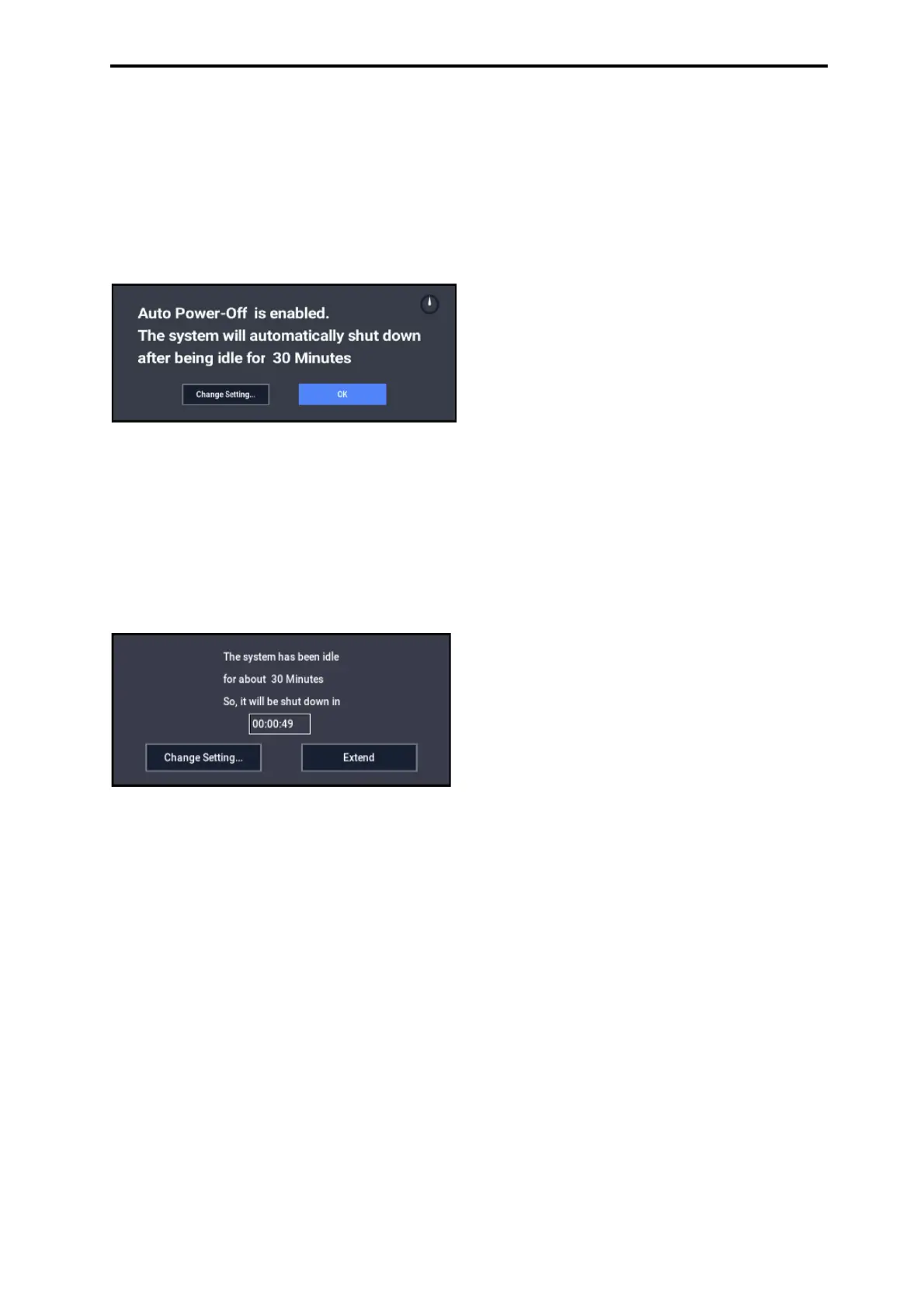Setup Turning the power on/off
19
Changing the Auto Power-off setting at startup
If Auto Power-off is enabled, a dialog box indicating the
time until automatic power-off will appear immediately after
start-up.
The dialog box will close automatically after a few seconds.
The clock icon shows the time left before the dialog box
closes. Press the clock icon to keep the dialog box open.
Press the Change Setting or OK button to close this dialog
box.
1. To change the auto power-off setting, press the
Change Setting button.
The Auto Power-Off Setting dialog box will appear, just
as if you’d selected the Global menu command described
above.
Auto power-off warning message
When the specified length of time has elapsed without any
user input on the NAUTILUS, a message will appear,
warning you that the auto power-off function is about to turn
off the power.
If you want to continue using the system, press the keyboard,
a button, or some part of the display such as the Extend
button. The Auto power-off function will be reset. If the
specified length of time again elapses with no user input, the
same message will appear again. You can also use the
Change Setting button to bring up the Auto Power-Off
Setting dialog, as described above.
