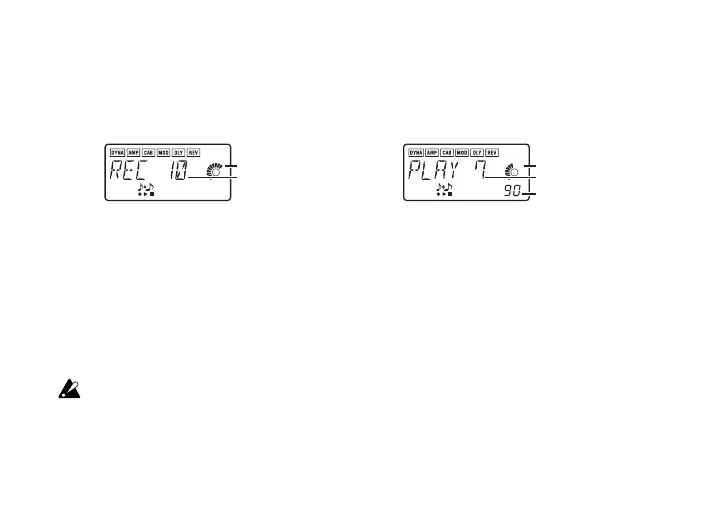22
2. Recording
When you begin recording, the recording time
will be indicated as a numerical value and by a
value graph.
Recording
time display
When you want to stop recording, press the EN-
TER/REC button or the [®
❙❙
]. Recording will
stop, and loop playback will begin automatical-
ly. If you do not stop recording, recording will
continue until the selected recording time has
elapsed, and loop playback will begin automat-
ically. If the recording mode is “JAM,” recording
will end automatically at the specified number
of measures, and will switch to loop playback.
The phrase will be recorded and played back
in mono.
3. Playback
The recorded phrase will playback as a loop.
During playback or while paused, you can use
the ▲/▼ buttons to select programs.
playback speed(%)
playback
time display
Rotating the Value dial toward the left will slow
down the playback speed without affecting the
pitch.
You can choose from six levels of playback
speed: 100%, 90%, 80%, 75%, 66%, and 50%.
During playback, you can press the [√√] but-
ton to rewind.
By pressing the PHRASE TRAINER button, you
can hold the sound that was being played at
the moment you pressed the button (the Hold
function). This is convenient when you need to
hear individual notes in a phrase.
