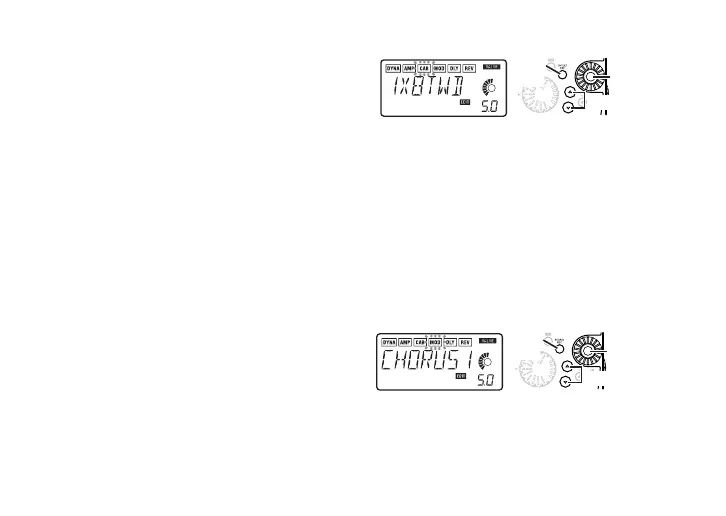26
The value display will indicate “Gt” for approxi-
mately one second if you’ve selected a guitar
model, or “bA” if you’ve selected a bass model.
The amp type selected by the amp modeling
selector can be selected and edited even with-
out entering Edit mode.
When you use the Amp
Modeling selector to select an amp, the PX4D will
automatically select the most appropriate cabinet
model and turn it on.
The VOLUME control knob can be used to ad-
just the VOLUME even when the amp modeling
effect is “OFF.”
3)CAB (Cabinet Modeling)
This simulates the acoustical characteristics of
the amp’s cabinet. This is especially effective
when you are not using an amp (e.g., when us-
ing headphones, or when connecting to a mix-
er, hard-disk recorder, or audio device). The elev-
en types 1X8TWD–4X12VIN are guitar amp cab-
inets, and the twelve types LA 4X10–COMBI are
bass amp cabinets.
Presence
Type selection
On,
Off
The value display will indicate “Gt” for approxi-
mately one second if you’ve selected a guitar
amp cabinet, or “bA” if you’ve selected a bass
amp cabinet.
You are free to use a guitar AMP with a bass
CAB, or a bass AMP with a guitar CAB.
4)MOD
(Modulation & Filter Effect Modeling)
These are modulation and filter-type effects
such as chorus, flanger, phaser, and pitch
shifter.
On,
Off
Parameter
value
Type selection
