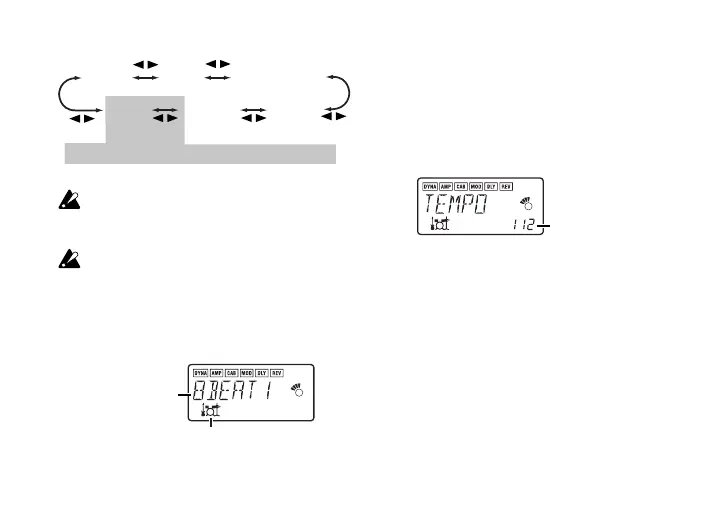18
Rhythm
pattern
Tempo
Bass On/Off
and Bass Key
Chain
pattern
setting
Additional settings when rhythm pattern is "CHAIN"
Rhythm &
Bass
reverb level
Rhythm &
Bass
level
If you select “JAM” as the recording mode in
Phrase Trainer mode, the rhythm will sound with
the pattern and tempo that you specify here.
The settings you select here are remembered
even when the power is turned off.
1. Rhythm Pattern
Use the Value dial to select the rhythm pattern
(p.46)
Rhythm Pattern
Rhythm & Bass mode icon
2. Tempo
Set the tempo in the range of 40–208 bpm.
You can also set the tempo by pressing the TAP
button twice at the desired rhythm.
For a 6/8 time signature, the tempo can be set
in a range of =40–208.
tempo display
3. Bass On/Off & Bass Key
Here you can switch the bass on/off, and spec-
ify the key in which the bass will play.
If you press the ENTER/REC button in this screen,
the bass will play in time with the rhythm. Depend-
ing on the rhythm pattern that you have selected,
some bass lines will include a chord progression.
When the bass note is on, you can use the Val-
ue dial to set the key in a range of C, C
...A
, B,
allowing you to practice your guitar or bass in a
scale that matches that key.
