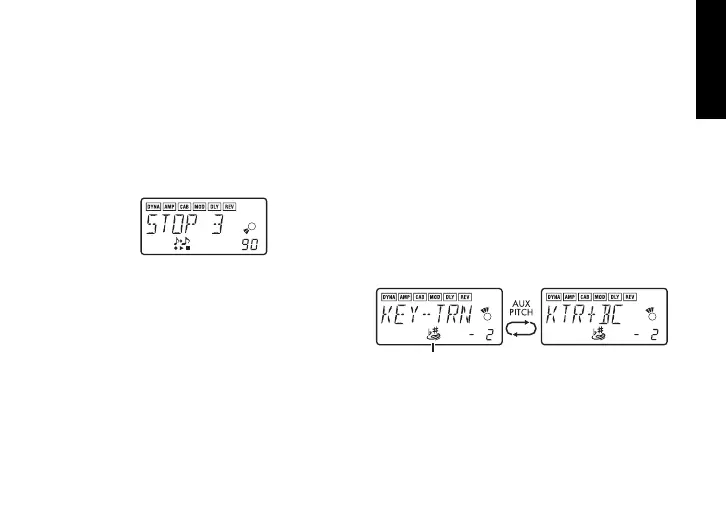23
4. Pause
When you press the [®
❙❙
] button, the playback
will pause. Press the [®
❙❙
] button once again,
and playback will resume.
Pressing the [√√] button while playback is
paused will return you to the beginning of the
recorded phrase.
If you wish to re-record the phrase, press the
[®
❙❙
] button to pause playback.
Start the CD or other audio source, and press
the ENTER/REC button at the beginning of the
desired phrase.
If you want to change the recording mode or
time, press the PHRASE TRAINER button
while paused.
AUX Pitch mode
In this mode you can transpose the key (pitch)
of the sound from a CD or other audio source
connected to the AUX jack. You can also apply
the Bass Cancel effect to eliminate the low-fre-
quency range.
Press the AUX PITCH button to enter AUX Pitch
mode and the icon will light.
Each time you press the AUX PITCH button,
you will alternate between Key Transpose Only
and Key Transpose + Bass Cancel.
AUX Pitch icon
Key Transpose only
Bass Cancel turned on
By setting the Key Transpose setting to 0 and
selecting Key Transpose + Bass Cancel, you can
turn on the Bass Cancel function only.
Press the EXIT button to return to Play mode.
