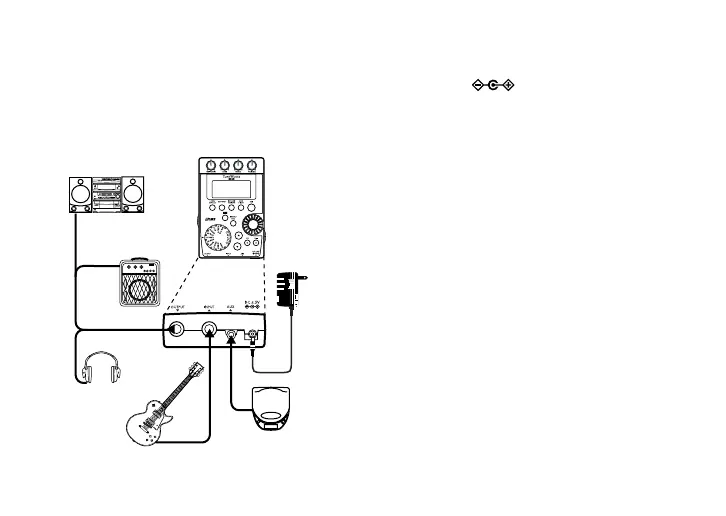12
Making connections
When connecting an external device (ie-guitar
amp, bass amp, CD player, ac adapter, etc.) be
sure to turn the unit off.
headphone
*5
mini-component /
stereo etc.
guitar amp /bass amp /
powered monitor
CD player etc.*2
guitar or bass
AC adapter
*1
*4
*3
*3
*1 Be sure to use only the specified AC adapt-
er (DC4.5V ).
*2 If a CD player or other audio source is con-
nected to the AUX jack, you can play along
with your guitar or bass. However the vol-
ume must be adjusted from the connected
device.
*3 Connecting cables are sold separately.
*4 PX4D’s output jack is stereo. If you use a
standard mono cable to connect it to a gui-
tar or bass amp etc., only the L (left) output
will be heard.
*5
PX4D’s output level and sound quality will vary
depending on which headphones are used.
We recommend using good quality low im-
pedance headphones, 32 Ohms or less with
a sensitivity rating near 100dB/mW or above.
Many headphones sold for use with portable
CD or cassette players will work just fine.
