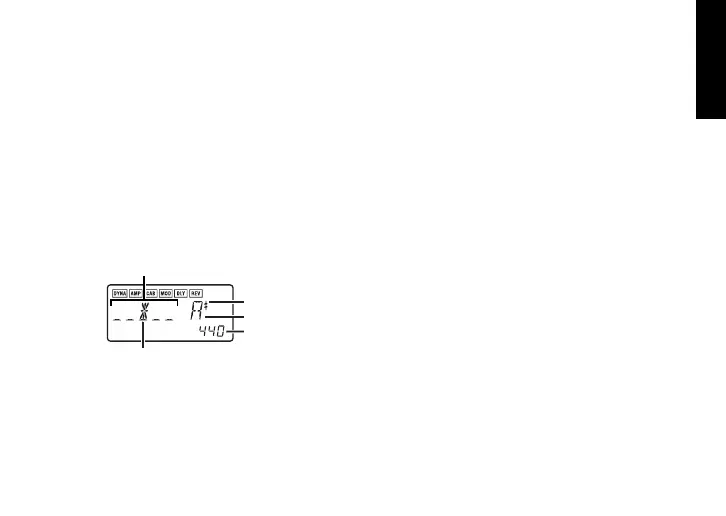15
The effect chain will blink rapidly, and the display
will indicate “MUTE” for approximately one second.
Bypass/mute will be turned off when you press
the TUNE/BYPASS button once again.
You can also return to Play mode by pressing
the EXIT button.
Bypass or Mute can also be entered from modes
other than Play mode.
4. Tuner
The tuner will operate when you bypass or mute.
meter
center mark
sharp
note name
calibration
Play a single string on your guitar or bass. The
LCD will show the note name and the calibra-
tion. If the pitch is more than a semitone higher
than the note name, a sharp symbol will appear
at the upper right of the note name.
The display area will act as a meter to show the
pitch.
Tune each string of your guitar or bass so that
the indicator above the center mark is lit.
The tuner (bypass/mute) will be turned off when
you press either the TUNE/BYPASS button.
You can also return to Play mode by pressing
the EXIT button.
Calibration (frequency of the standard A =
440 pitch)
You can use the Value dial to adjust calibration
in the range of A = 438 Hz...445 Hz.
The calibration setting you make will be valid until
the power is turned off. Once the power is turned
off, calibration will be reset to A = 440 Hz.
