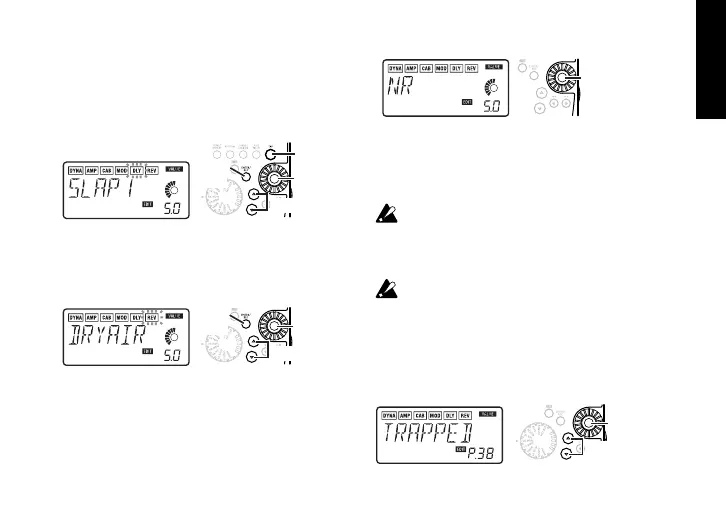27
5)DLY (Delay Modeling)
These are spatial-type effects for which you can
set the delay time by the interval at which you
press the TAP button.
Delay
time
Effect
level
Type selection
On,
Off
6)REV (Reverb Modeling)
These are spatial-type effects that add spacious-
ness to the sound.
Effect
level
Type selection
On,
Off
7)NR (Noise reduction)
Use the Value dial to adjust the depth of the
noise reduction that is applied.
Adjust the
depth of noise
reduction
Increasing this value will produce more noise
reduction. Normally you will adjust this so that
you do not hear obtrusive noise when the strings
are lightly muted.
If the NR value is raised excessively, the sound
may be cut off prematurely, depending on the
device that is connected. If this occurs, reduce
the value.
Adjust the NR level as suitable for your guitar,
bass, or pickup.
8)RENAME
Here you can specify a name for each program.
The following characters can be used: space,
0–9, A–Z, “, ‘, ❋, +, -, /.
Select the
character
Select the
character
location
