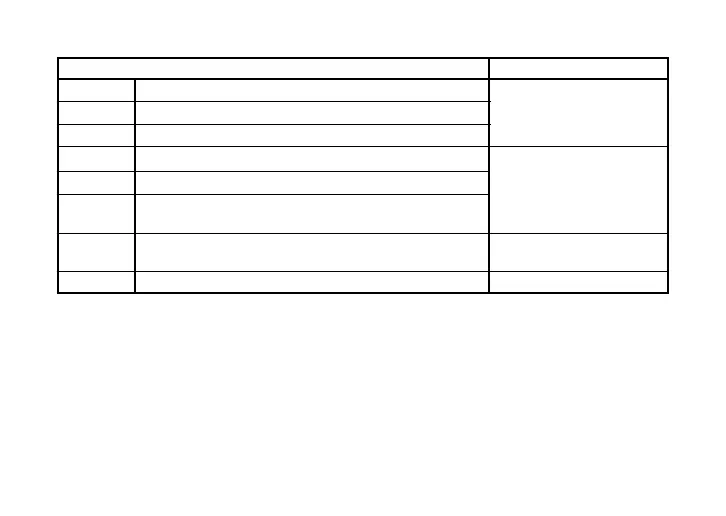32
TYPE (π/† button) VALUE (Value Dial)
B OD Overdrive for bass.*
B DIST Distortion for bass.*
B FUZZ Fuzz for bass.*
Amount of distortion.
(1.0...10.0)
PREAMP1 Preamp set to a clear tone for bass.
PREAMP2 Preamp set to a muted tone for bass.
BALANCE Creates the sound of blending the output of two pickups for
bass.
Adjusts tone. (0...10.0)
LOWCUT
Filter that cuts the unwanted low-frequency range. Effective for
recording.
Adjusts frequency. (0...10.0)
FRETLES
Settings that simulate the sound of a fretless bass.
Adjusts tone. (0...10.0)
*: This is usually an effect for bass, but you can use it with the SYNTH amp model to produce a thick
sound when using a guitar.
AMP (Amp Modeling)
When using Amp Modeling, the control knobs (GAIN/MID, BASS, TREBLE, VOLUME) and Value
dial will be active. The VOLUME knob can still be used even when Amp Modeling is “OFF.”
If SYNTH is selected as the type, the control knobs will control oscillator selection, VCF setting,
direct level, and synth level respectively. Types marked by an asterisk* can also be selected by the
amp modeling selector. In order to take full advantage of the characteristics of Amp Modeling, we
recommend that you use it in conjunction with Cabinet Modeling when listening through head-
phones or when recording from line output.
