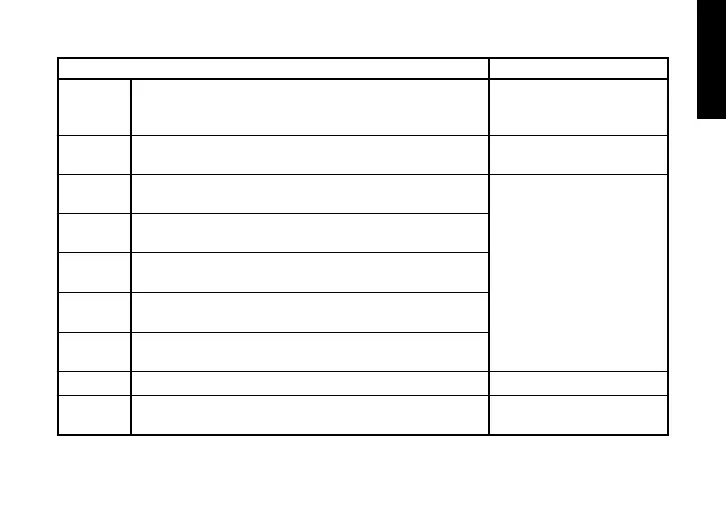31
TYPE (π/† button) VALUE (Value Dial)
RING An effect that produces bell-like sounds. (For the cleanest
effect, use the neck pickup, turn down the tone control of
your instrument, and play near the 12th fret.)
Specify the frequency.
(1.0...10.0)
A ring modulator in which the effect changes dynamically
depending on your picking strength.
RINGUP
RINGDWN
Adjusts sensitivity. (0...10.0)
AC SIM An effect that simulates the tonal character of an acoustic
guitar.
HUMSGL Pickup modeling that transforms the sound of a humbucking
pickup into the sound of a single-coil pickup.
SGLHUM Pickup modeling that transforms the sound of a single-coil
pickup into the sound of a humbucking pickup.
HF TONE Pickup modeling that simulates the “half-tone” position
between two pickups.
PHASOUT Pickup modeling that simulates the “out of phase” sound
when two pickups are connected out of phase.
Adjusts tone. (0...10.0)
COMP2 A compressor with an emphasized attack. Adjusts sensitivity. (1.0...10.0)
LIMITER A limiter that makes the level more consistent. Specify the compression ratio.
(0...10.0)
