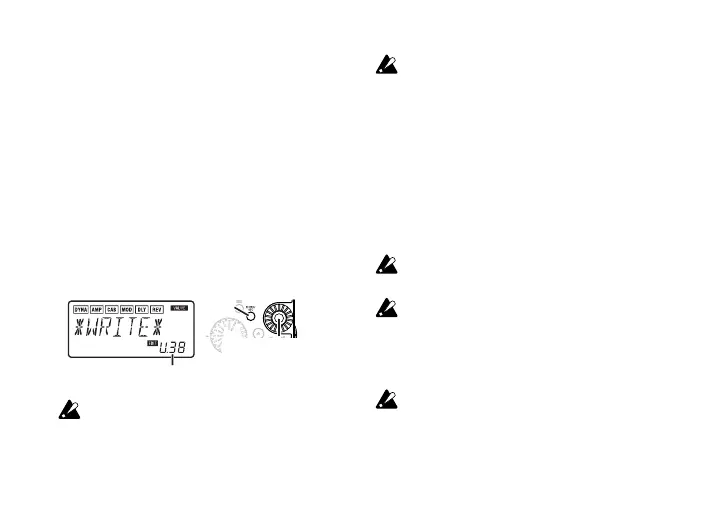28
9)WRITE
Here you can write (store) a program that you
created.
Use the Value dial to select the writing destina-
tion (User programs only). When you do so, the
name of the program that currently occupies the
writing destination will be displayed briefly.
If you decide not to write, press the √ (or ®)
button to select a different screen.
When you press the ENTER/REC button, the ed-
ited program will be written into memory.
When the program has been written, the LCD will
indicate “COMPLT” for approximately one second.
Program number that currently
occupies the writing destination
Write
Select a user program
number as the writing
destination
Before writing an edited program into a different pro-
gram number, be sure that you do not mind over-
writing the data that is currently in that program num-
ber. The program data that is overwritten will be lost.
It is not possible to write to a preset program.
3. Reloading the factory programs
While holding down the RHYTHM button and
the ▲ button, turn on the power. The LCD will
ask “RELOAD?”
If you press the ENTER/REC button, the facto-
ry-set programs will be re-loaded into the user
program area. The display will indicate “RE-
LOAD”, “VERIFY”, “COMPLT” for a short time,
and then the power-on screen will appear.
Never turn off the power during the reload op-
eration.
If you decide not to reload, press the EXIT but-
ton while the “RELOAD?” indication is still shown.
The factory programs will not be reloaded; the
normal power-on screen will appear, and the
PX4D will be in Play mode.
Be aware that if you reload the factory pro-
grams, the user programs and any settings that
are remembered when the power is turned off
(master level etc.) will all be rewritten.
