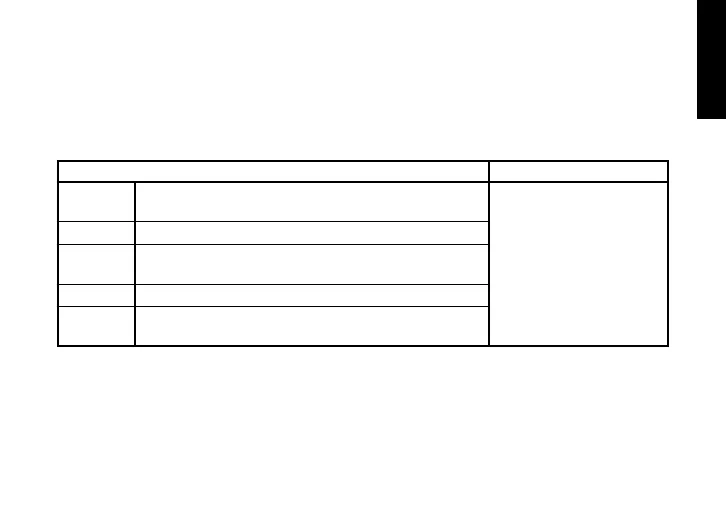43
DLY (Delay Modeling)
Each delay type, (1, 2, 3, 4, 5) have different amounts of feedback.
The delay time is set by the interval at which you press the TAP button twice. The specified delay
time can be a maximum of 500 ms for SLAP or a maximum of 2 sec for MULTI, and can be
checked by holding down the TAP button.
TYPE (π/† button) VALUE (Value Dial)
SLAP1…5 Slap-type delay whose delay time is 1/4 of the interval at
which you press TAP.
DELAY1…5
Stereo delay.
PPDLY1…5
Dual-tapped ping-pong delay that pans the sound left and
right.
ECHO1…5 Tape echo simulation with a warm tone.
MULTI1…5 Dual-head tape echo simulation with special stereo design.
(creates a spacious reverberation)
Adjusts effect level (0...10.0)
