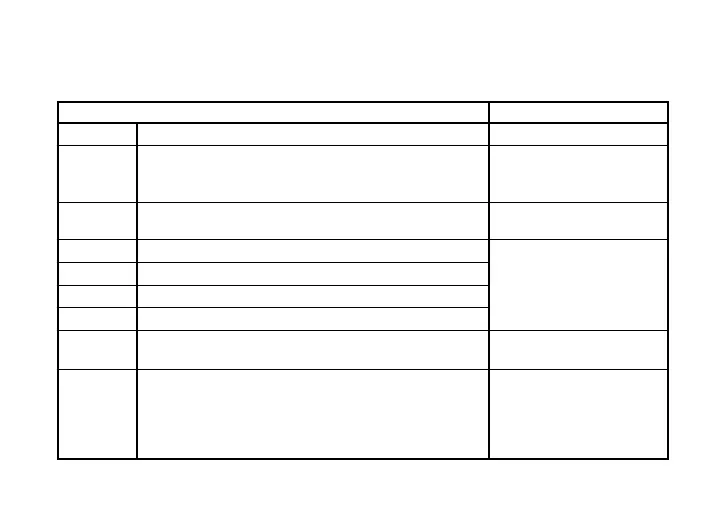30
Effect Parameter
DYNA (Dynamics & Pickup modeling)
TYPE (π/† button) VALUE (Value Dial)
COMP This compressor produces consistent levels and sustain.
Adjusts sensitivity. (1.0...10.0)
DYNAEXC This effect dynamically applies an exciter according to your
picking strength. (This is especially effective when you want
to give more sparkle to clean sounds.)
Adjusts sensitivity. (0...10.0)
SLOWATK
Smooths the attack to create a violin-like effect
. Specify the attack speed.
(1.0...10.0)
OCTAVE This generates a pitch one octave lower than the original
sound, and mixes it with the original sound to add a sense
of depth and low end. This effect may not operate correctly if
two or more strings are played simultaneously, or when low-
pitched strings are played.
Adjusts effect level. (0...10.0)
VOX WAH Models a VOX V847 wah pedal. Adjusts location of a pedal.
(1.0...10.0)
WAHUP1
Positive-polarity auto-wah that responds sensitively to attacks.
WAHUP2
Positive-polarity auto-wah that responds smoothly to attacks.
WAHDWN1
Negative-polarity auto-wah that responds sensitively to attacks.
WAHDWN2
Negative-polarity auto-wah that responds smoothly to attacks.
Adjusts sensitivity. (0...10.0)
