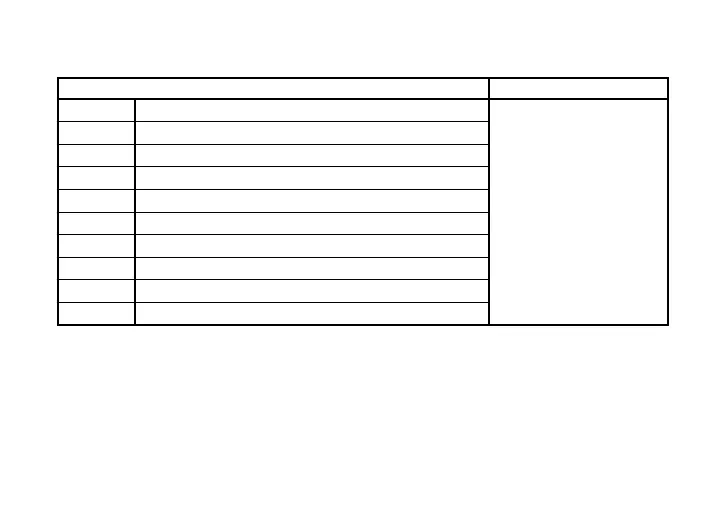44
REV (Reverb Modeling)
TYPE (π/† button) VALUE
(Value Dial)
DRYAIR Reverb that produces a sensation of dry air.
WETAIR Reverb that produces a sensation of wet air.
ROOM1 Bright-sounding room reverb.
ROOM2 Mellow-sounding room reverb.
PLATE1 Tight-sounding plate reverb.
PLATE2 Bright-sounding plate reverb.
HALL1 Reverberation of a mid-sized hall.
HALL2 Reverberation of a large hall.
SPRING1 Spring reverb of a guitar amp.
SPRING2 Dense spring reverb.
Adjusts effect level (0...10.0)
