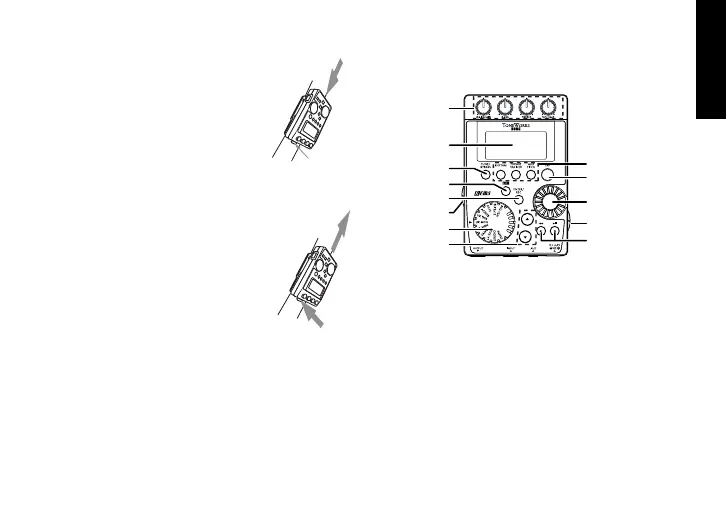9
3. Press in the direction of the
arrow (a) until locking tab (C)
clicks into place.
4. Shake the PX4D lightly to ver-
ify that it does not fall off.
Removal
1. Press the strap holder locking
tab (C) in the direction of ar-
row (b) to release the lock.
2. With the lock released, slide
the PX4D in the opposite direc-
tion from when attaching it, and
remove it from the holder.
Controls and connectors
1
2
3
4
5
6
7
8
9101112
13
14
15
16
17
1. Control knobs
These knobs control the gain, tone, and volume
of the amp models and synth parameters.
2. LCD (Liquid Crystal Display)
3. TUNE/BYPASS button
4. EXIT button
This button returns you back to Play mode from
any mode.
a
C
b
