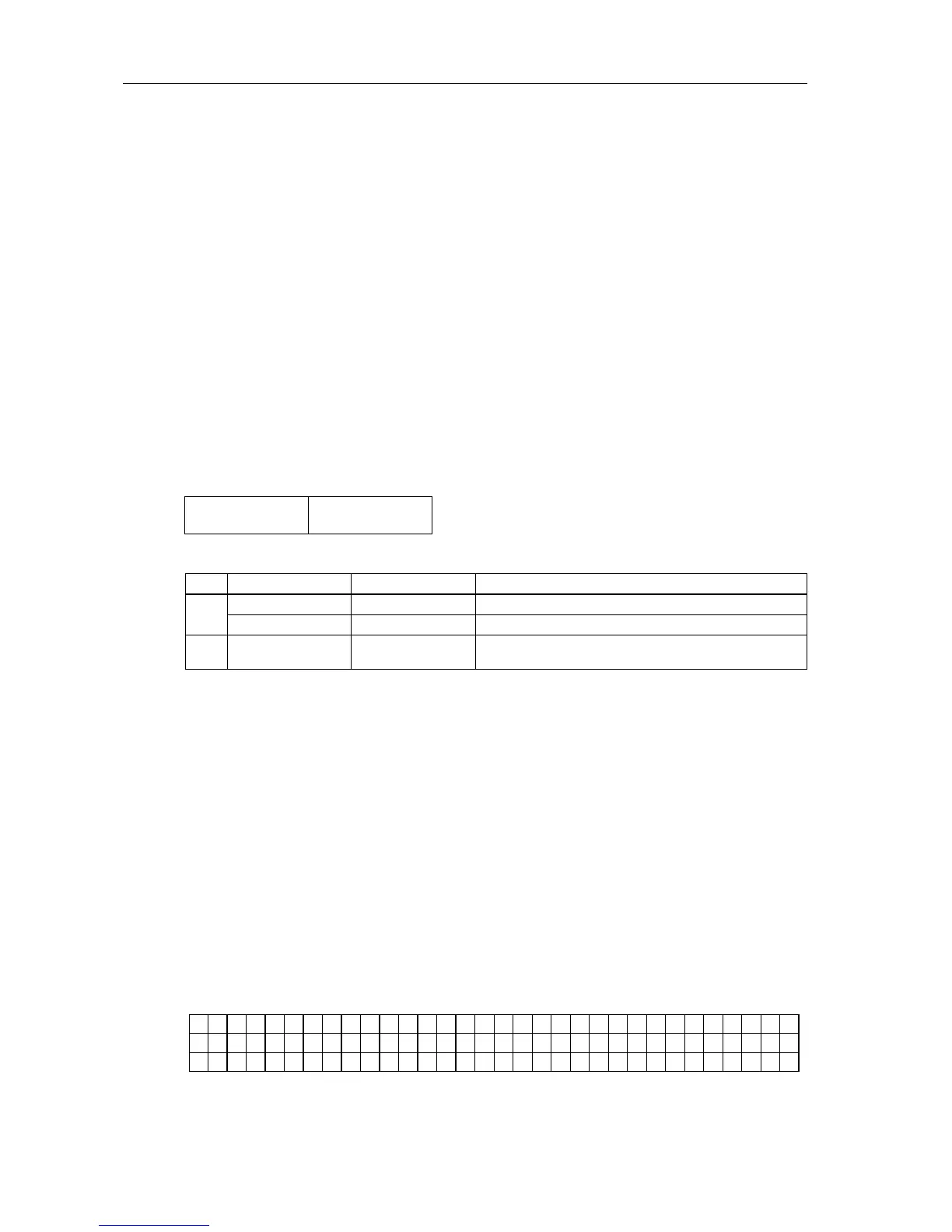Reference Guide
106
See “MIDI Panpot, Send Data” on page 173 for details about the relationship between send value
and MIDI Controller value.
9A–14A Effects
In a Combination the individual effect settings of each Program are ignored, and the settings for
that Combination are used. If you want to use a Program’s effect settings for a Combination, use
Effects Copy14A COPY EFF. See “21A Copy Effects” on page 119.
Effects are explained in 4. “Effect Parameters” on page 115.
Combination parameters Pan A, Pan B, Send C, and Send D are used to control the levels of the
Timbres sent to the effects.
When you’ve edited a Combination’s effects settings, always remember to write the Combination.
Otherwise, the settings will be lost when you select another Combination.
15A, 15B Combination Write & Rename
This function allows you to write a Combination to the internal memory. This function can also
be used to reorganize Combination numbering by writing Combinations to different destinations.
(The Combination that exists at destination will be lost when another Combination overwrites it.)
The Rename function allows you to name the Combination.
15A Combination Write:
To write a Combination, specify the write destination, position the cursor on OK?, then press the
[
▲
] button. The message “Are You Sure OK?” will appear. Press the [
▲
] button to write the
Combination, or the [
▼
] button to cancel. If you write the Combination, the destination
Combination will be selected automatically. When the write operation is completed, the display
shows “Completed.” Press the [
▲
] button or the [
▼
] button to return to the previous screen.
15B Rename:
This function allows you to rename Combination.
Move the cursor to the desired character using the [
√
] and [®] buttons, and use the [
▲
] and [
▼
]
buttons to enter the character. You can use the characters listed below. Up to 10 characters can be
used for a Combination name.
LCD Parameter Range Description
15A
Write
→
xxx 00–99 Select the Combination write destination
OK to Write OK? Executes write
15B Rename
See character table
below
Rename a Combination
Note:
To write a Combination, the Combination Memory Protection function must be set to OFF.
See “3B Combination Memory Protect” on page 153.
Note:
The Combination that already exists at the selected write destination will be lost when you
execute this function.
15A COMB WRITE ø
Write‡ 00 OK?
15A
15B
15B RENAME
00:Organ
ø
!" $%&’ - . / 0123456789: ; <=>? ()*+,#
@ABCDEF GHI J KLMNOP QRS TUVWXYZ[ ‰ ]^_
abcdef ghi j kl mnopqrst uvwxyz( ) ‡†
