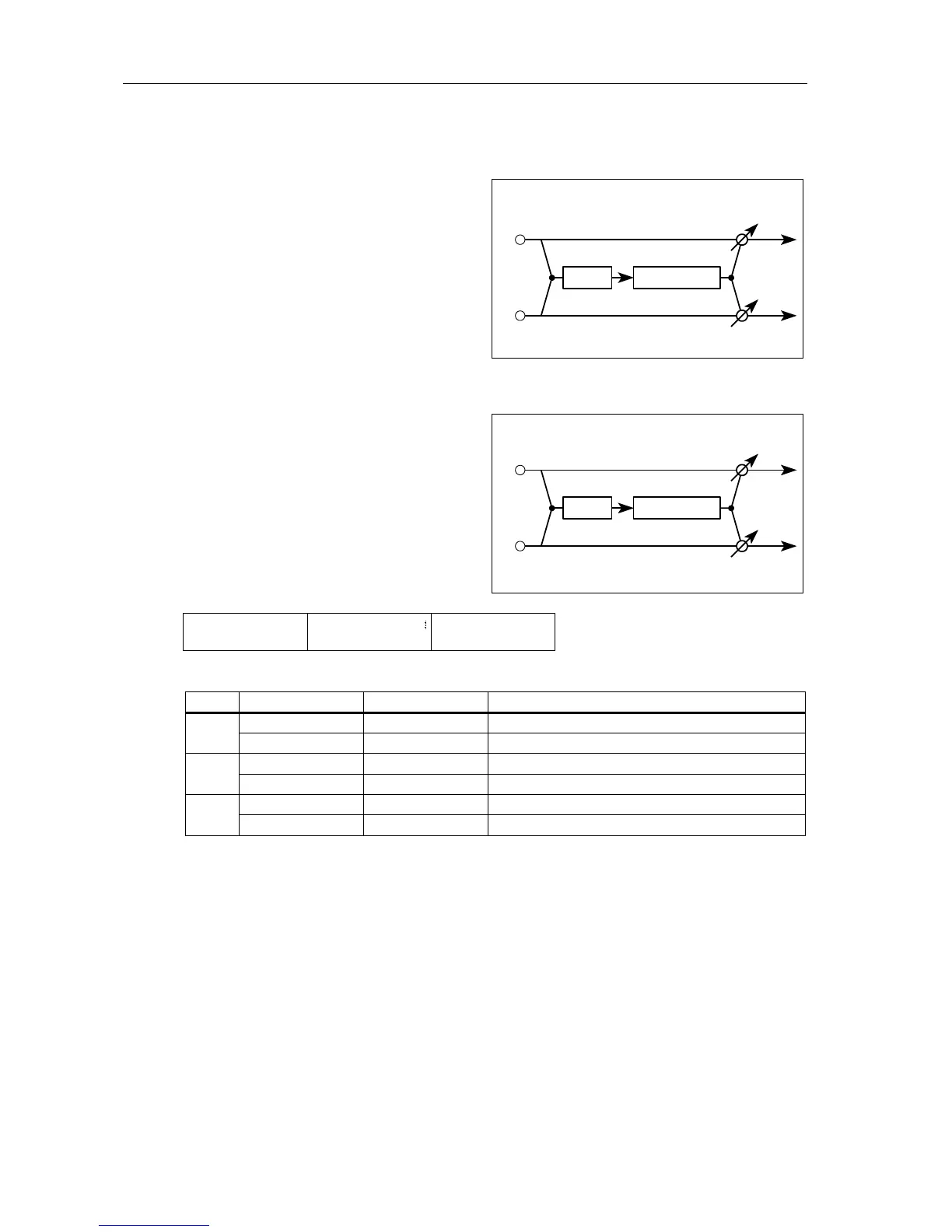Reference Guide
132
Distortion
30: Distortion
31: Overdrive
For effects 30 and 31, dynamic modulation (16C) can be used to control the Hot Spot parameter.
This is useful for creating a wah-wah type effect.
LCD Parameter Range Description
17A
Drive (Drive) 1–111 Distortion/Overdrive level
Resonance (Res) 0–99 Gain of the resonant wah filter
17B
Hot Spot (H.Spot) 0–99 Wah filter centre frequency
Out Level (Level) 0–99 Distortion output level
17C
EQ Low (EQ.L) –12…+12 dB Low EQ cut and boost
EQ High (H) –12…+12 dB High EQ cut and boost
This effect can provide everything from
subtle distortion through to mega-power
distortion—ideal for ripping solos. The Hot
Spot and Resonance parameters allow you to
tune in for a wah type effect, and the Hot
Spot parameter can be controlled in real time
using dynamic modulation.
Left
Distortion
Right
Mix
Mix
EQ
This effect produces a smooth overdrive. As
with the previous distortion effect, dynamic
modulation allows real-time control of the
wah filter’s Hot Spot parameter.
Left
Overdrive
Right
Mix
Mix
EQ
17A Dist ø
Drive=111 Res=00
17A
17B
17C Dist
EQ.L+02dB H+12dB
17C
17B Dist ø
H.Spot05 Level10
ø
