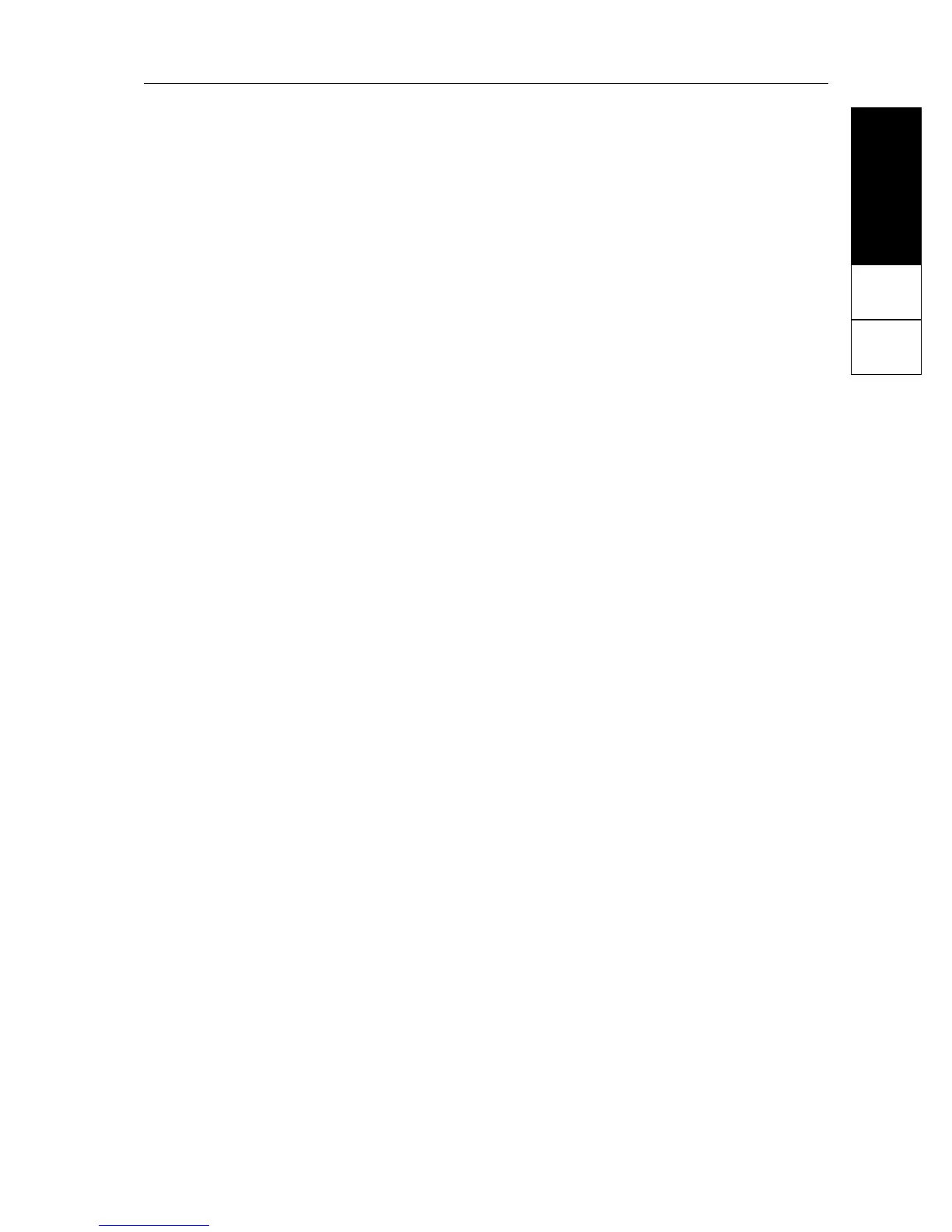Reference Guide
81
Reference Guide
Program
Parameters
1
Pan:
This parameter is used to pan the output of Oscillator1 between buses A and B. These buses
feed the effects processors. See “20A–20B Effect Placement” on page 117. When OFF is selected,
no signals are sent on buses A and B. The CNT setting means center; signals of equal level are fed
to buses A and B.
1D Send C, Send D:
These parameters are used to set the level of Oscillator1 signal sent to buses C
and D. These buses feed the effects processors. See “20A–20B Effect Placement” on page 117.
Note:
When the Oscillator mode 0A is set to DRUMS, the pan settings for each drum in the kit
are used, and this parameter does not appear. See “6A–6D Drum Kit1 Setup” on page 158 and
“7A–7D Drum Kit2 Setup” on page 160.
Note:
Some Multisounds have their own Pan settings and will ignore the Pan settings here,
indicating “Pan=---.”
Note:
If 0A Oscillator mode is set to DRUMS, these parameters are multiplied by the
settings for
each drum in the kit
, then output to Send C and Send D. See “6A–6D Drum Kit1 Setup” on
page 158 and “7A–7D Drum Kit2 Setup” on page 160.
