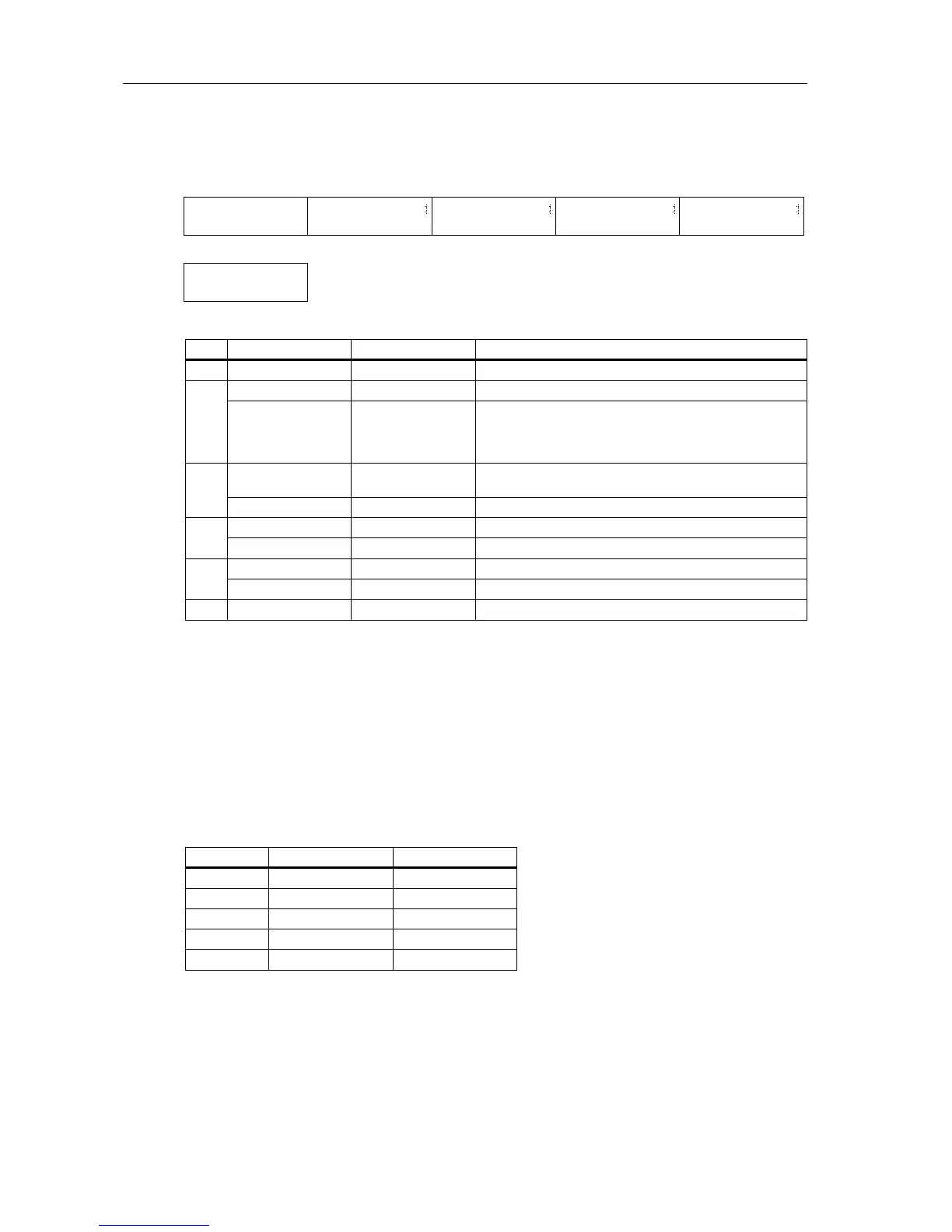Reference Guide
82
2A–2F Oscillator2 Setup
These parameters are used to select the waveform for Oscillator2 and to set up other parameters
related to this oscillator. These parameters are available only when the Oscillator mode it set to
DOUBLE.
Apart from the fact that they control Oscillator2, parameters 2A–2D work the same as they do for
Oscillator1. See “1A–1D Oscillator1 Setup” on page 80. The following parameters, however, 2E
and 2F, apply to Oscillator2 only.
2E Interval:
This parameter pitch shifts Oscillator2 relative to Oscillator1 in semitone steps. This can
be used, for example, to form simple 2-note chords.
Detune:
This parameter de-tunes oscillators 1 and 2. This is useful for creating a thicker, richer
sound. For a positive (+) Detune value, the pitch of Oscillator1 is lowered and the pitch of
Oscillator2 is raised. For a negative (–) Detune value, the pitch of Oscillator1 is raised and the
pitch of Oscillator2 is lowered. In other words, as the Detune value is increased, both oscillators
are detuned by the same amount, but in opposite directions. Odd Detune values will lower and
raise oscillator pitches in half cent steps.
2F Delay Start:
This parameter allows you to set Oscillator2 so that it starts producing sound after
Oscillator1. A setting of 0 means no delay. This is normally set to 0.
LCD Parameter Range Description
2A Multisound (SOUND) 0–429 Select Multisounds
2B
Oscillator Level (Level) 0–99 Oscillator2 level
Octave (OCT)
32’
16’
8’
4’
2 octaves down
1 octave down
Normal pitch
1 octave up
2C
Pitch EG Intensity
(EGint)
–99…+99 The amount of control that the Pitch EG exerts over pitch
Pan (Pan) OFF, A15–CNT–B15 Output pan to buses A and B
2D
Send C 0–9 Output level to bus C
Send D 0–9 Output level to bus D
2E
Interval (Intvl) –12…+12 Pitch shift relative to Oscillator1
Detune (Detn) –50…+50 Oscillator1 and Oscillator2 detune
2F Delay Start (Delay) 0–99 Oscillator2 sound output delay relative to Oscillator1
Detune Oscillator1 Oscillator2
+50 –25 +25
+25 –12.5 +12.5
00 0
–12 +6 –6
–50 +25 –25
02A OSC2 SOUND ø
000:A.Piano 1
2A
2B 2C
2D 2E
02F OSC2
Delay=00
2F
02B OSC2 ø
Level99 OCT16’
ø
02C OSC2 ø
EGint+00 Pan=CNT
02D OSC2 ø
C/D SEND=5:5
02E OSC2 SOUND ø
Intvl+00 Detn+03
