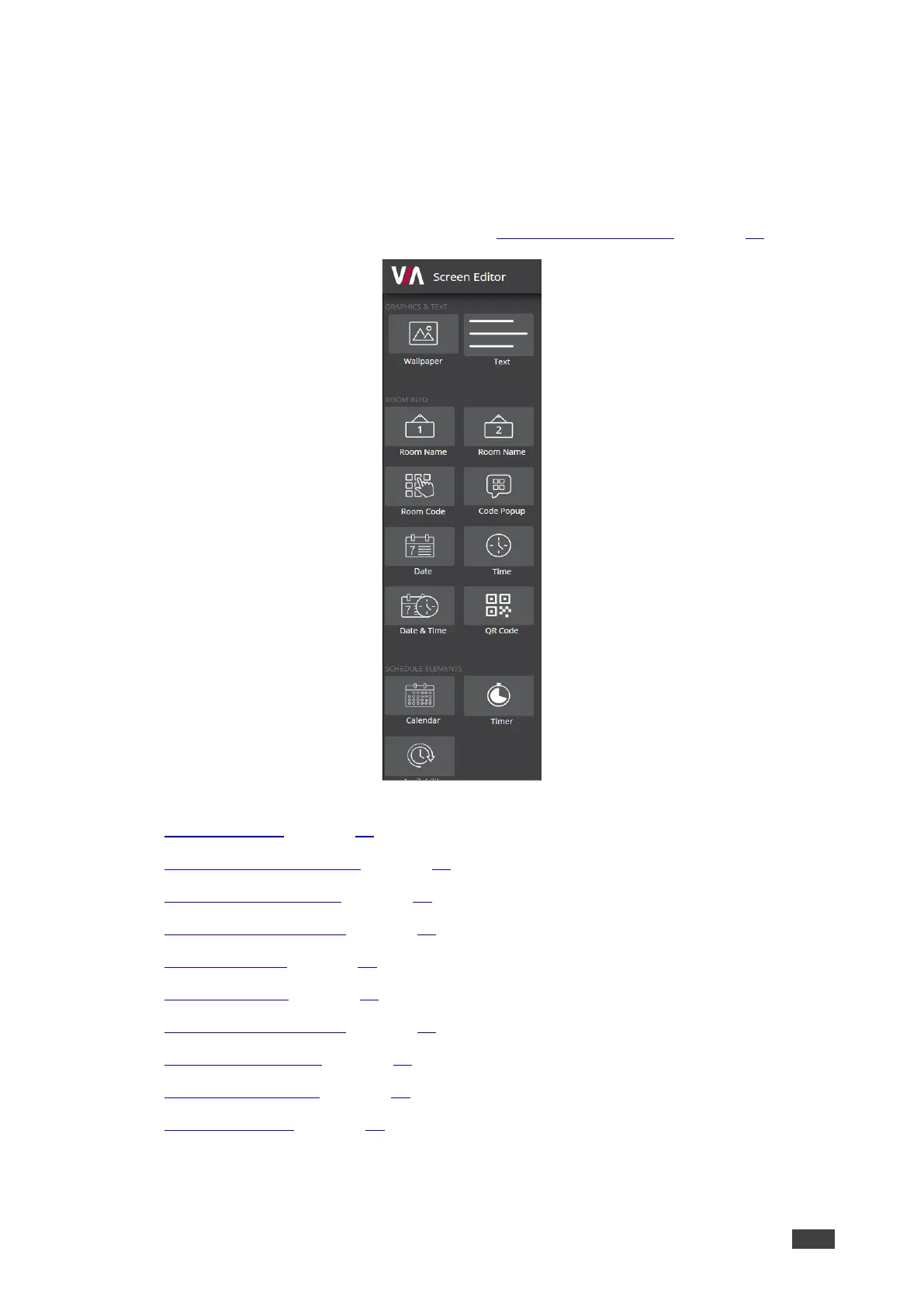Formatting Screen Layout Widgets
VIA GO² provides different formatting options for each of the screen layout widgets
(elements). You can define the position, color, format (for date and time) and refresh time (for
Room Code) of these elements. In addition, you can display a customized DNS (Domain
Name System) name instead of the default room name, if local DNS services are supported
by the network and a DNS server is defined (see Changing LAN Settings on page 66).
Figure 21: Screen Editor Widgets
• Formatting Text on page 27.
• Formatting Room Name 1 on page 28.
• Formatting Room Code on page 29.
• Formatting Code Popup on page 30.
• Formatting Date on page 30.
• Formatting Time on page 31.
• Formatting Date & Time on page 31.
• Formatting QR Code on page 32.
• Formatting Calendar on page 32.
• Formatting Timer on page 34.