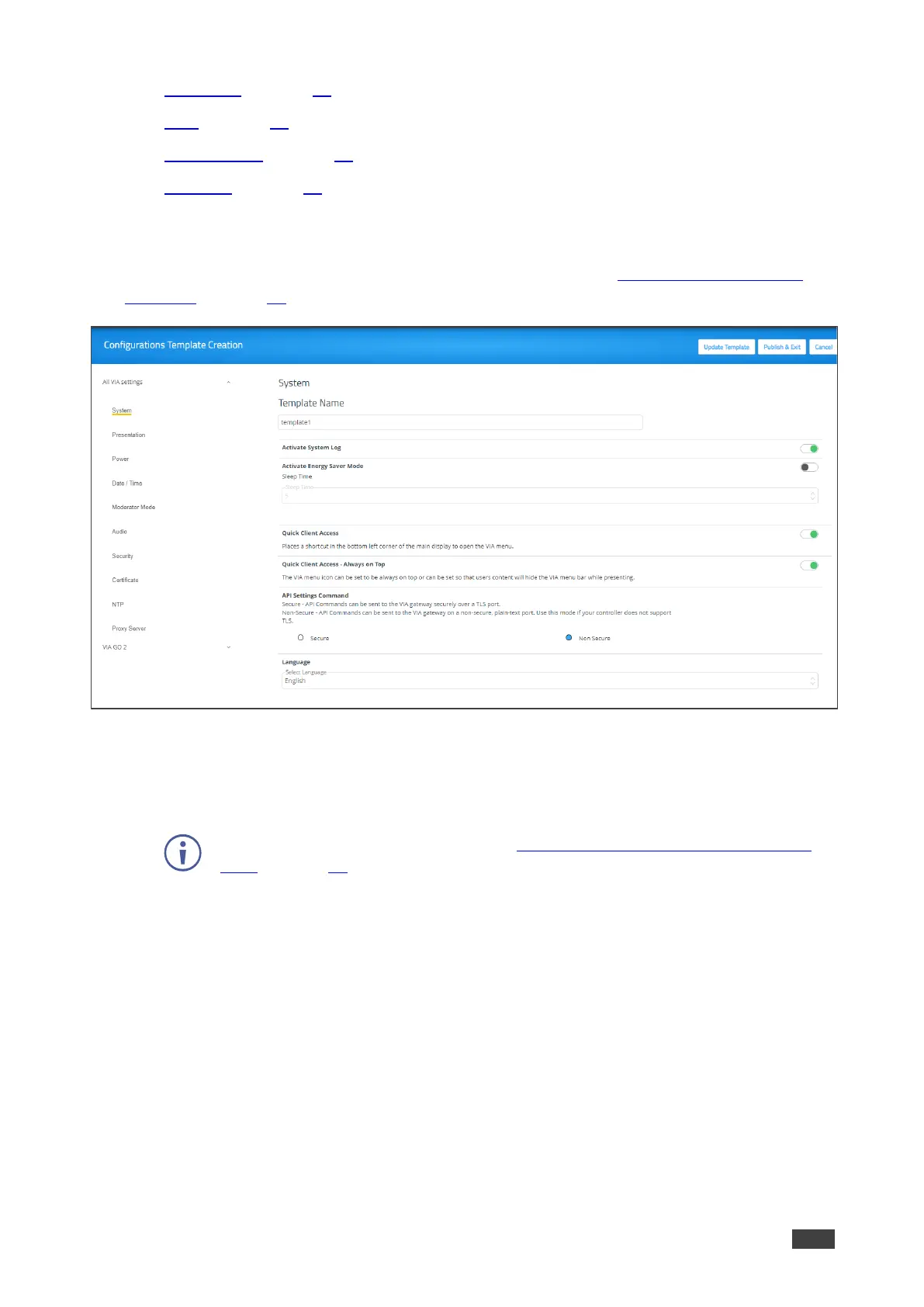• Certificate on page 46.
• NTP on page 47.
• Proxy Server on page 47
• Features on page 47
System
Configure the following settings in the VIA settings template (see Configuring VIA Settings
Template on page 36) that affect the overall operation of the system:
Figure 37: System Setting Tab
• Activating System Log – Provides a log of system activities such as logins, presentation,
and VIA features usage to aid in diagnosing a problem or tracking participant usage.
(default = OFF)
• Activate Energy Saver Mode – Automatically send your VIA GO² unit into sleep mode
after being inactive for a defined period. After activating this feature, select the period (in
minutes) from the Sleep Time field. (default = OFF)
• Quick Client Access – Display a shortcut in the bottom left corner of the main display to
open the VIA gateway dashboard. (default = OFF)
• Quick Client Access – Always on Top – When ON, the VIA gateway dashboard always
appears on top of all content on the main display. (default = ON)
• API Settings Command – Select one of the following:
▪ Secure - API Commands can be sent to the VIA gateway securely over a TLS port.
▪ Non-Secure – API Commands can be sent to the VIA gateway on a non-secure, plain-
text port. Use this mode if your controller does not support TLS. (default)