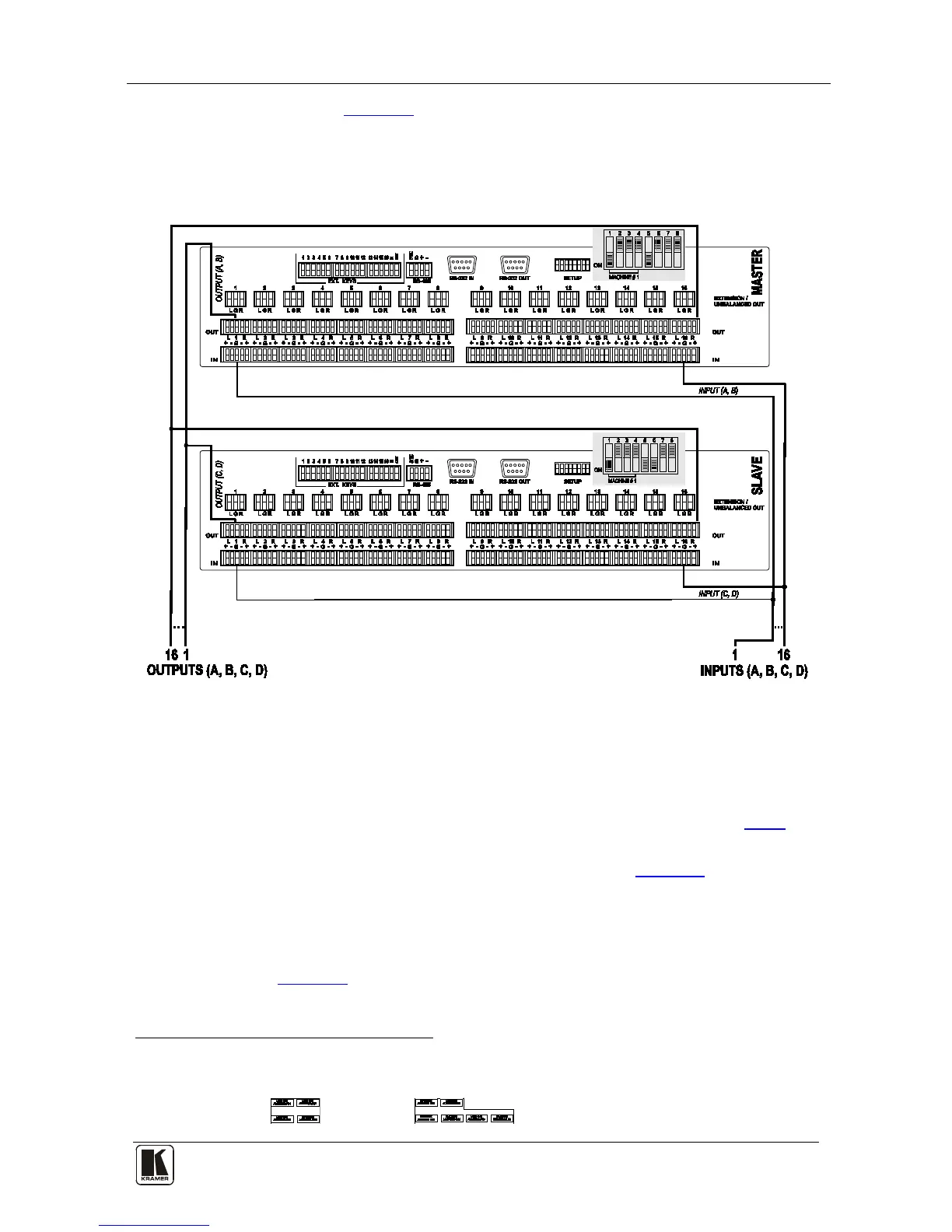The example in Figure 6 illustrates a 4-channel 16x16 configuration
consisting of 2 VS-1616A units. Broadcasting applications often use 4
channels, to broadcast stereo audio sound in 2 languages (say, English
and French) or to produce surround sound (in which the sound is supplied
to 4 speakers arranged in each corner of a room).
Figure 6: Configuring a 4 Channel 16x16 Switcher with Two VS-1616A Switchers
6.4 Assembling an Expanded Matrix Switcher
You can expand the number of inputs and outputs using several
VS-1616A units
1
6.6.2. Set the MACHINE ADDRESS # (see section ) on
each VS-1616A unit to define which inputs and outputs are configured to
that particular unit when expanding, as the chart in
Figure 7 illustrates.
For example, to connect a 48x64 switcher (48 inputs and 64 outputs), you
would configure using MACHINE ADDRESS # 1, 2, 3, 4; 7, 8, 9, 10; 13,
14, 15 and 16. You can only choose a rectangular
2
Figure 7
configuration from the
chart in .
1 For example, a 32x32 switcher and a 32x16 switcher. In fact, you can connect up to 36 units to form a switcher with 96
inputs and 96 outputs
2 For example, like this:
but not like this:
