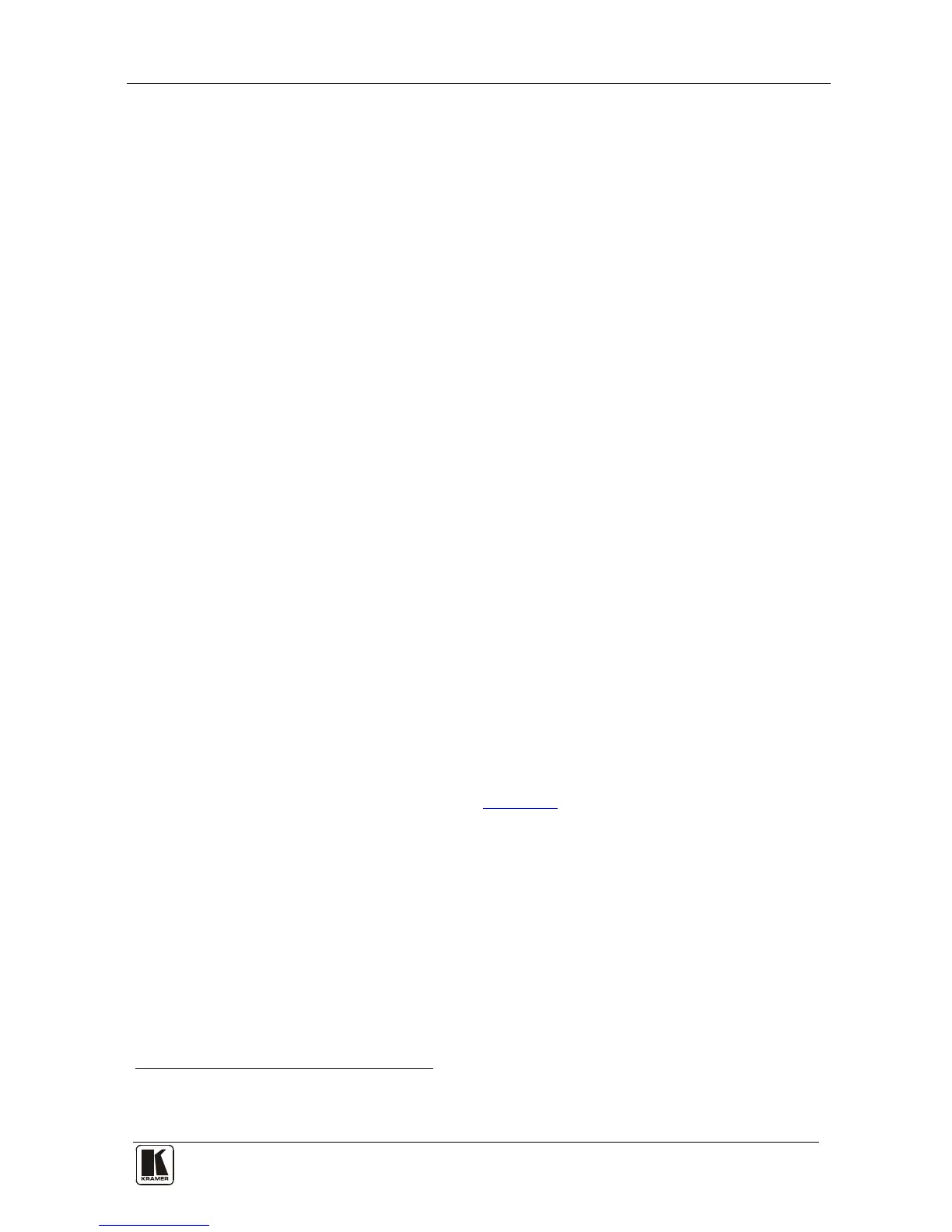2. Set DIP 7 OFF (enabling null-modem adapter use
2
) on the VS-1616A
unit.
6.7.1.4 Connecting to a 9-pin D-sub COM Port without a Null-modem
Adapter
To connect the PC’s 9-pin D-sub COM port to a VS-1616A unit, without
using a null-modem adapter:
1. Connect a flat cable
1
2. Set DIP 7 ON (disabling null-modem adapter use
between the PC’s 9-pin D-sub COM port and the
RS-232 IN 9-pin D-sub port on the VS-1616A unit.
2
6.7.1.5 Connecting to a 25-pin D-sub COM Port with a Null-modem
Adapter
) on the VS-1616A
unit.
To connect the PC’s 25-pin D-sub COM port to a VS-1616A unit, using a
null-modem adapter:
1. Connect a flat cable
1
between the PC’s 25-pin D-sub COM port and the
Null-modem adapter that attaches to the RS-232 IN 9-pin D-sub port on
the first VS-1616A unit.
2. Set DIP 7 OFF (enabling null-modem adapter use
2
) on the VS-1616A
unit.
6.7.1.6 Connecting to a 25-pin D-sub COM Port without a Null-
modem Adapter
To connect the PC’s 25-pin D-sub COM port to a VS-1616A unit,
without using a null-modem adapter:
1. Connect the PC’s 25-pin D-sub COM port to the RS-232 IN 9-pin D-sub
port on the VS-1616A unit, as
Figure 14 illustrates:
1 Straight one-to-one uncrossed connections with at least the 3 wires pins # 2, # 3 and # 5
2 See section 6.6
