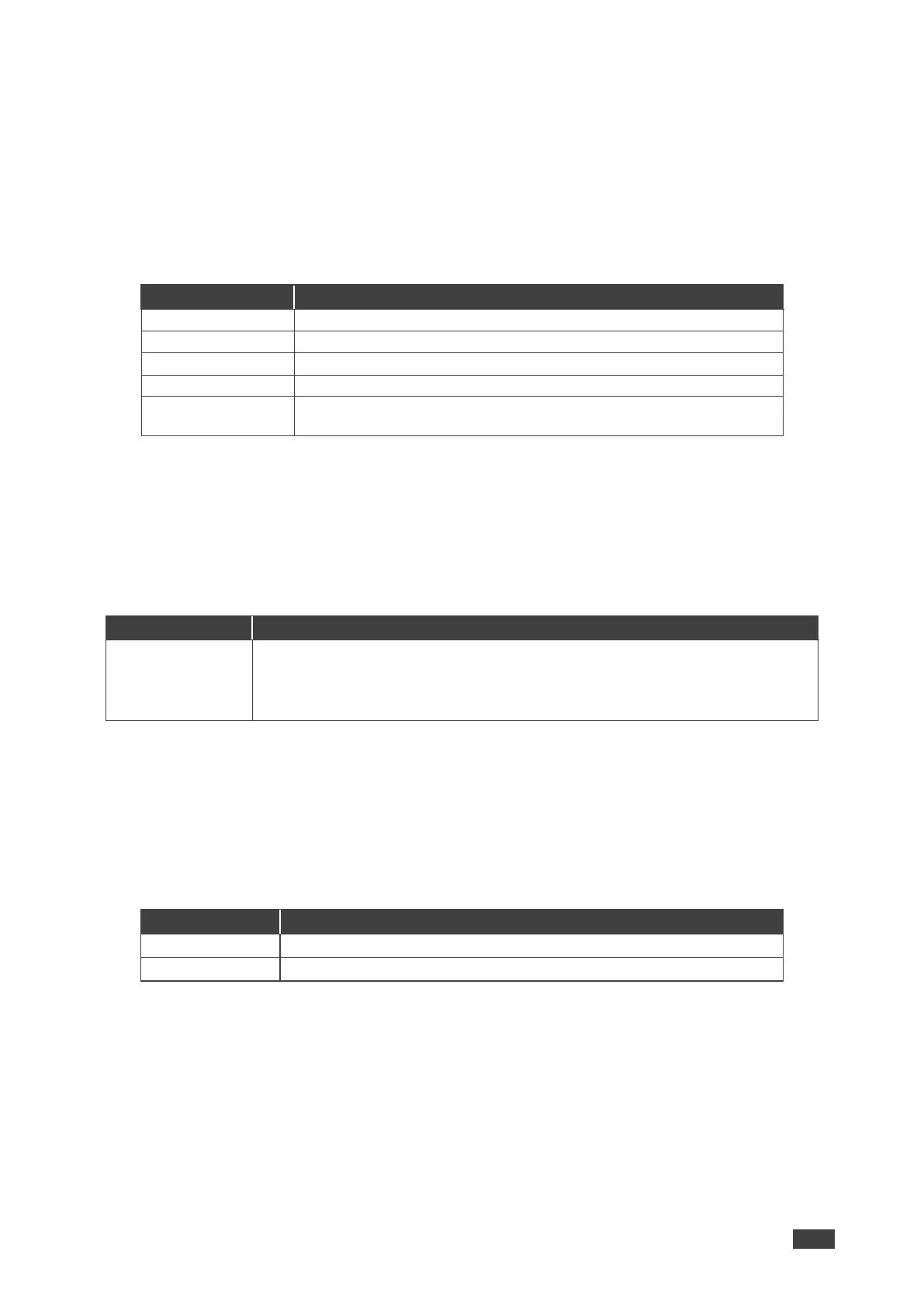VW-16 – Operating and Controlling VW-16
Configuring Screen Setting Parameters
VW-16 enables you to set the display settings, output resolution, and EDID.
To set the OSD display parameters:
1. On the front panel press MENU. The menu shows.
2. Select SCREEN SETTING > DISPLAY SETTING press Enter and define the image
parameters based on the information in the following table:
Set the horizontal position of the OSD.
Set the vertical position of the OSD.
Set the horizontal Bezel correction.
Set the vertical Bezel correction.
Select the rotation angle R90° (clockwise), L90° (anti-clockwise), or
Off (the default is Off).
OSD Display parameters are set.
To select the output resolution parameters:
1. On the front panel press MENU. The menu shows.
2. Select SCREEN SETTING > OUTPUT RESOLUTION press Enter and set the output
resolution parameters based on the information in the following table:
4096x2160@60Hz, 4096x2160@50Hz, 3840x2160@60Hz, 3840x2160@50Hz,
3840x2160@30Hz, 1920x1200@60Hz, 1920x1080@50Hz,1920x1080@30Hz,
1280x720@60Hz, 1280x720@30Hz, 1600x1200@60Hz, 1920x1200@60Hz,
2048x2048@57Hz
Output resolution parameters are set.
To manage the EDID:
1. On the front panel press MENU. The menu shows.
2. Select SCREEN SETTING > EDID and define the EDID parameters based on the
information in the following table:
Select the EDID for INPUT 1 which is applied to all outputs.