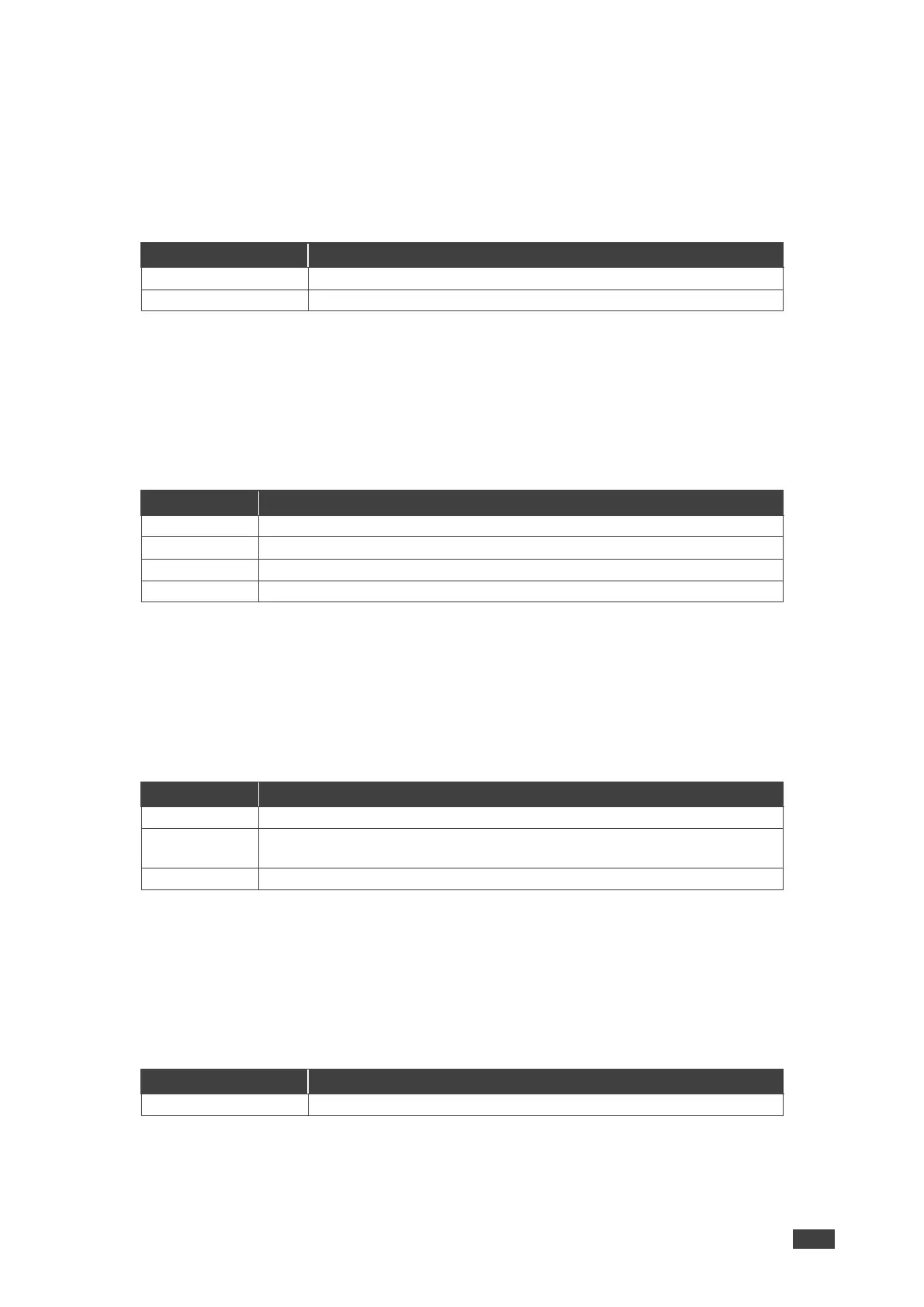VW-16 – Operating and Controlling VW-16
Configuring the Video Wall
To set the audio source:
1. On the front panel press MENU. The menu shows.
2. Select VIDEO WALL > AUDIO SOURCE press Enter and define the audio source
parameters based on the information in the following table:
Select source to output audio: Inputs 1-4.
The video wall audio source is set.
To configure the color settings:
1. On the front panel press MENU. The menu shows.
2. Select VIDEO WALL > COLOR SETTING press Enter and define the color setting
parameters based on the information in the following table:
Adjust Brightness value between 0-100.
Adjust Contrast value between 0-100.
Adjust Hue value between 0-100.
Adjust Saturation value between 0-100.
The video wall color settings are set.
To set the aspect ratio:
1. On the front panel press MENU. The menu shows.
2. Select VIDEO WALL > ASPECT RATIO press Enter and define the aspect ratio
parameters based on the information in the following table:
Enlarge to full screen size.
Keep the original aspect ratio and enlarge to fit the screen automatically
either horizontal or vertical dimension.
Keep the original aspect ratio.
The video wall aspect ratio is set.
To set the video source:
1. On the front panel press MENU. The menu shows.
2. Select VIDEO WALL > VIDEO SOURCE press Enter and define the video source
parameters based on the information in the following table:
Select a source to input vide: Inputs 1-4.
The video wall’s video source is set.