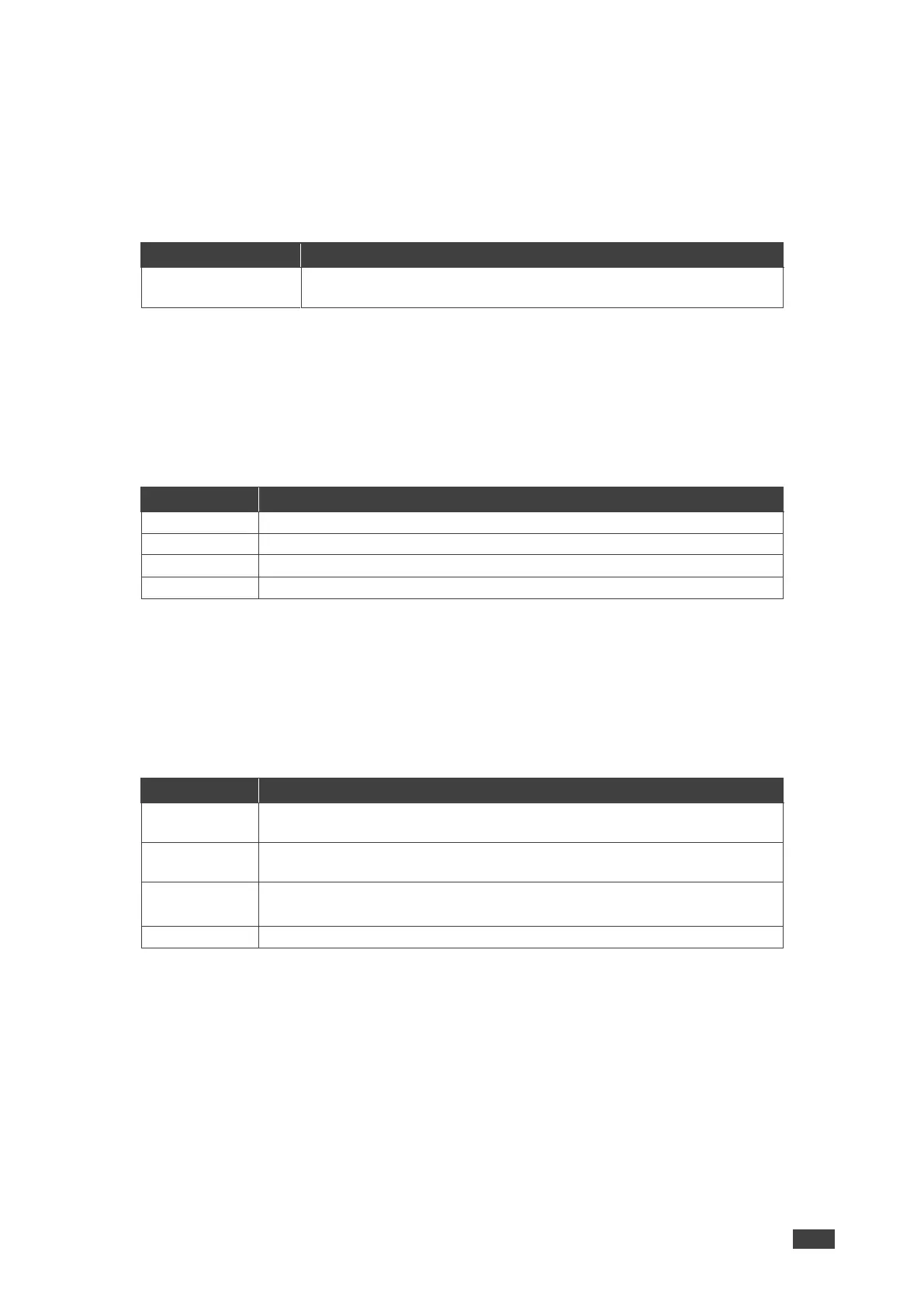VW-16 – Operating and Controlling VW-16
Configuring the Multi-Viewer
To set the audio source:
1. On the front panel press MENU. The menu shows.
2. Select MULTI-VIEWER > AUDIO SOURCE press Enter and define the audio source
parameters based on the information in the following table:
Connect the speaker or amplifier to the stereo audio terminal block
connectors to VW-16 via the stereo audio cable.
The multi-viewer aspect ratio is set.
To configure the color settings:
1. On the front panel press MENU. The menu shows.
2. Select MULTI-VIEWER > COLOR SETTING press Enter and define the color setting
parameters based on the information in the following table:
Adjust Brightness value between 0 ~ 100.
Adjust Contract value between 0 ~ 100.
Adjust Hue value between 0 ~ 100.
Adjust Saturation value between 0 ~ 100.
The multi-viewer color setting is configured.
To configure the layout settings:
1. On the front panel press MENU. The menu shows.
2. Select MULTI-VIEWER > LAYOUT SETTING press Enter and define the layout setting
parameters based on the information in the following table:
Sets the multi-viewer mode to present 1, 2, or, 3 PiP windows over a
parent picture in the video all.
Sets the source to output for each monitor. Set up each monitor 1, 2, 3, 4
individually.
Set the position and size of the windows of each custom screen layout
from Custom1 to Custom 7.
The video of one source is only presented over the video wall.
The multi-viewer layout settings are configured.