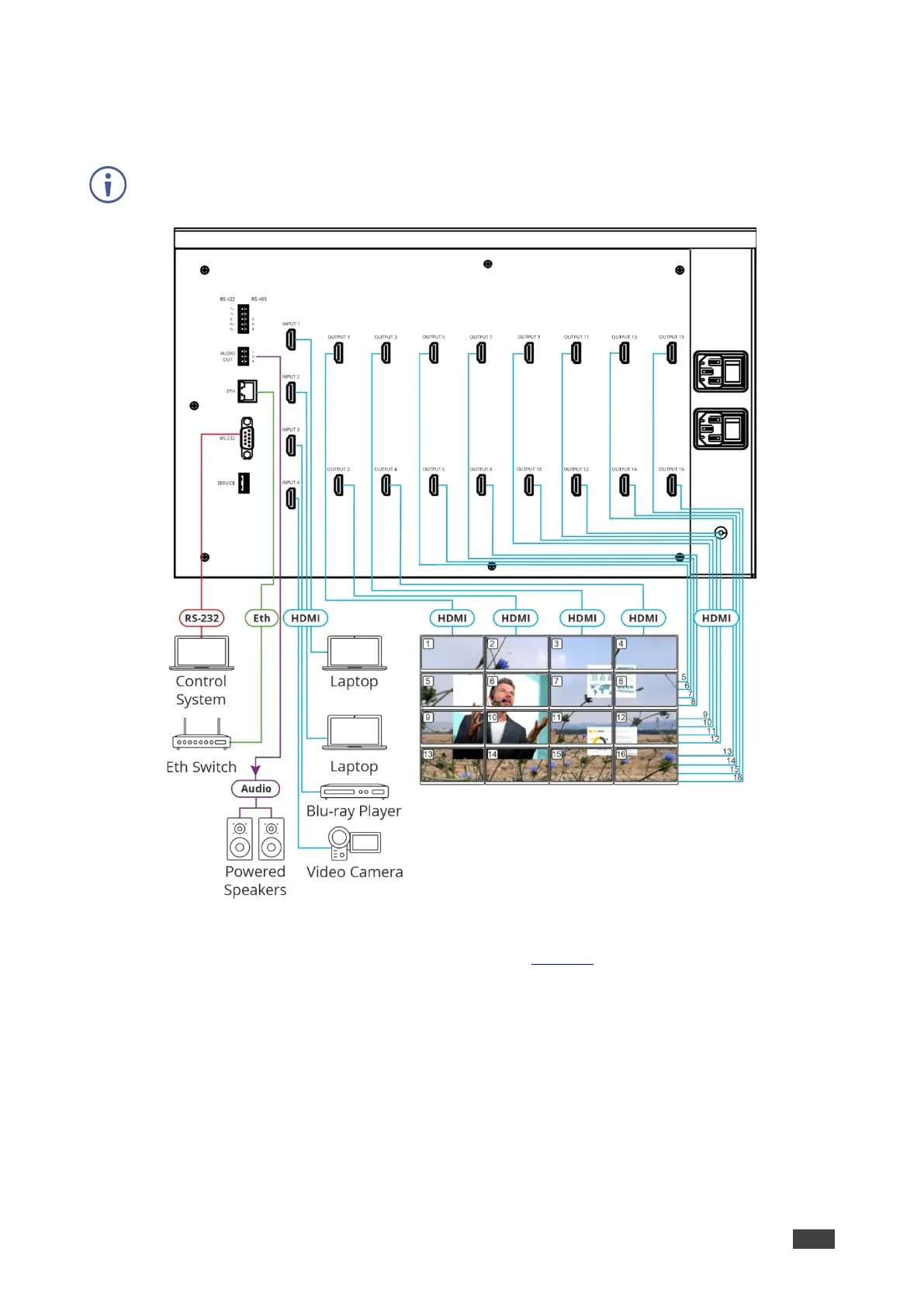Always switch off the power to each device before you connect it to your VW-16. After
connecting your VW-16, connect its power and then turn on the power to each device.
Figure 3: Connecting to the VW-16 Rear Panel
To connect VW-16 as illustrated in the example in Figure 3:
1. Connect up to four HDMI sources to the VW-16’s HDMI input ports via HDMI cables.
2. Connect up to 16 HDMI displays to the VW-16’s output ports via HDMI cables.
3. Connect a powered speaker or amplifier to the VW-16’s stereo audio terminal block
connectors.
4. Connect the power cord to the power socket.