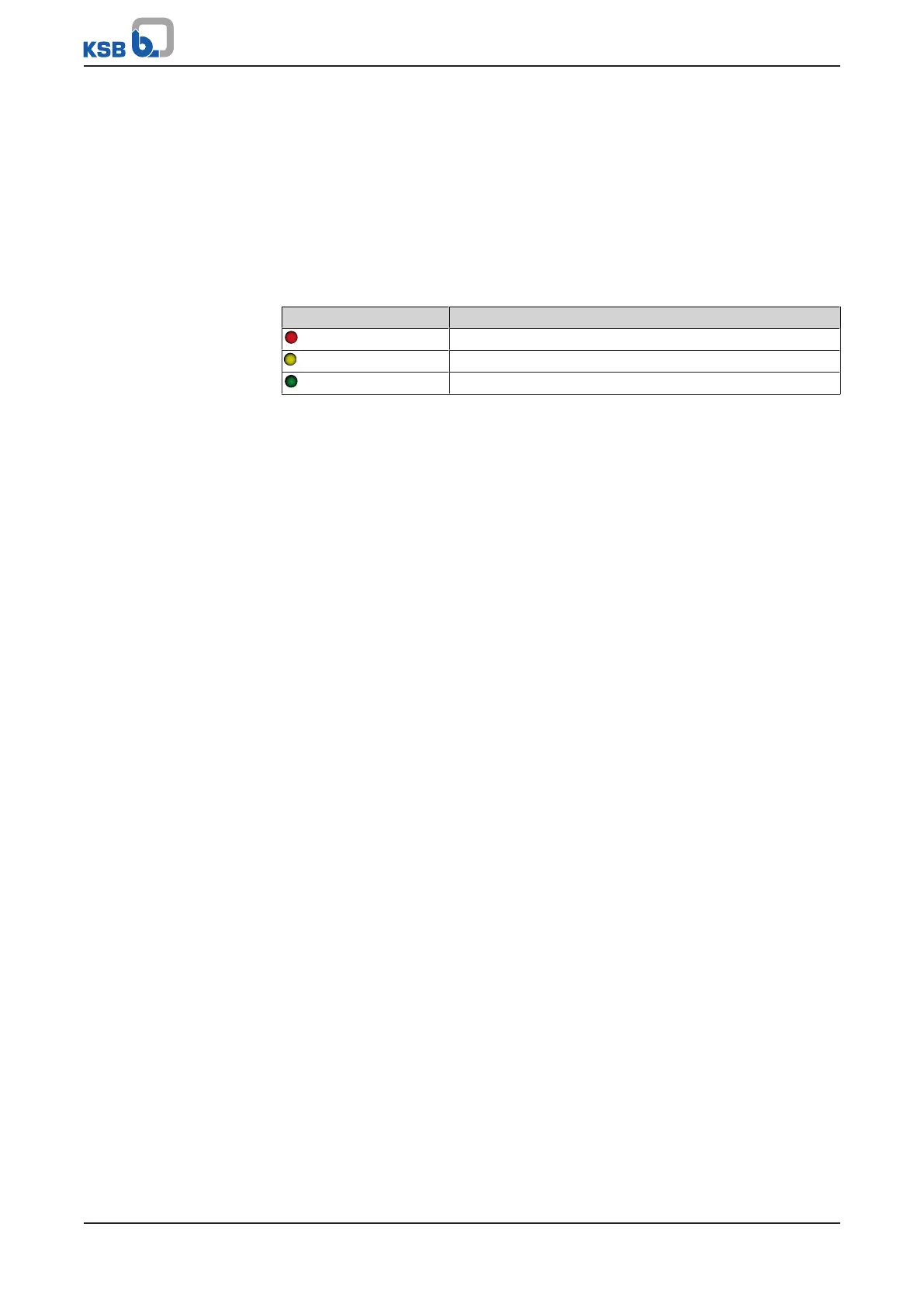8 Operating the Pressure Booster System
30 of 44
Hya-Solo DSV
Service interface
The service interface allows a PC/notebook to be connected via a special cable (USB –
optical).
The following action can be taken:
▪ Configuring and parameterising the frequency inverter with the service software
▪ Software update
▪ Saving and documenting set parameters
LED traffic light function
The LED traffic light function provides information about the current PumpDrive
operating status.
Table19: LED description
LED Description
Red
One or more than one alert is active
Amber
One or more than one warning is active
Green
Steady light: Trouble-free operation
8.3 Adjusting the settings
8.3.1 Setting the setpoint
The pressure booster system is factory-set to the setpoint indicated on the rating
plate.
If the setpoint needs to be adjusted to site conditions, parameter 1-3-2 has to be
changed as required.
First, enter the customer password.
Then change the setpoint.
8.3.2 Changing the controller settings
The PI controller of the frequency inverter is optimised when leaving the factory,
therefore no changes are required.
Should a process-related adjustment of the PI controller be necessary, check/change
the factory settings in accordance with the PumpDrive operating manual.
