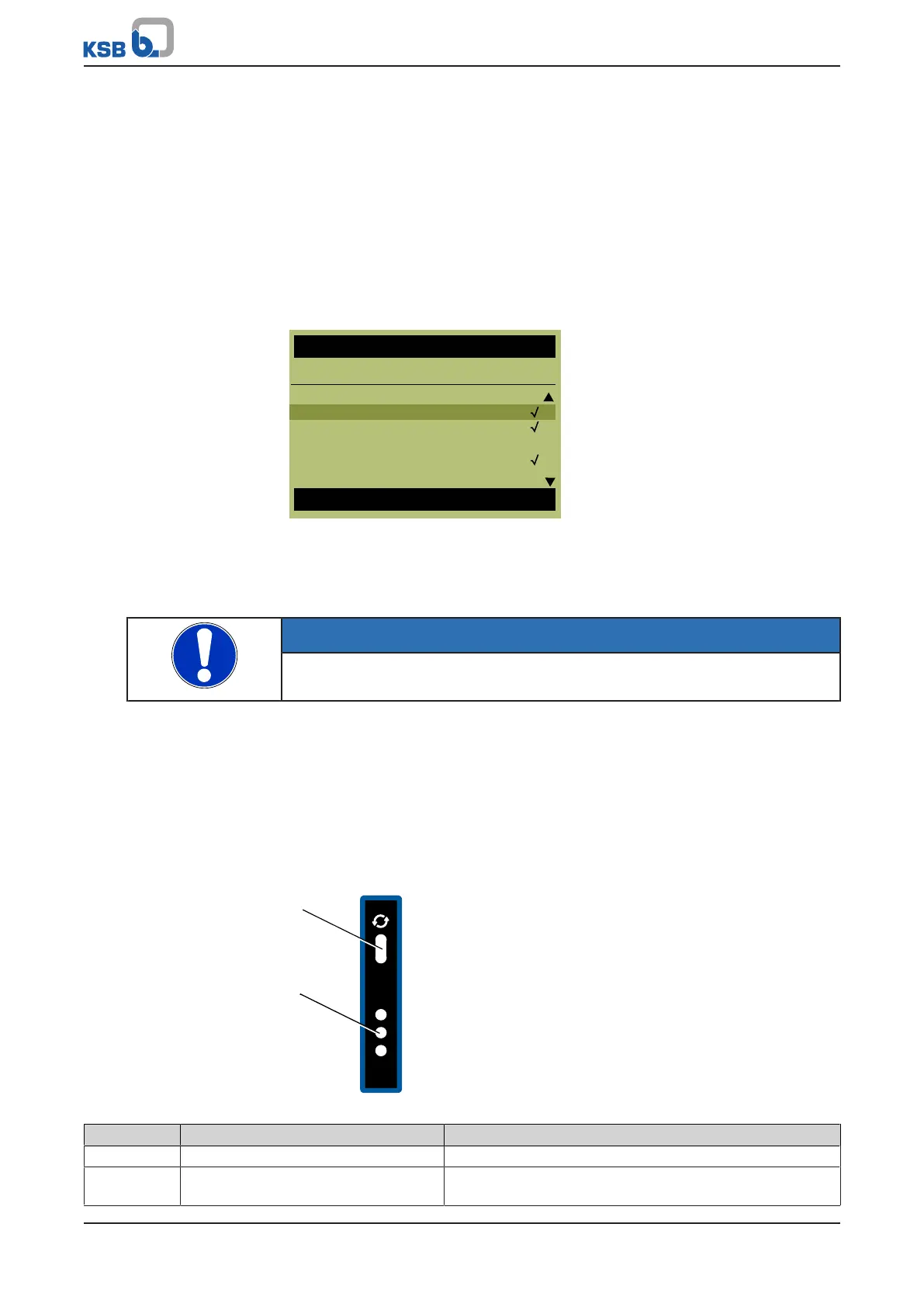8 Operating the Pressure Booster System
29 of 44
Hya-Solo DSV
10operating values can be selected from the predefined list for the display. The
sequence of the selection list determines the sequence of the operating values on the
main screen. If more than 4parameters are selected, the hidden parameters are also
cycled through in the background.
Selecting operating values for the main screen
1. Open parameter 3-1-2-1 in the Settings menu.
2. Using the arrow keys, select the operating value to be displayed from the list.
3. Press OK key.
4. Select additional, required operating values from the list and confirm by
pressing the OK key.
C M
RUN
AUTO
3-1-2-1
Speed
Motor Input Power
Motor Current
Output Frequency
Pump Suction Pressure
Pump Discharge Pressure
Operating Values on Main Scr...
Fig.8: Selecting multiple parameters from the selection list
Locking operating keys
The operating keys of the control panel can be locked via the 3-1-2-2 parameter to
prevent unauthorised operation or unauthorised acknowledgement of alerts.
Function key assignment
The FUNC operating key can be preassigned a function from a selection list.
NOTE
When the FUNC operating key is used in the System Start / Stop role, the system
must be restarted via the FUNC operating key every time the voltage is reset.
Favourites menu
Press the OK key on the main screen to call up the favourites menu, where you can
select various parameters and quickly adapt their configuration settings.
8.1.2.4 Menu: Information
All direct information about the frequency inverter is provided in the Information
section. Important details regarding the firmware version are listed here.
8.2 Service interface and LED traffic light function
Fig.9: Service interface and traffic light LEDs
Item Description Function
1 Service interface Optical interface
2 LED traffic light function The traffic light function provides information about the
system's operating status.
