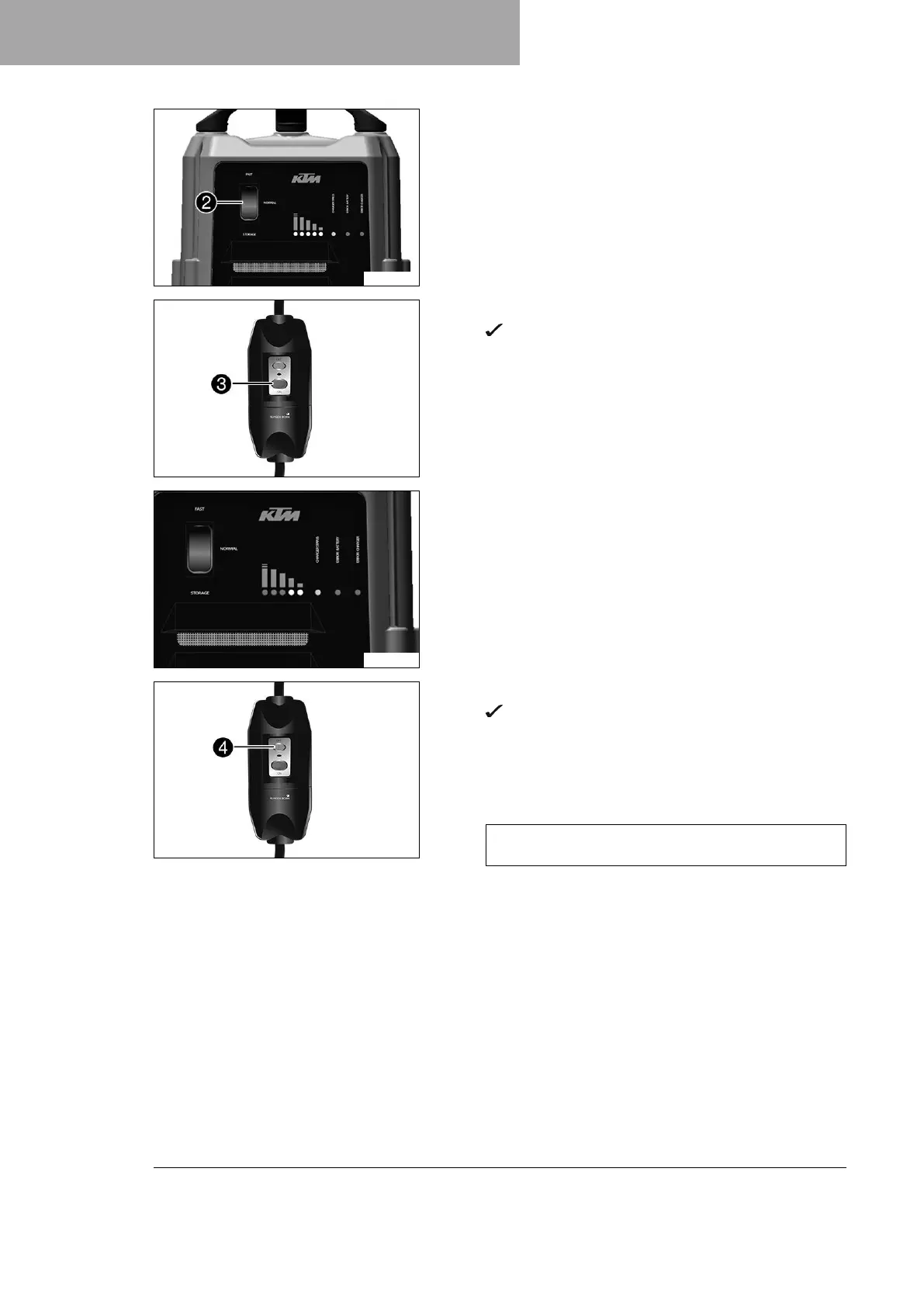17 POWERPACK HV, BATTERY CHARGER
118
C00768-10
(Option: Battery charger 1)
– Connect the power plug for the battery charger to the
mains connection.
–
Set the charging mode switch
2
to the Storageposition.
C00769-10
–
Switch on the battery charger using switch
3
.
Charging starts automatically. The status indicator
flashes during the charging process.
C00854-01
– Monitor the charging level of the Powerpack HV via the
LEDs.
After the charging process is completed to a level of 30 %,
LEDs 1 and 2 light up and the status indicator goes out.
C00769-11
–
Switch off the battery charger using switch
4
.
After several seconds, all LEDs on the battery charger
go out.
– Disconnect the battery charger power plug from the mains
connection.
– Disconnect the charging cable from the Powerpack HV.
Guideline
Pull on the structured part of the plug. Do not pull on
the cable.
– Check the seal on the charging socket protection cap.
» If the seal is dirty:
– Clean the seal without using water or compressed
air.
» If the seal is damaged or worn:
– Change the seal.
– Mount the charging socket protection cap.