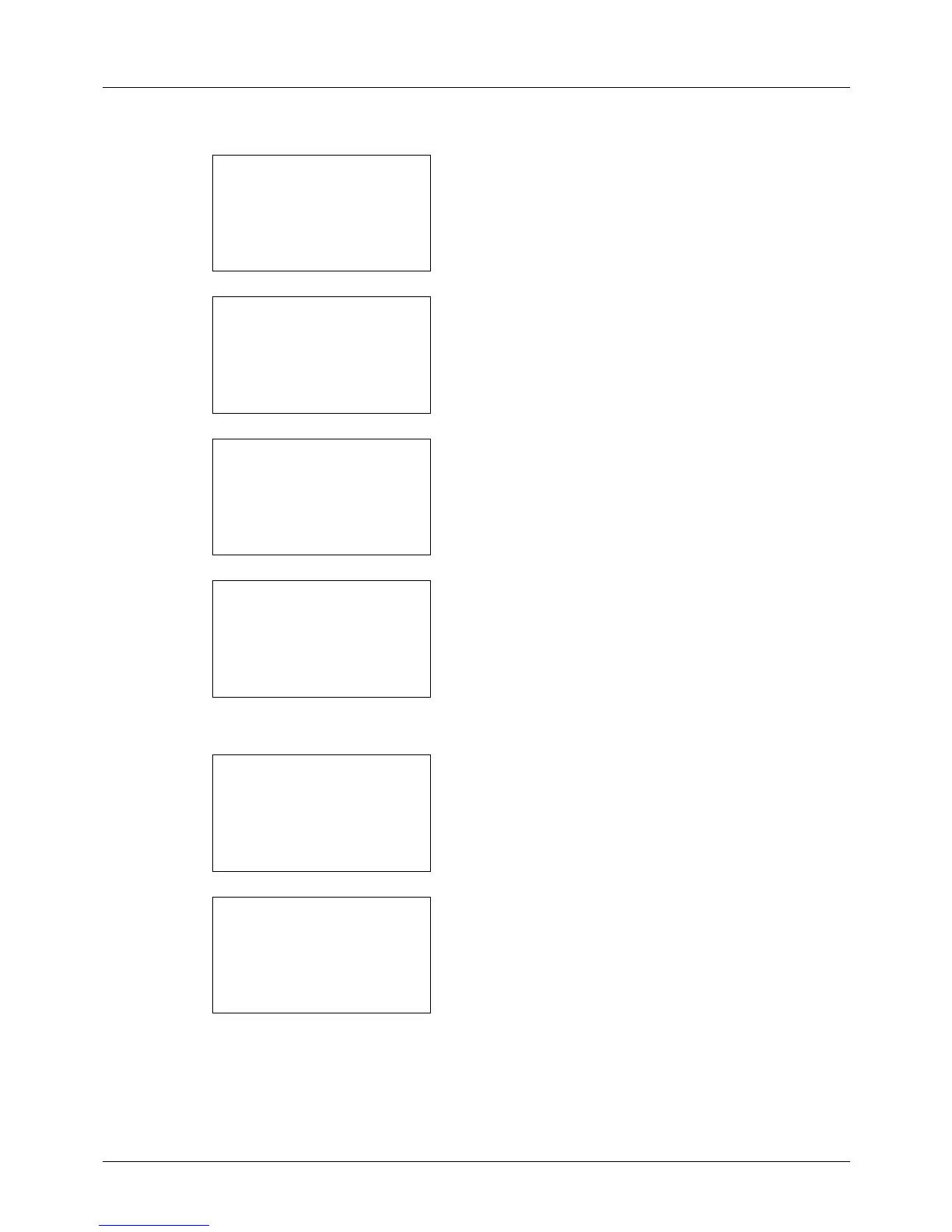3-26
Basic Operation
Search in Address Book
1 In Address Book, press [Menu] (the Right Select key).
Menu appears.
2 Press the U or V key to select [Search(Name)] and then
press the OK key. A search screen appears.
3 Enter the characters you want to search.
4 Press the OK key. The address book appears with the
user that starts with the entered character string at the
top.
Search in External Address Book
1 In Ext Address Book, press [Menu] (the Right Select
key). Menu appears.
2 Press the U or V key to select [Search] and then press
the OK key. A search screen appears.