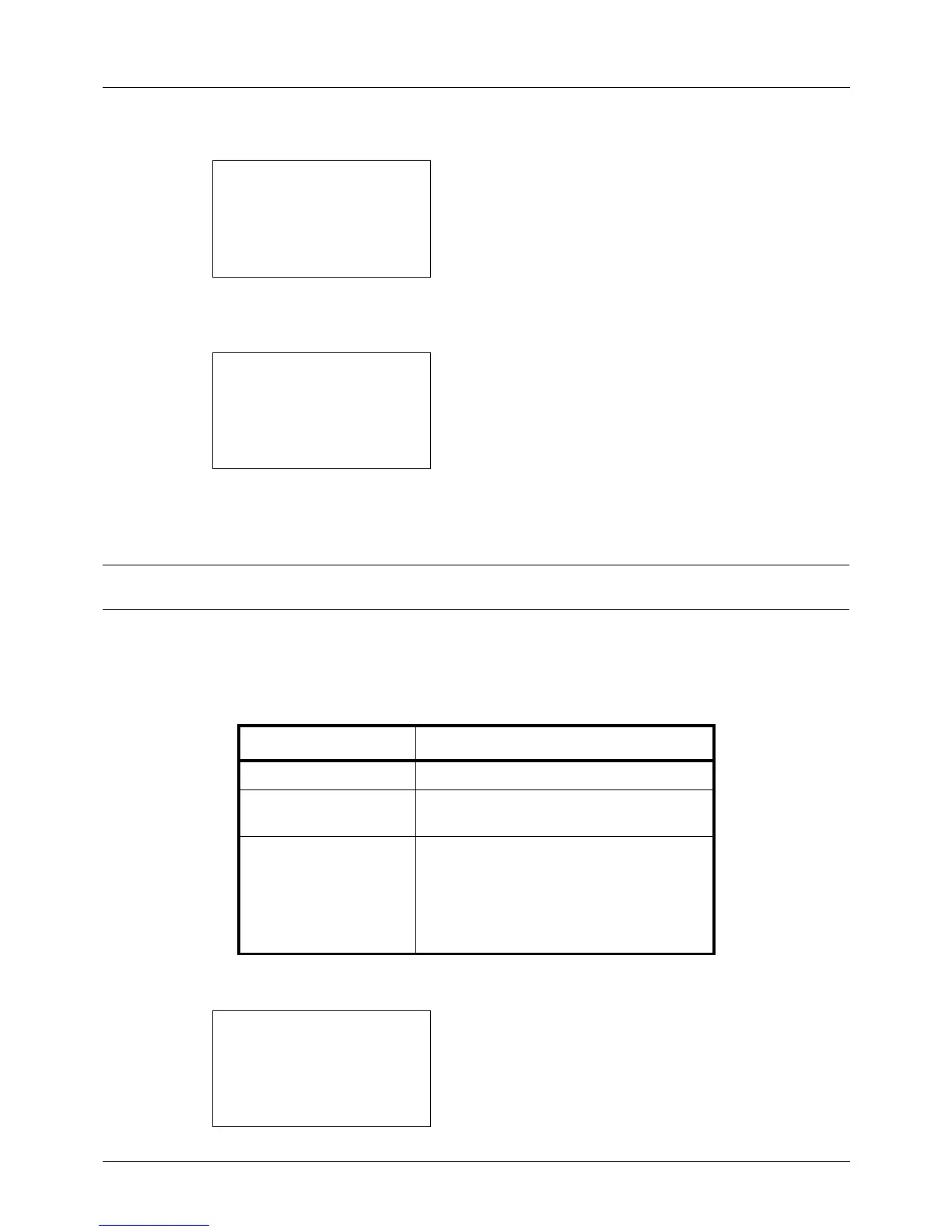8-96
Default Setting (System Menu)
3 Press the U or V key to select [Service Setting].
4 Press the OK key. Service Setting appears.
5 Press the U or V key to select [Service Status] or
[Network Status].
6 Press the OK key. A confirmation screen appears.
The screen shown is the one when Network Status is
selected.
7 Press [Yes] (the Left Select key). The selected report is
output. Accepted. is displayed and the screen returns to
the Service Setting menu.
NOTE: When acceptance of jobs is prohibited, Print, storing functions are restricted now. is displayed and the
output is canceled.
Send Result Report
Automatically print a report of transmission result when a transmission is complete. The table below shows the
available settings. The default setting is Error Only.
Use the procedure below to send a Result Report.
1 In the Sys. Menu/Count. menu, press the U or V key to
select [Report].
Item Description
Off No result report printed.
On Result report automatically printed.
Transmitted images can also be attached.
Error Only Result report printed only when a
transmission ends in an error. If two or
more destinations are registered, the
reports are printed only for the destinations
with the errors. Transmitted images can
also be attached.