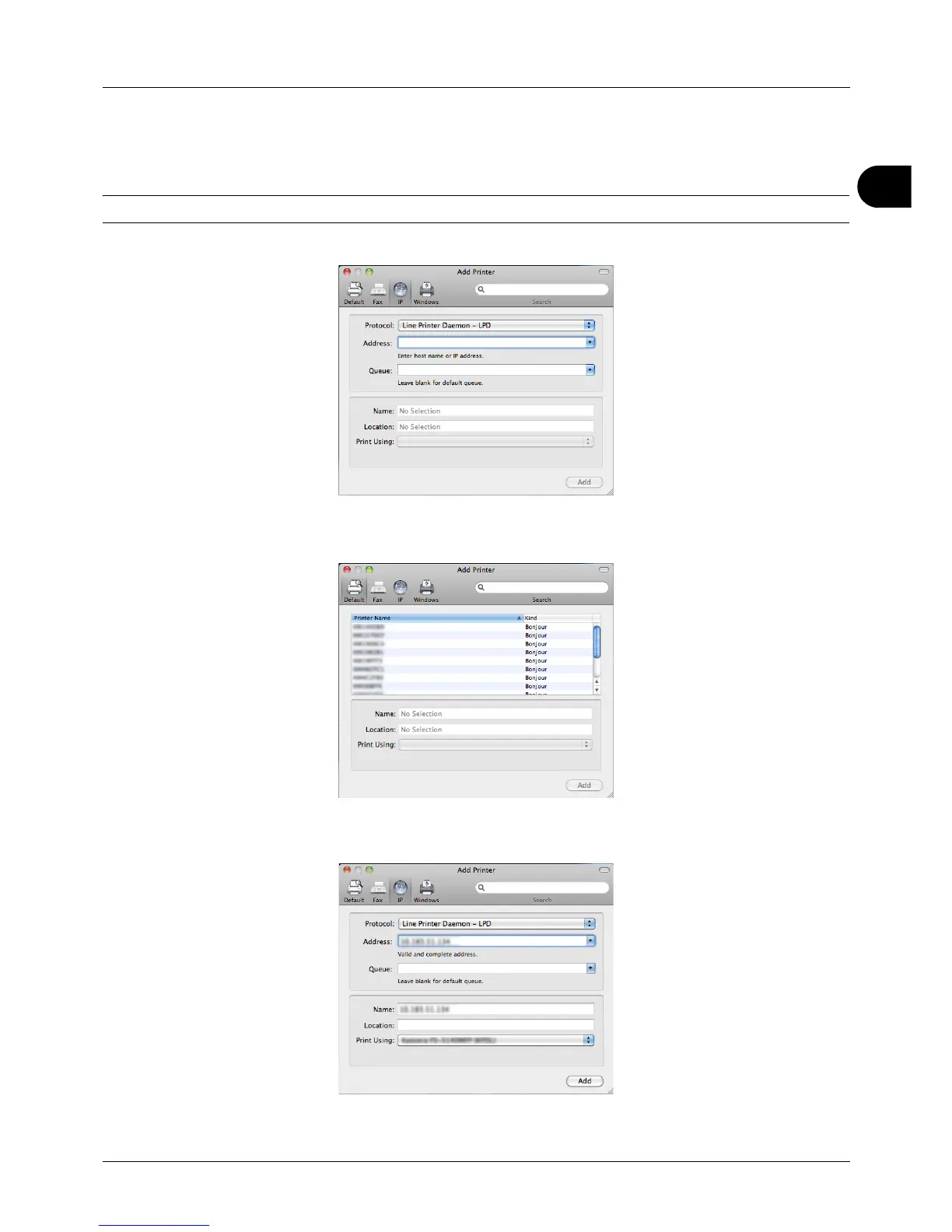2
Preparation before Use
2-21
10 Click the IP icon for an IP connection and then enter the IP address and printer name.
When you click the AppleTalk icon for an AppleTalk connection, enter the printer name.
NOTE: AppleTalk icon is not displayed on Mac OS X 10.6.
For a Bonjour connection, click the default icon and select the printer for which Bonjour appears in Connection.
11 Select the installed printer driver and click Add.