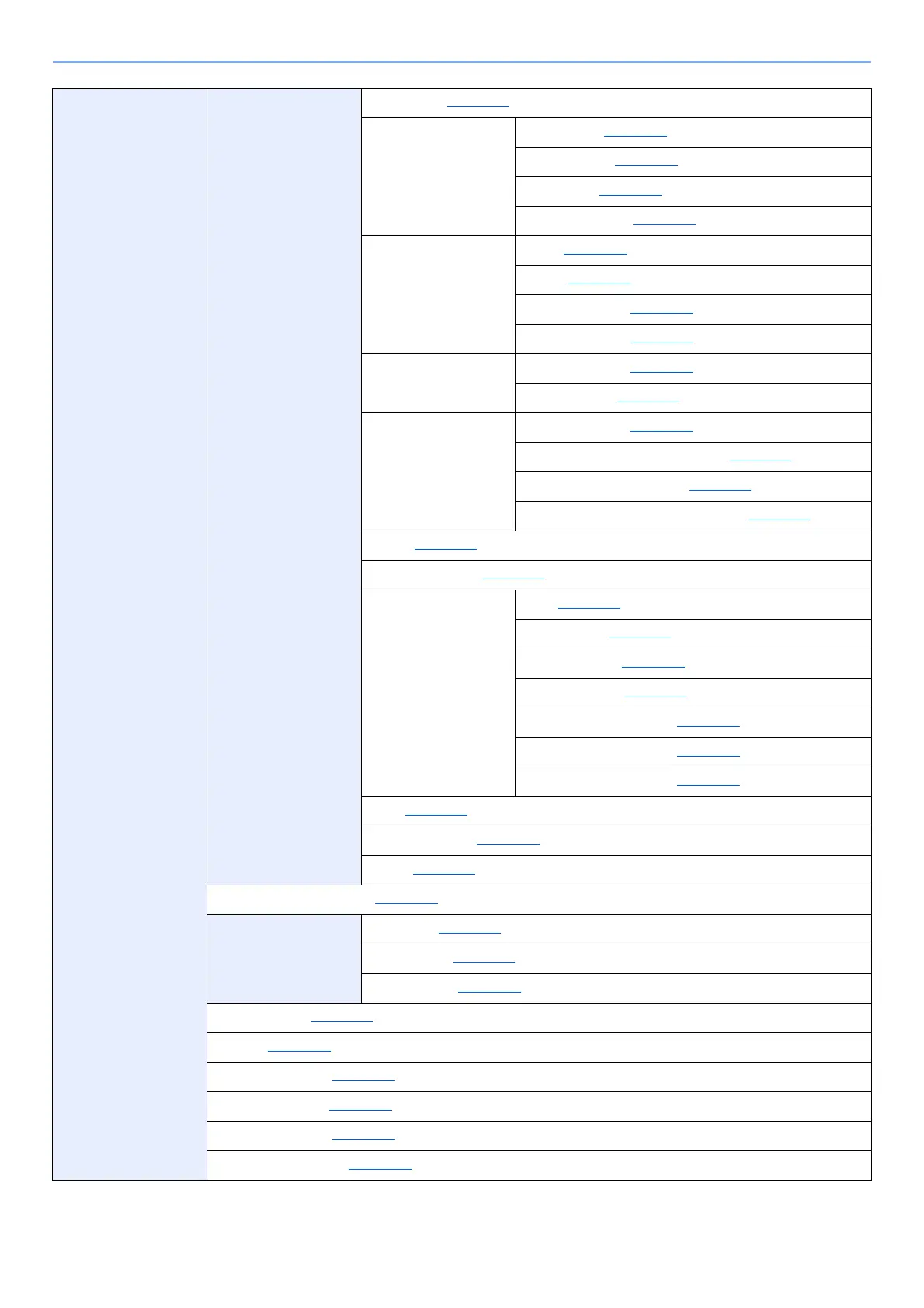xxxi
> Menu Map
System/Network Network Host Name (page 8-27)
Wi-Fi Direct Settings Wi-Fi Direct (page 8-27)
Device Name (page 8-27)
IP Address (page 8-27)
Auto Disconnect (page 8-27)
Wi-Fi Settings Wi-Fi (page 8-27)
Setup (page 8-28)
TCP/IP Settings (page 8-29)
Restart Network (page 8-30)
Wired Network
Settings
TCP/IP Settings (page 8-30)
LAN Interface (page 8-30)
Bonjour Protocol Setting (page 8-31)
Available Network (Wi-Fi Direct) (page 8-31)
Available Network (Wi-Fi) (page 8-31)
Available Network (Wired Network) (page 8-31)
IPSec (page 8-31)
Protocol Settings (page 8-31)
Security Settings SSL (page 8-36)
IPP Security (page 8-36)
HTTP Security (page 8-36)
SMTP Security (page 8-36)
POP3 Security (User 1) (page 8-36)
POP3 Security (User 2) (page 8-36)
POP3 Security (User 3) (page 8-36)
Ping (page 8-36)
Restart Network (page 8-37)
Proxy (page 8-37)
Primary Network (Client) (page 8-37)
Interface Block
Setting
USB Host (page 8-37)
USB Device (page 8-37)
USB Storage (page 8-37)
Security Level (page 8-38)
Restart (page 8-38)
RAM Disk Setting (page 8-38)
Optional Memory (page 8-39)
Optional Function (page 8-39)
FAX Server Settings (page 8-39)
