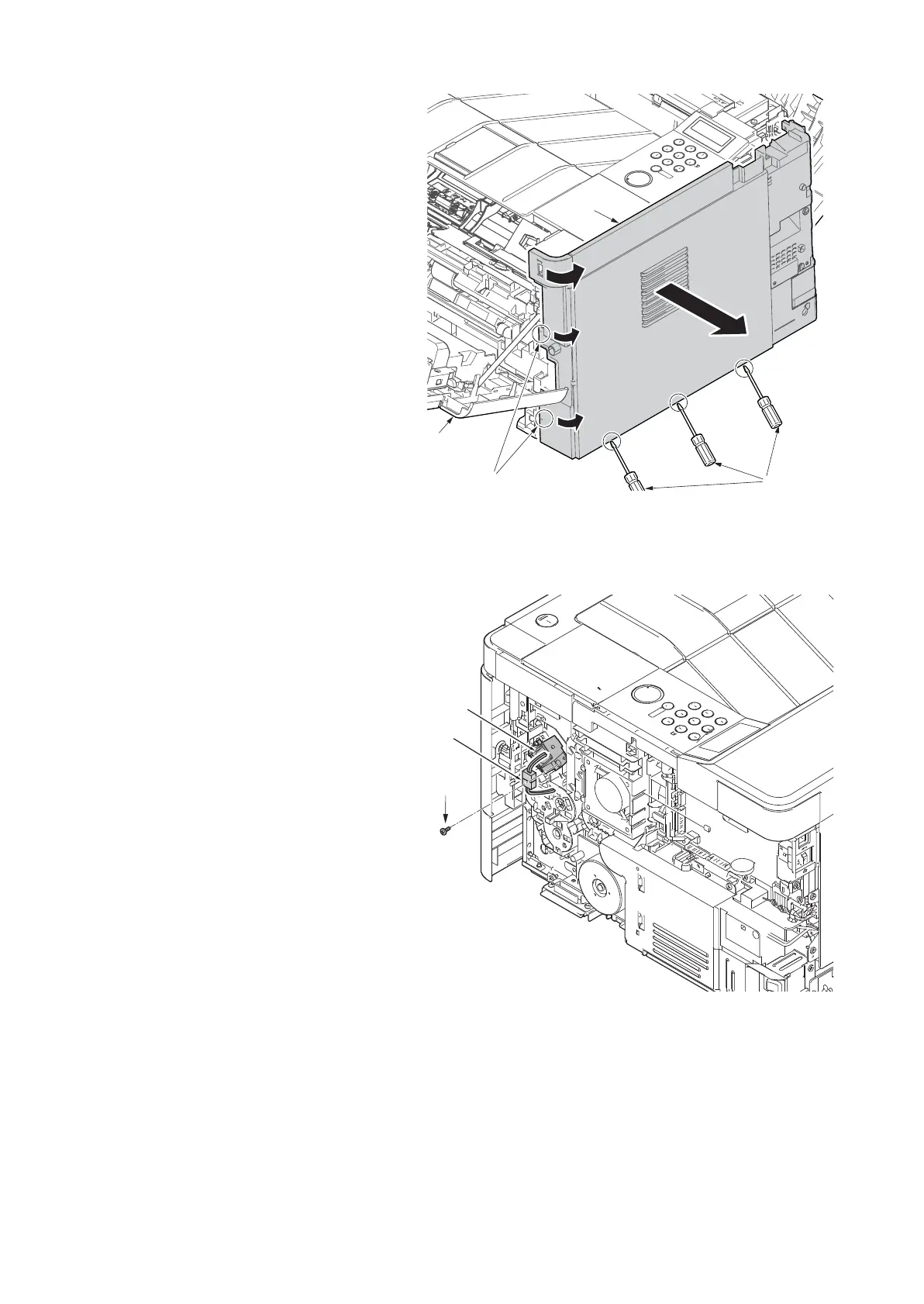2RV/2RW/2RX/2RY/3RA
4-45
15. Release three hooks by using a flat-
head screwdriver (d).
16. Twist two hooks (c) at the front side of
the right cover (b) to release them and
detach the right cover (b).
Figure 4-78
17. Disconnect the connector (a), and
detach one screw (M3x8S tight)(b).
18. Detach the MP solenoid (c).
19. Check the MP solenoid (c), and clean
or replace it.
20. Reattach the parts in the original posi-
tion.
Figure 4-79
a
c
b
d
c
a
b
