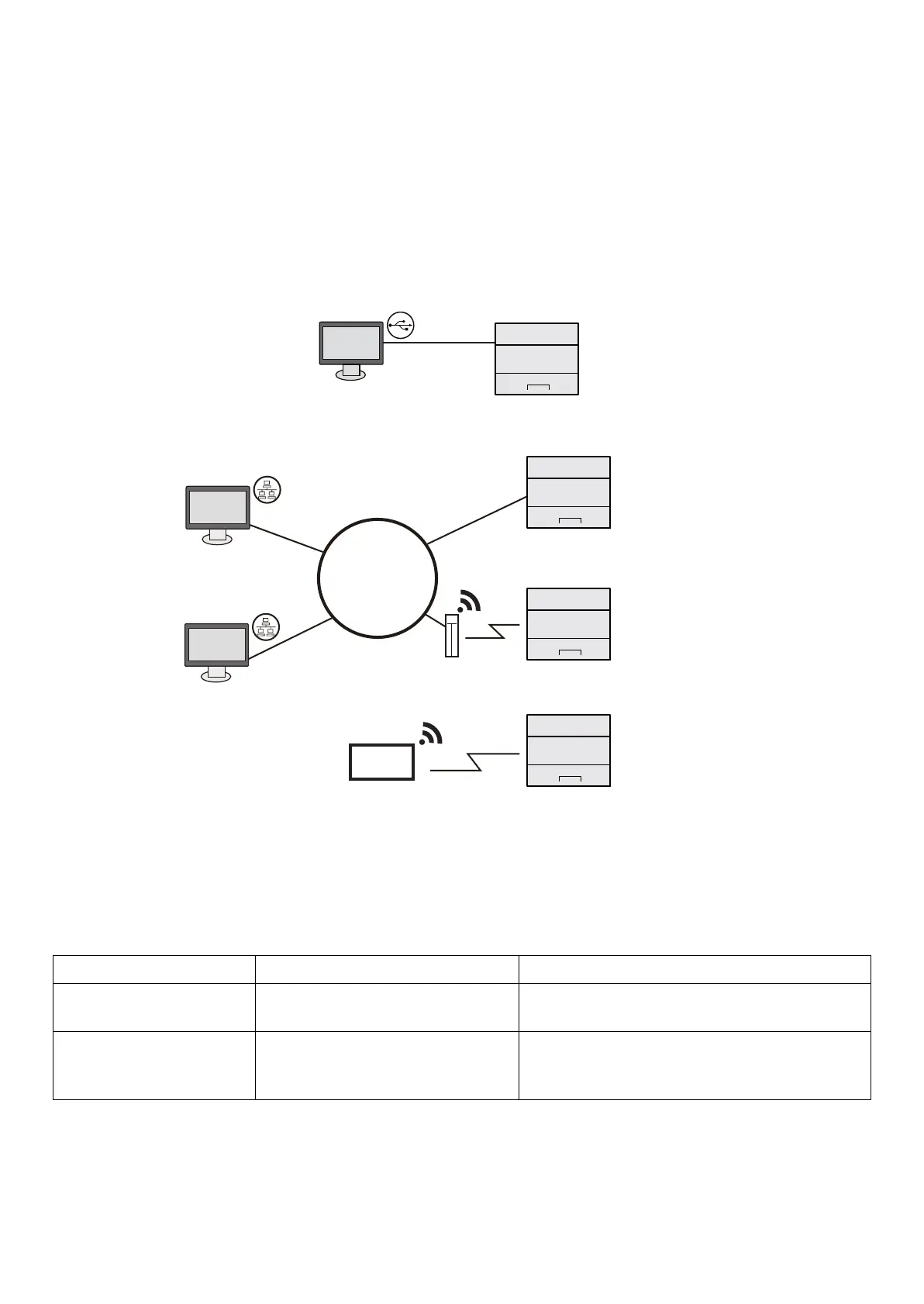2RV/2RW/2RX/2RY/3RA
2-5
(2) Installing the optional equipment
Install the necessary optional equipment in the main unit by referring to the installation procedures.
(3) Connecting to other device
Prepare the cables necessary to suit the environment and purpose of the machine use.
When Connecting the Machine to the PC via USB
When connecting the main unit, PC and Tablet with the network cable, Wi-Fi*1 or Wi-Fi Direct*1,
*1: Wi-Fi model only
NOTE
When using wireless LAN, it is not necessary to connect the network cable. It is necessary to change the initial setting of
the machine unit from System Menu to use the wireless LAN.
Cables that Can Be Used
IMPORTANT
When not using the USB2.0 compatible cable, it causes a failure.
Connection environment Function Necessary Cable
Connect a LAN cable to the
machine.
Printer LAN Cable
?10BASE-T?100BASE-TX?1000BASE-T?
Connect a USB cable to the
machine.
Printer USB2.0 compatible cable
(Hi-Speed USB conformity, Max. 5.0m or less.
with shield)
USB
Tablet
Network cable
connection
Network
Wi-Fi access point
Wi-Fi
connection*1
Wi-Fi Direct
connection*1
